Other guide-related functions, Guide control, Guide mode – Yamaha CVP-103M EN User Manual
Page 108
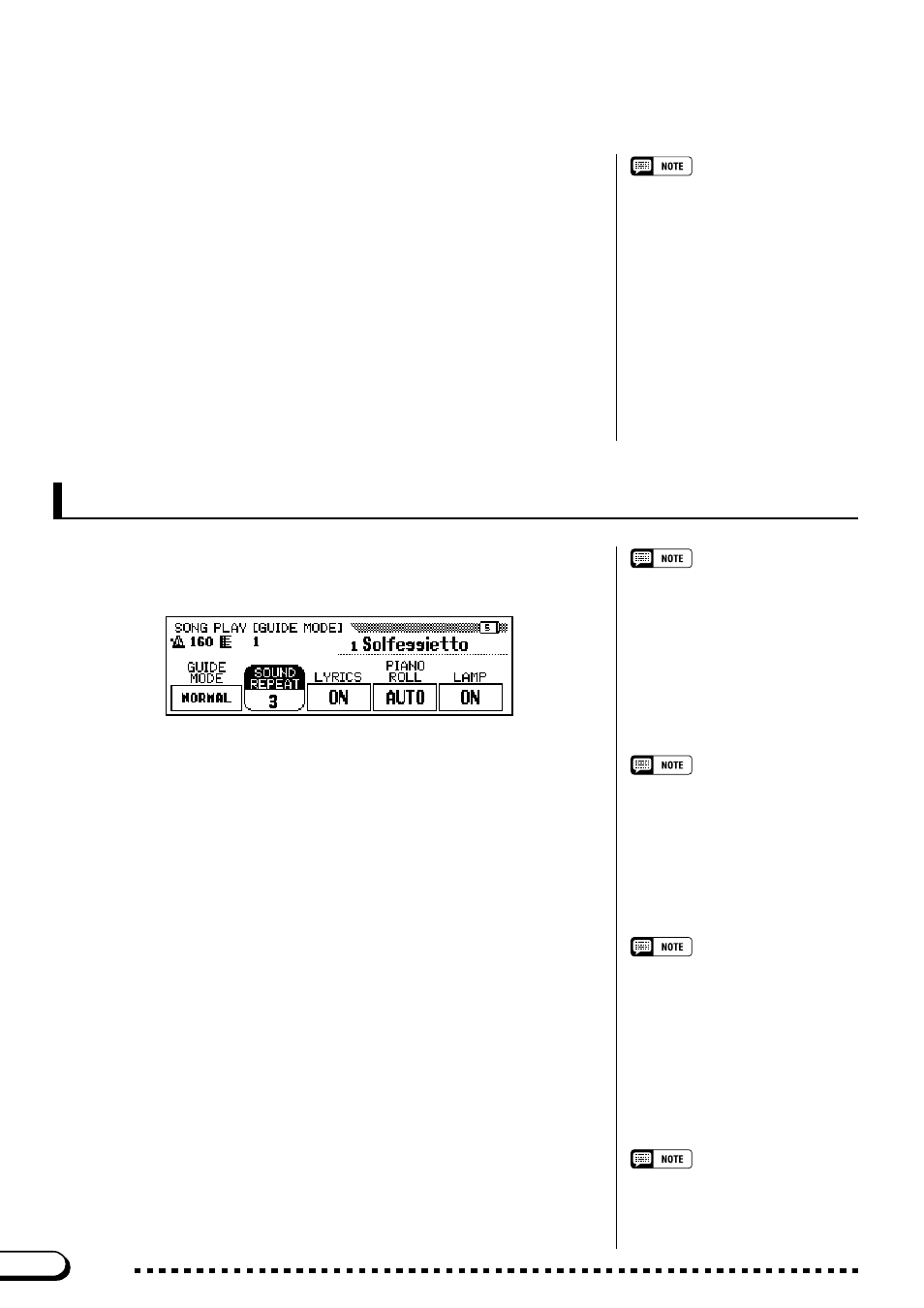
108
CVP-103
• Playback tempo can be set to any
desired value after a song has been
selected by using the TEMPO [–] and
[+] buttons.
• The Guide function may not work
properly with software which was not
produced for independent left- and
right-hand playback.
• Since the Guide phrases used in the
Sound Repeat method are automati-
cally determined by the Clavinova,
they may not precisely match the
actual musical phrases. Also, the
phrases may become shorter when the
Guide function is used for both the left-
and right-hand parts.
Various settings related to the Guide functions can be made in the SONG
PLAY [GUIDE MODE] display (display page 5).
Other Guide-related Functions
The settings made in this display will also
be effective in the Guide function during
playback of the “4. GUIDE Demo” song in
the Demo mode.
■
GUIDE MODE
.........................................................................................................
NORMAL is usually displayed as the setting of the GUIDE MODE
function in the SONG PLAY [GUIDE MODE] display. Change the set-
ting to
ENSEMBLE by pressing the GUIDE MODE button; the part
which was set to Part Cancel in the SONG PLAY [MAIN] display (dis-
play page 1) can then be played with the regular Part Cancel function
and the other part (not set to Part Cancel) can be played with the Easy
Play function.
• The ENSEMBLE mode is effective only
for songs which have data in both the
[1/RIGHT] and [2/LEFT] parts.
• The ENSEMBLE mode cannot be used
when Next Note or Sound Repeat is
selected.
• The GUIDE MODE setting can only be
changed when playback is stopped at
the beginning of a song.
When Next Note is selected and
SPECIAL is indicated in the GUIDE
MODE display, a special Guide method is engaged for the selected song.
To return the normal Next Note mode, press the
GUIDE MODE button
so that the indication changes to
NORMAL.
• The SPECIAL indication appears
automatically depending on the song
being played back. The SPECIAL
indication will not appear, even when
pressing the GUIDE MODE button,
when playing back songs that do not
feature the special method.
• When using the Easy Play or Sound
Repeat method, the respective method
is still active, even if the SPECIAL
indication is shown.
GUIDE MODE
• Settings: NORMAL, ENSEMBLE,
(SPECIAL)
• Basic setting: NORMAL or SPECIAL
(depends on song)
○ ○ ○ ○ ○ ○ ○ ○ ○ ○ ○ ○ ○ ○ ○ ○ ○ ○ ○ ○ ○ ○ ○ ○ ○ ○ ○ ○ ○ ○ ○ ○ ○ ○ ○ ○ ○ ○ ○ ○ ○ ○ ○ ○ ○ ○ ○
Guide Control
106
