Williams Sound Transmitter T36 User Manual
Page 10
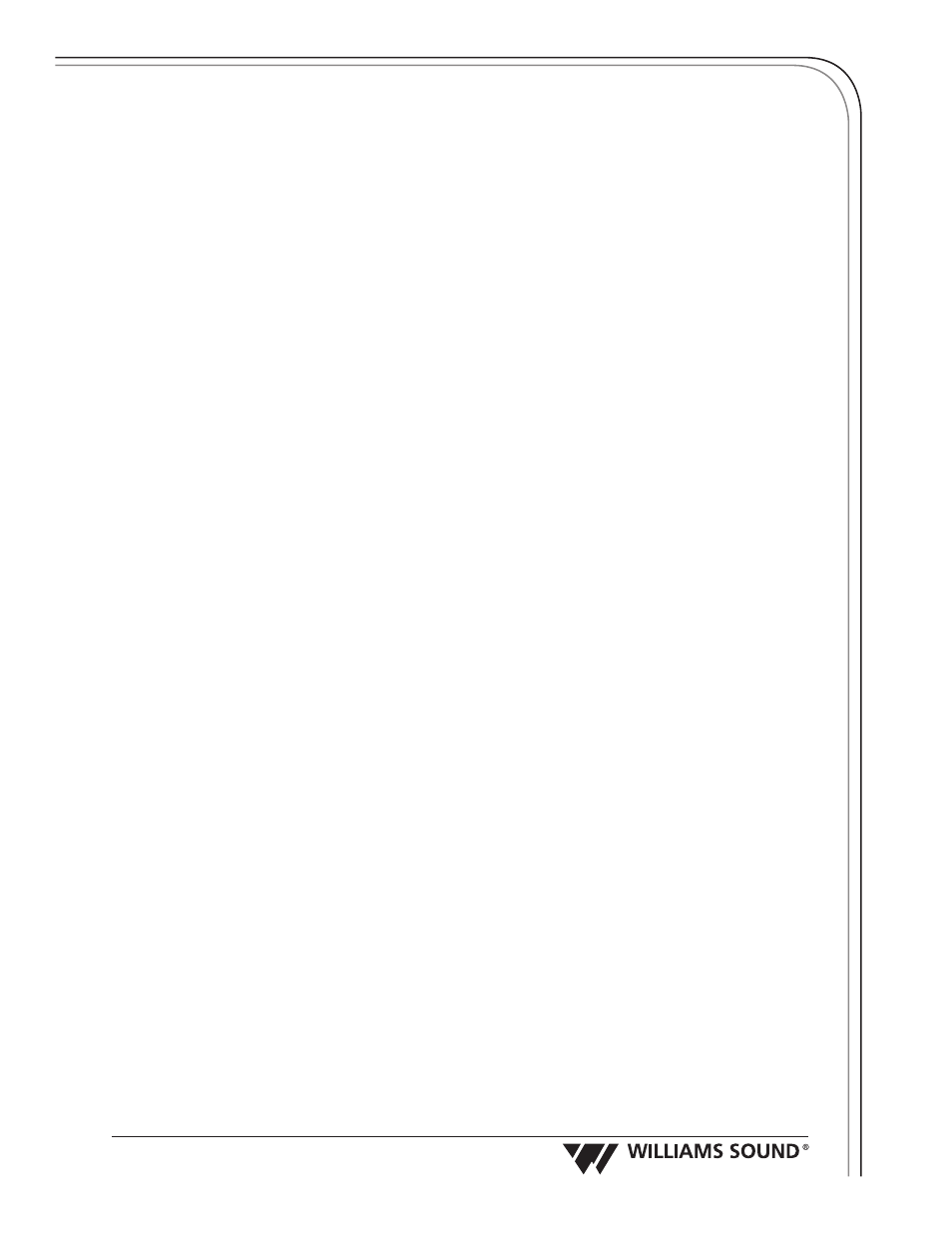
9
H e l p i n g P e o p l e H e a r
8
H e l p i n g P e o p l e H e a r
6. Adjust the receiver tone control to your needs. Locate the tone control inside the battery door. Use
the supplied small screwdriver to rotate the “Tone Control”. A low setting (fully counter-clockwise
“-”) emphasizes lower frequencies. A medium setting (rotated to a vertical position) has some low
frequency cut. A high setting (fully clockwise “+”) maximizes low frequency cut and emphasizes
higher frequencies.
Note: the earphone cord is also the receiving antenna. Do not bunch up the cord or wrap it
around the receiver. For best reception, the cord should hang as straight as possible.
7. Clip the receiver onto a belt or waistband, or slip it into a pocket (see Belt Clip Installation, page
10).
8. Check that the “FM Indicator” is illuminated yellow. Turn the “On/Off/FM Volume” knob to adjust the
volume to a comfortable listening level.
IMPORTANT: Make sure the receiver is turned OFF when not in use. Turn the “FM Volume” knob
completely counter-clockwise. It should “click” and the “Power On” indicator should turn off.
ADJUSTING THE R36 VOLUME CONTROLS:
A. Adjust the left control, “On/Off/FM Volume”, to a comfortable listening level. Check that the
“FM Indicator” is illuminated yellow. Turn the volume knob clockwise until you are able to
hear audio from the transmitter.
B. Adjust the right control, “Mic”, volume second, turning it clockwise until you can hear
sounds picked up by the plug mount microphone.
C. Adjust the “Mic” and “On/Off/FM Volume” controls for a comfortable mix of FM and ambient
sounds.
