Configure the unit for operation, Advanced setup screen, Table 3.6 – Wegener Communications IPUMP 562 User Manual
Page 32: Figure 3.10
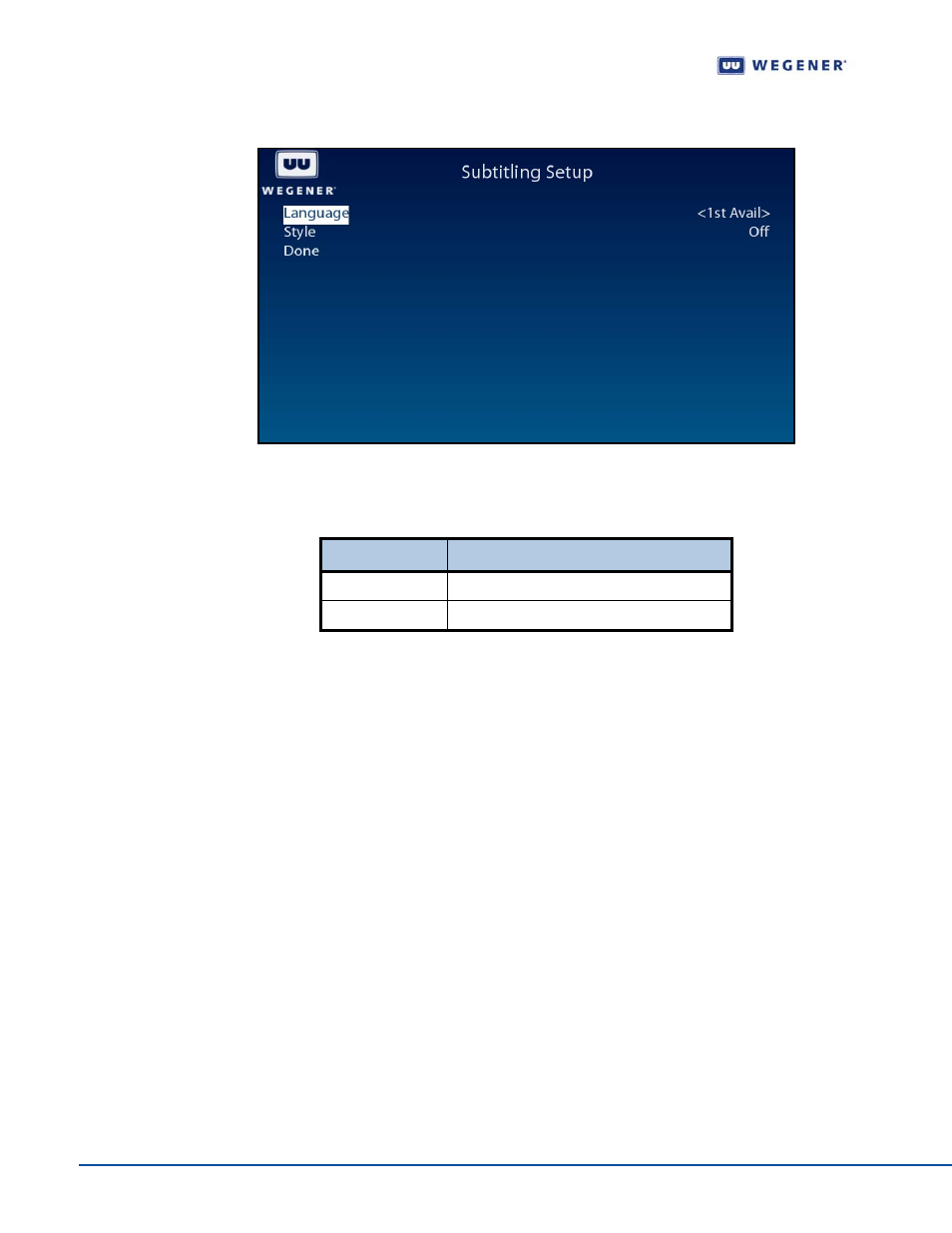
Operation
22
800092-01 Rev. A
www.wegener.com
Figure 3.10: iPump 562 OSD Subtitling Screen
Use the
Subtitling Setup
screen to set and display the Subtitling information.
Table 3.6: Subtitling Setup screen options
Configure the
unit for
operation
Advanced Setup screen
Use following steps to display
Advanced Setup
screen on the OSD menu:
1. Press any push-button on the front-panel to display the
Main Menu
.
2. Press the down arrow button to select
Advanced Setup
.
3. Press
Enter
.
4. View the details as shown in
.
Option
Possible values
Language
English, French, Spanish or 1st Available
Style
Normal, Normal + Captioning or Off
