Vivitek Platinum Series D3355 User Manual
Page 27
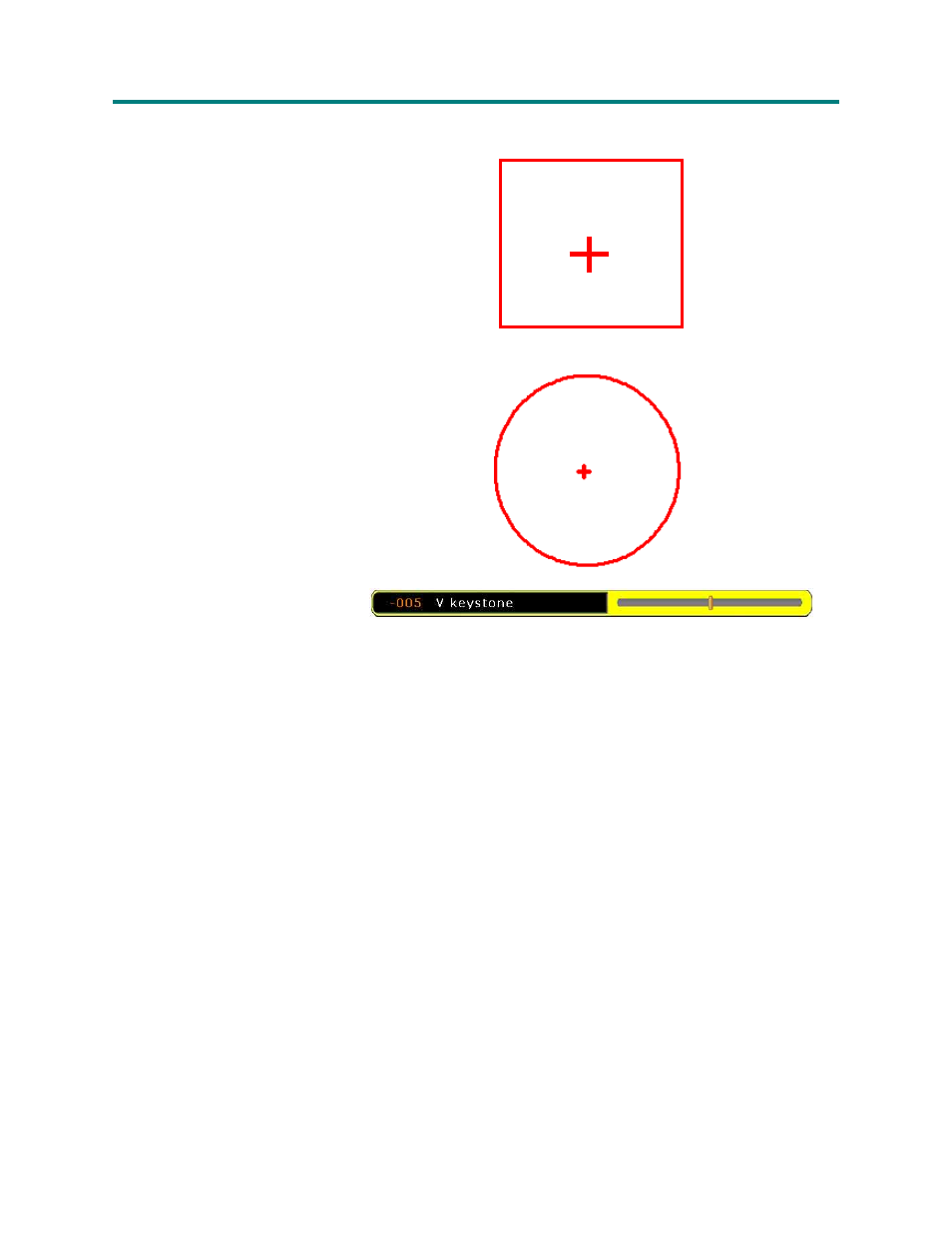
– 17 –
D
D
D
L
L
L
P
P
P
P
P
P
r
r
r
o
o
o
j
j
j
e
e
e
c
c
c
t
t
t
o
o
o
r
r
r
–
–
–
U
U
U
s
s
s
e
e
e
r
r
r
’
’
’
s
s
s
M
M
M
a
a
a
n
n
n
u
u
u
a
a
a
l
l
l
Adjusting the Zoom, Focus and Keystone
1.
Use the Zoom +/- control
to resize the projected im-
age and screen size.
A display pattern appears
on the screen to indicate
the border of the display
window; adjust until the
projected image matches
the display-pattern border.
2.
Use the Focus +/- control
to sharpen the projected
image.
A display pattern appears
on the screen; adjust until
the cross-hair is sharp.
3.
Use the Keystone +/- but-
tons to correct image
distortion.
