Link: status details, Status details – Netopia 2200 User Manual
Page 34
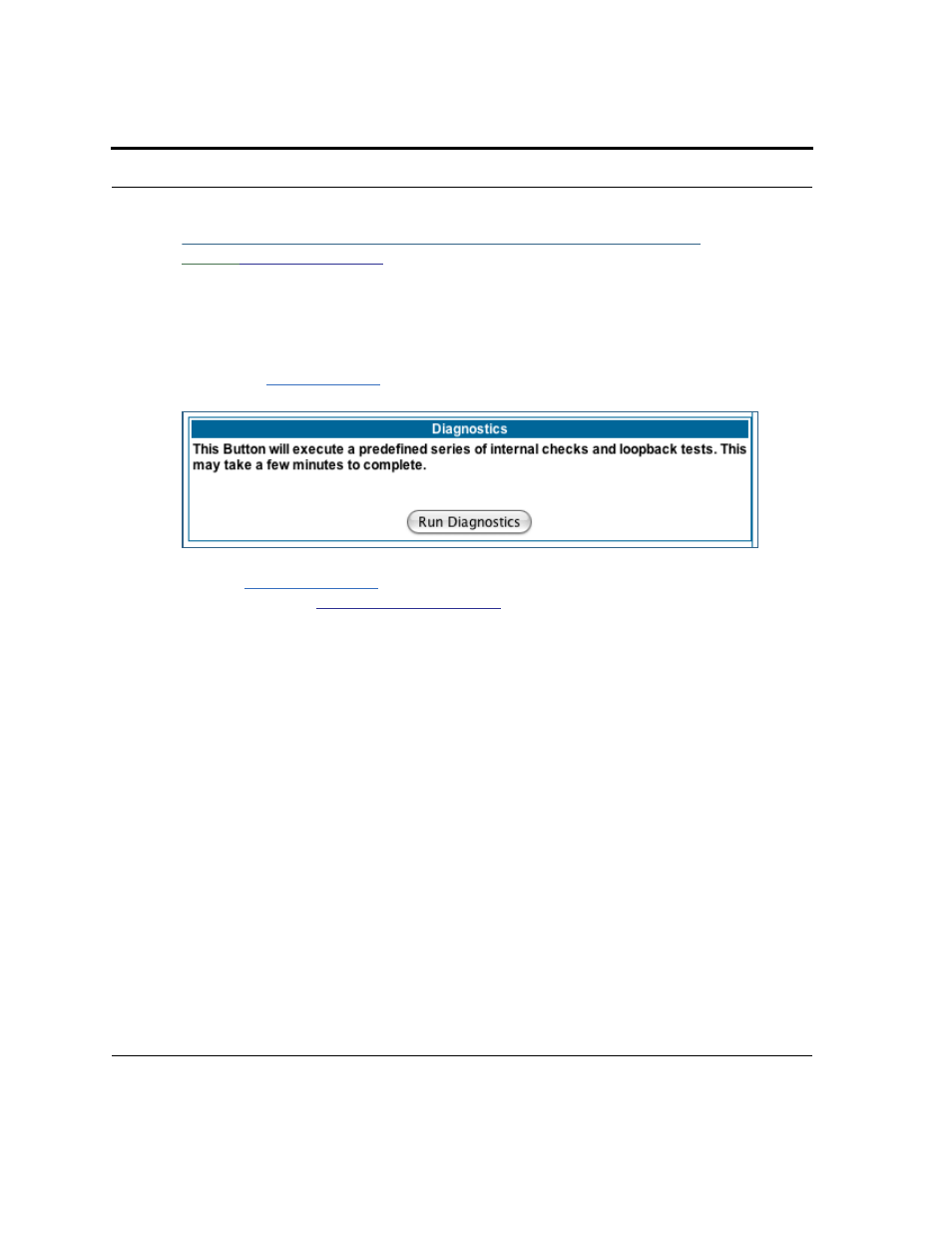
34
Link:
Status Details
If you need to diagnose any problems with your Netopia Gateway or its connection to the
Internet, you can run a sophisticated diagnostic tool. It checks several aspects of your
physical and electronic connection and repor ts its results on-screen. This can be useful for
troubleshooting, or when speaking with a technical suppor t technician.
Click on the
Status Details
link. The Diagnostics page appears.
Click the
Run Diagnostics
button to run your diagnostic tests. For a detailed description
.
See also other documents in the category Netopia Hardware:
- 3346(EU (2 pages)
- CLI 874 (207 pages)
- 45413 (34 pages)
- Network Adapte (19 pages)
- D3100-I IDSL (138 pages)
- 3357-02-ENT (2 pages)
- 4542 (209 pages)
- 3346-ENT (38 pages)
- Cayman 3500 Series (2 pages)
- 3386-ENT (2 pages)
- R5100 (290 pages)
- R2020 (312 pages)
- R2121 (280 pages)
- R910 (209 pages)
- 4553 (218 pages)
- Network Adapater (69 pages)
- 3347NWG-VGx (33 pages)
- 3300 (334 pages)
- 4752 (284 pages)
- 6161210-00-01 (64 pages)
- 2241N-VGX (2 pages)
- 3357W-ENT (44 pages)
- M7100 (2 pages)
- 4686-XL (2 pages)
- Firmware 4000-Series (314 pages)
- R7200 (258 pages)
- 3387W-ENT (44 pages)
- 4600 (2 pages)
- 2240N-VGX (3 pages)
- 3347-02 (2 pages)
- 3356-ENT (36 pages)
- Network Card (2 pages)
- 3-D REACH 3300 (2 pages)
- Router PN Series (301 pages)
- 4652 (45 pages)
- 4522 T1 (43 pages)
- 4622 T1 (44 pages)
