Netopia 2200 User Manual
Page 29
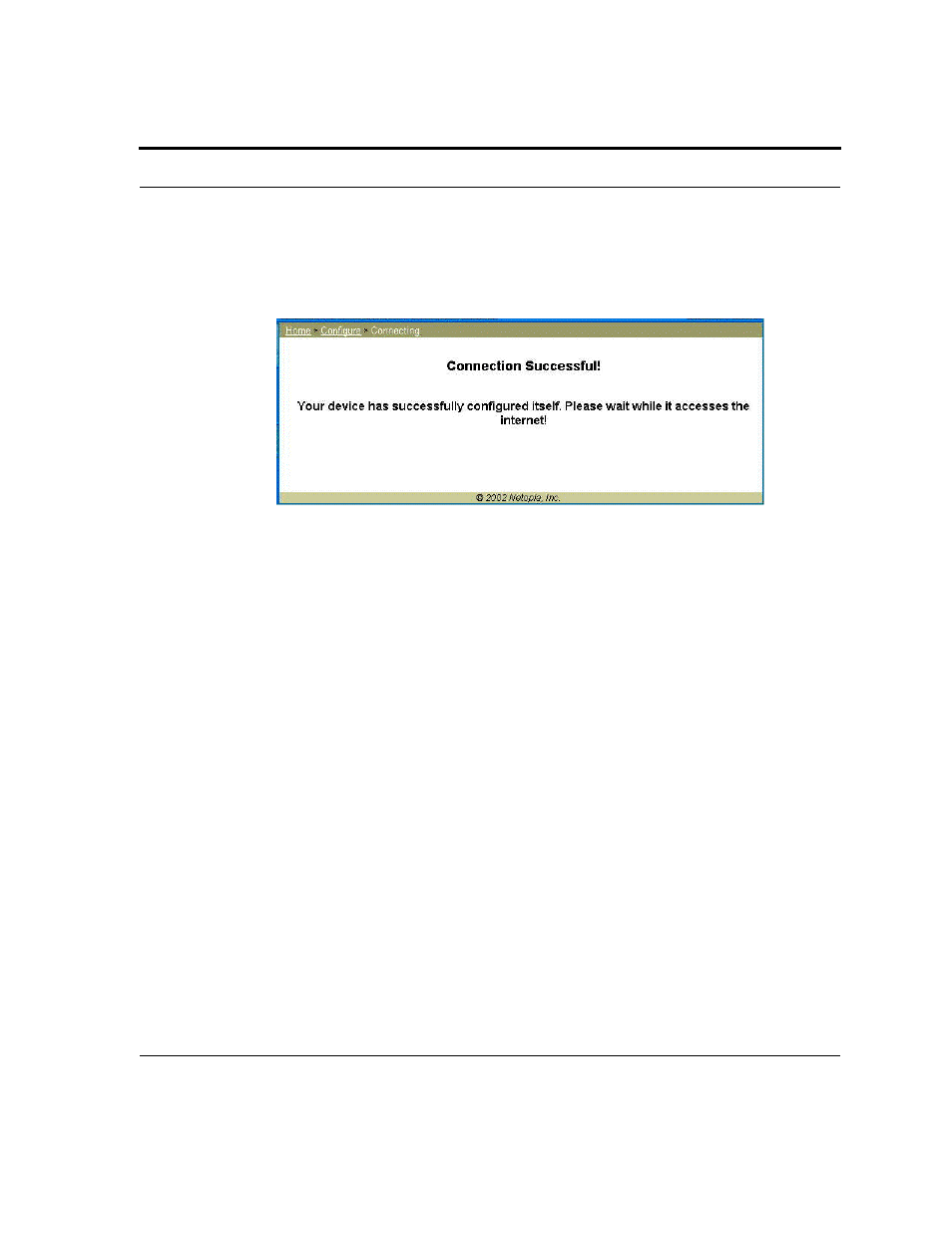
29
Configuring the Netopia Gateway
4.
When the connection succeeds, your browser will display a success
message.
Once a connection is established, your browser is redirected to your ser vice provider’s
home page or a registration page on the Internet.
5.
Congratulations! Your installation is complete. You can now surf to your
favorite Web sites by typing an URL in your browser’s location box or by
selecting one of your favorite Internet bookmarks.
See also other documents in the category Netopia Hardware:
- 3346(EU (2 pages)
- CLI 874 (207 pages)
- 45413 (34 pages)
- Network Adapte (19 pages)
- D3100-I IDSL (138 pages)
- 3357-02-ENT (2 pages)
- 4542 (209 pages)
- 3346-ENT (38 pages)
- Cayman 3500 Series (2 pages)
- 3386-ENT (2 pages)
- R5100 (290 pages)
- R2020 (312 pages)
- R2121 (280 pages)
- R910 (209 pages)
- 4553 (218 pages)
- Network Adapater (69 pages)
- 3347NWG-VGx (33 pages)
- 3300 (334 pages)
- 4752 (284 pages)
- 6161210-00-01 (64 pages)
- 2241N-VGX (2 pages)
- 3357W-ENT (44 pages)
- M7100 (2 pages)
- 4686-XL (2 pages)
- Firmware 4000-Series (314 pages)
- R7200 (258 pages)
- 3387W-ENT (44 pages)
- 4600 (2 pages)
- 2240N-VGX (3 pages)
- 3347-02 (2 pages)
- 3356-ENT (36 pages)
- Network Card (2 pages)
- 3-D REACH 3300 (2 pages)
- Router PN Series (301 pages)
- 4652 (45 pages)
- 4522 T1 (43 pages)
- 4622 T1 (44 pages)
