Netopia R2020 User Manual
Page 143
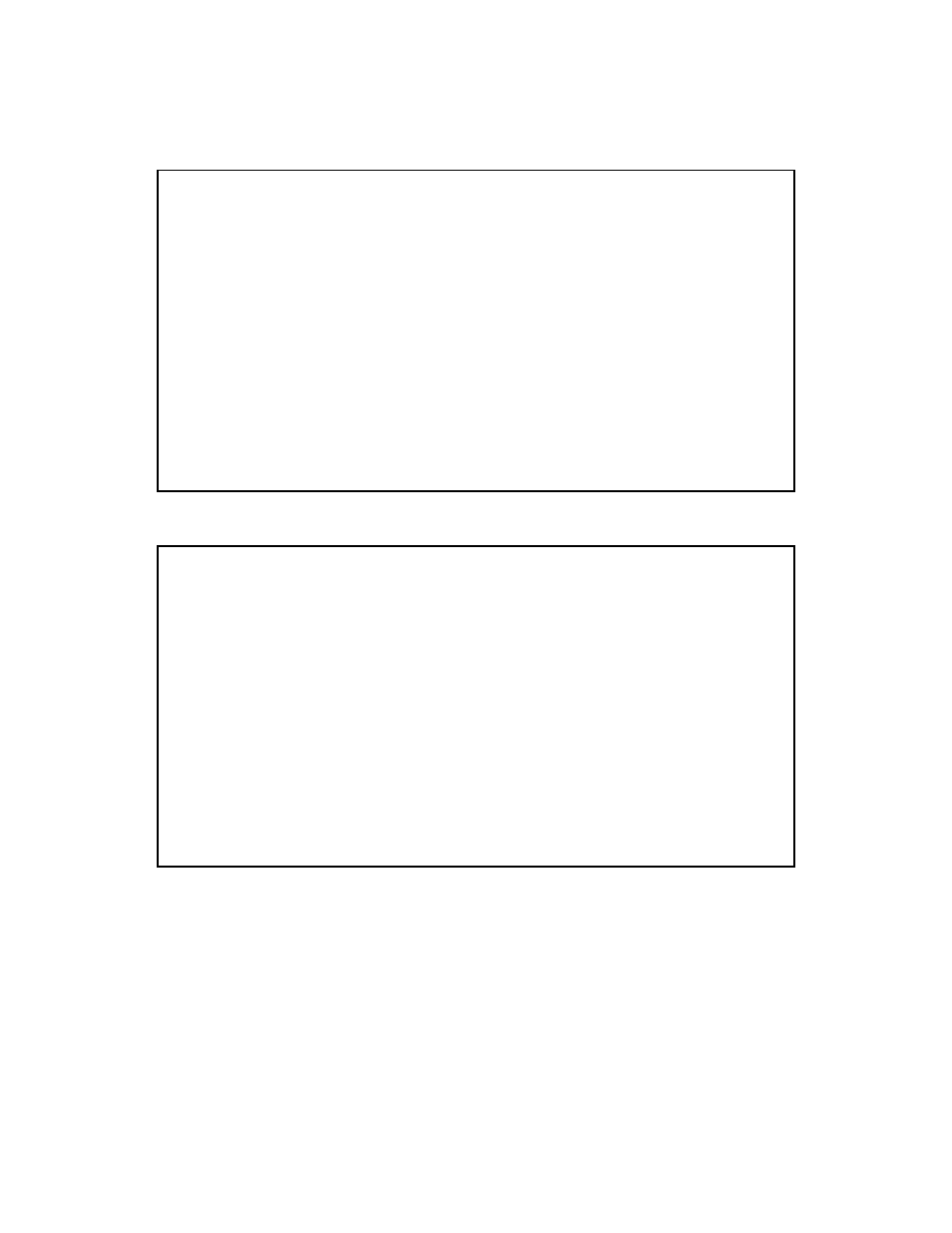
Multiple Network Address Translation and IP Setup 10-17
Select any ser ver from the list and press Return. The Change NAT Ser ver screen appears.
You can make changes to the ser ver’s ser vice and por t or internal or external address.
Select CHANGE NAT SERVER and press Return. Your changes take effect and you are returned to the
Show/Change NAT Ser ver List screen.
D
D
D
Dee
e
ellllee
e
ettttiiiin
n
n
ng
g
g
g aa
a
a ssssee
e
errrrvvv
vee
e
errrr
To delete a ser ver from the list, select Delete Server from the Show/Change NAT Ser ver List menu and press
Return.
Show/Change NAT Server List
+-Private Address--Public Address----Port------------+
+----------------------------------------------------+
Se| 1.1.1.1 2.2.2.2 www-http 80 |
| 3.3.3.3 7.7.7.7 ftp 21 |
| 5.5.5.5 6.6.6.6 timbuktu 407 |
Ad| |
| |
Sh| |
| |
De| |
| |
| |
| |
| |
| |
| |
| |
| |
+----------------------------------------------------+
Up/Down Arrow Keys to select, ESC to dismiss, Return/Enter to Edit.
Change NAT Server ("My Exports")
Service... www-http 80
Server Private IP Address: 1.1.1.1
Public IP Address: 2.2.2.2
CHANGE NAT SERVER CANCEL
