Netopia 3347NWG-VGx User Manual
Page 8
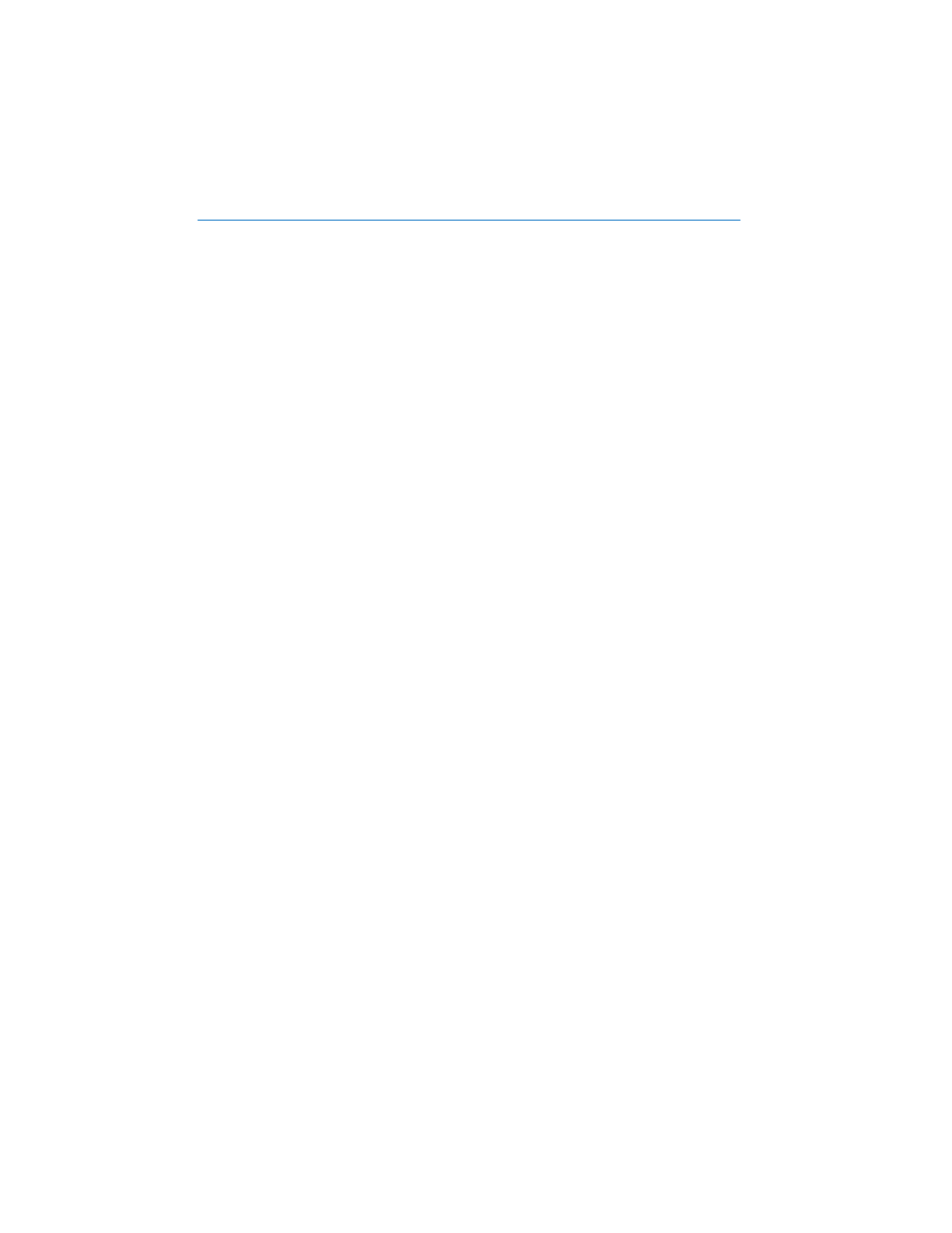
4
McLeodUSA DSL Help Desk:
888-849-0640 | [email protected]
Section 3:
Installation of Inside Wiring (If Self-installing)
Installation of the inside wiring:
If you have chosen to self-install the DSL service and have not requested
McLeodUSA to perform on-site installation for an additional charge, you will need
to install inside wiring yourself or contact a local vendor to complete the inside
wiring. “Inside wiring” refers to the portion of wire between where McLeodUSA
connects to the building and the DSL gateway.
Inside wiring basics for DSL:
• Standard telephone wiring can be used to carry the DSL line into the
DSL gateway. Special cabling, such as CAT-5 wiring used for Ethernet
LANs, is only required between the gateway and the PC(s).
• Only two wires are used for the DSL line.
• The gateway expects the DSL signal to terminate on the two center
pins of an RJ-45 jack. Your jack must be wired accordingly.
• McLeodUSA terminates the DSL line to a Network Interface Device
(NID) that is located either on the outside of the building or in a
closet/basement. The NID is the same device that connects your
building to all incoming telephone lines. The new DSL line should be
tagged. If you have trouble locating the new DSL line at the NID,
please call 888-847-5316. McLeodUSA can assist you or your vendor
in locating the DSL line.
• If you will be sharing the DSL service over an existing LAN, you will
want to install the wiring and jack near an Ethernet switch or hub with
an available 10/100 Base-T Ethernet port.
