Netopia 3347NWG-VGx User Manual
Page 25
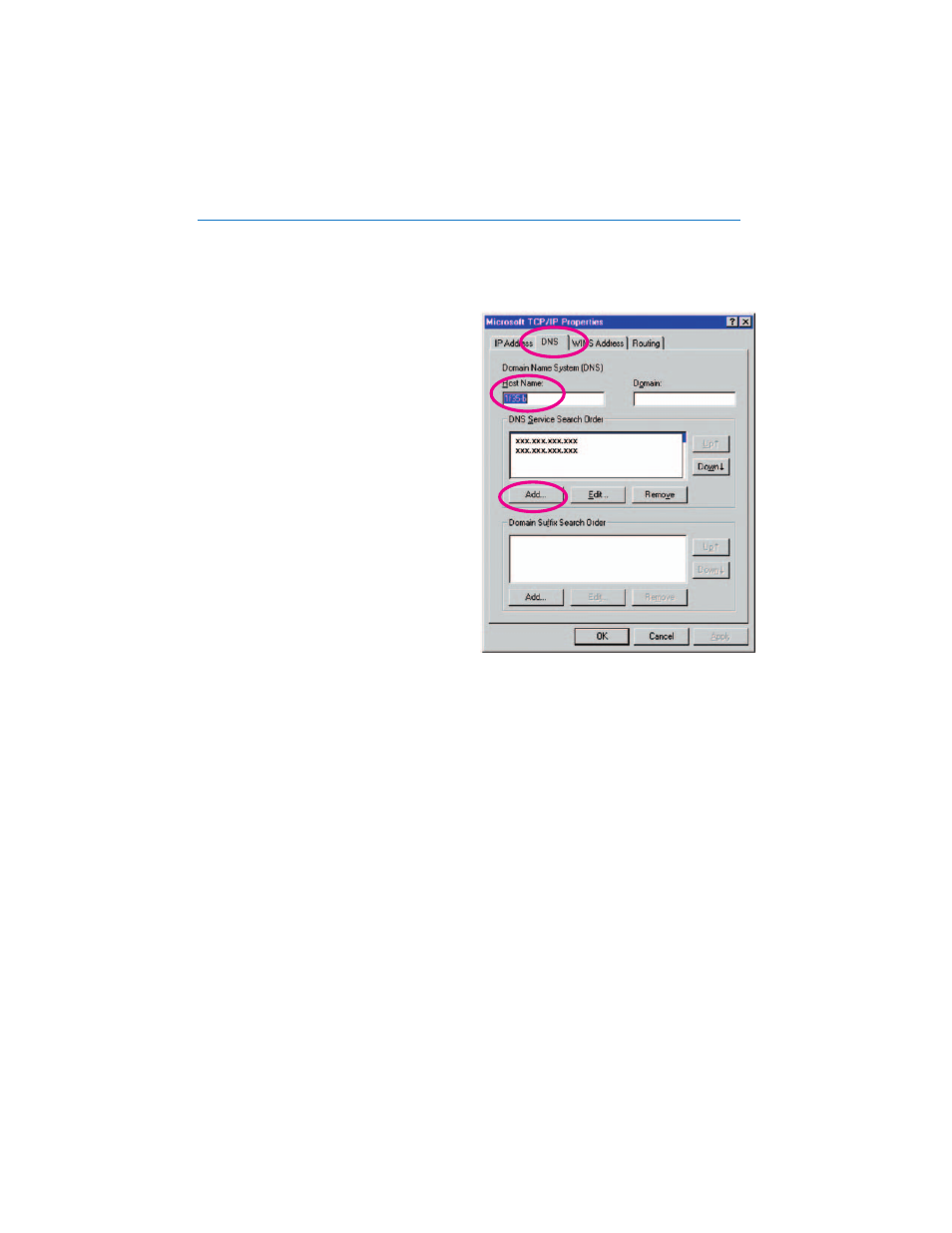
10
Under “Host Name,” type in
the computer name.
11
Under “DNS Service Search
Order” click “Add” and enter
the correct primary DNS IP
address, then click “OK.” The
McLeodUSA DNS will be
provided on your Account
Information sheet.
12
Repeat process for secondary
DNS IP address. You will now
see both DNS IP addresses
installed under “DNS Service
Search Order.”
13
Click “OK” until you are
prompted to restart Windows
and select “Yes.”
21
See also other documents in the category Netopia Hardware:
- 3346(EU (2 pages)
- CLI 874 (207 pages)
- 45413 (34 pages)
- Network Adapte (19 pages)
- D3100-I IDSL (138 pages)
- 3357-02-ENT (2 pages)
- 2200 (351 pages)
- 4542 (209 pages)
- 3346-ENT (38 pages)
- Cayman 3500 Series (2 pages)
- 3386-ENT (2 pages)
- R5100 (290 pages)
- R2020 (312 pages)
- R2121 (280 pages)
- R910 (209 pages)
- 4553 (218 pages)
- Network Adapater (69 pages)
- 3300 (334 pages)
- 4752 (284 pages)
- 6161210-00-01 (64 pages)
- 2241N-VGX (2 pages)
- 3357W-ENT (44 pages)
- M7100 (2 pages)
- 4686-XL (2 pages)
- Firmware 4000-Series (314 pages)
- R7200 (258 pages)
- 3387W-ENT (44 pages)
- 4600 (2 pages)
- 2240N-VGX (3 pages)
- 3347-02 (2 pages)
- 3356-ENT (36 pages)
- Network Card (2 pages)
- 3-D REACH 3300 (2 pages)
- Router PN Series (301 pages)
- 4652 (45 pages)
- 4522 T1 (43 pages)
- 4622 T1 (44 pages)
