Phase One H 5 User Manual
Page 36
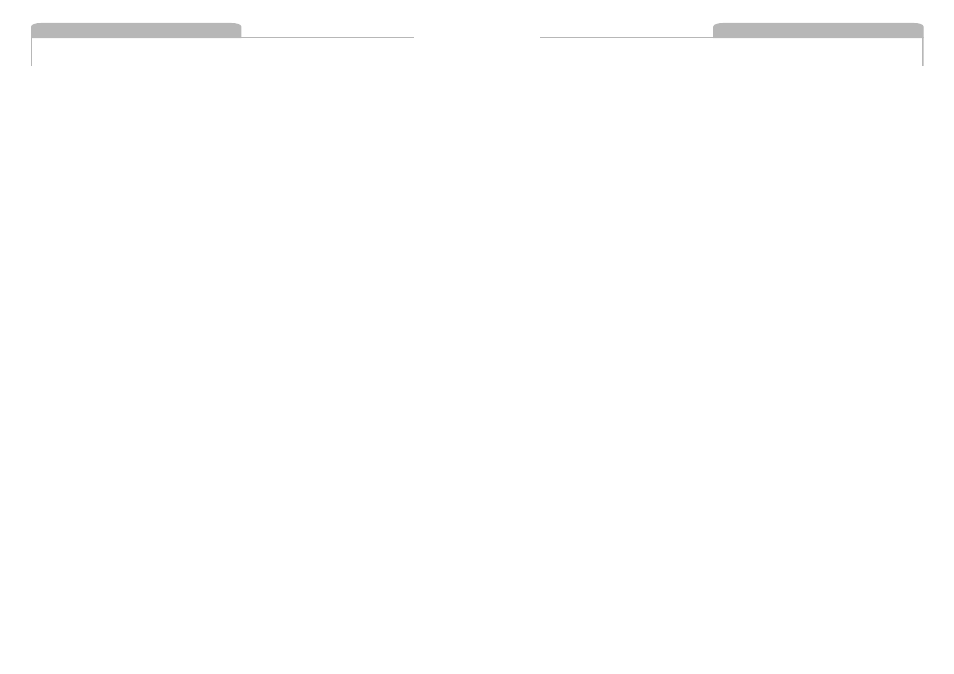
LED Indicators Lights
On the back of the Phase One H 5 are two sets of LED indicator lights.
A red and green light on the left and a red and green light on the right.
The left and right pairs are identical and should always display the same
thing. These lights indicate the camera back status.
The list below describes what the status lights indicate:
Green Lights Steadily On
This means that the Phase One H 5 is receiving power and is ready
to capture images.
Green Lights Flickering
After capturing an image the green lights will flicker on and off while
transfering the image to the computer.
Both Red and Green Lights Steadily On
If the camera is improperly shut down or an error occurs both sets of
lights may stay lit. If this happens, quit the LightPhase software, unplug
the camera back and wait ten seconds, then replug the camera.
No Lights On
If the camera is properly plugged in and receiving power and their are
no lights on, the camera back has shut down or may be damaged.
Unplug all connectors, inspect all cables for damage, examine the IEEE
1394 card (if in use) for proper installation and reconnect everything.
If the problem persists, contact your Phase One dealer for assistance.
10.6
Windows Getting Started
10.7
Windows Getting Started
