Phase One H 5 User Manual
Page 35
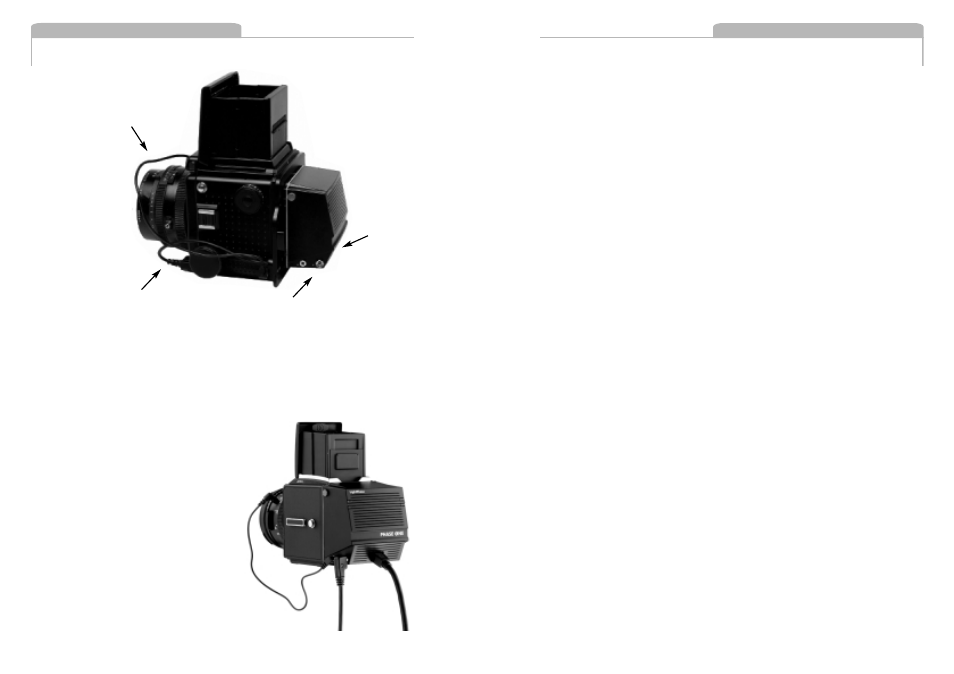
Cable Connections for the Mamiya RZ67 Pro II
4) Connect the included Sync Cable from the lens’ flash sync to either the
connector on the camera back marked “C” or the the Mamiya Mounting
plate.
5) If using a motorised camera,
connect the included Motor
Cable to the connector on the
right side of the camera back
marked “M”.
6) If flash is used then connect
the Flash Sync Cable (not
included) from the strobes to the
connector on the right side of
the Phase One H 5 marked “F”.
10.4
Windows Getting Started
10.5
Windows Getting Started
Lens Flash Sync to
Mounting Plate Flash
Sync
Cable from Mounting
Plate to Mamiya Body
Flash Sync to strobes
IEEE1394 cable
to computer
7) Finally, connect one end of the included IEEE 1394 cable to any one
of the empty ports on the newly installed card, or the built-in 1394 port.
Connect the other end to the camera back. These cables can only be
inserted one way and may require a little pressure to insert.
8) Please note: For the Mamiya RZ the camera must be set to take
multiple exposures in order to use the Phase One H 5. The multiple
exposure selector (M) is combined with the film back revolve switch (R).
Other Photographic Equipment
While the Phase One H 5 has been made as compatible as possible with
photographic equipment, there are a few issues to be aware of:
1) When using the Phase One H 5 with a Hasselblad 555ELD, the setting
on the front of the Hasselblad needs to be in the “Film” position.
2) When using the Phase One H 5 on a view camera use the “Two Shot
Mode”. This means that the shutter release is activated twice. To shoot an
image, release the shutter, reset it, and shoot again. The first shot wakes
the camera up, and the second is the actual exposure. Alternatively,
pressing the “Capture” button in the preview window will wake the
camera up and then the shutter can be fired once to take a photo.
The camera will remain “awake” for 20 seconds or until the next capture.
3) When used on a Mamiya RZ67 Pro II the selector on the right side of
the camera body must be in the “M” position.
4) The Phase One H 5 fully conforms with the ISO 10330 Standard for
Photographic Strobe Systems; unfortunately not all strobe manufacturers
comply with this standard. Check with the manufacturer of your strobe
system to prevent damage.
5) The “Strobe Equipment” section of this guide provides a list of devices
that have been tested with the Phase One H 5.
