Using phone menus, Tools (menu ) – Pure Digital VX4600 User Manual
Page 49
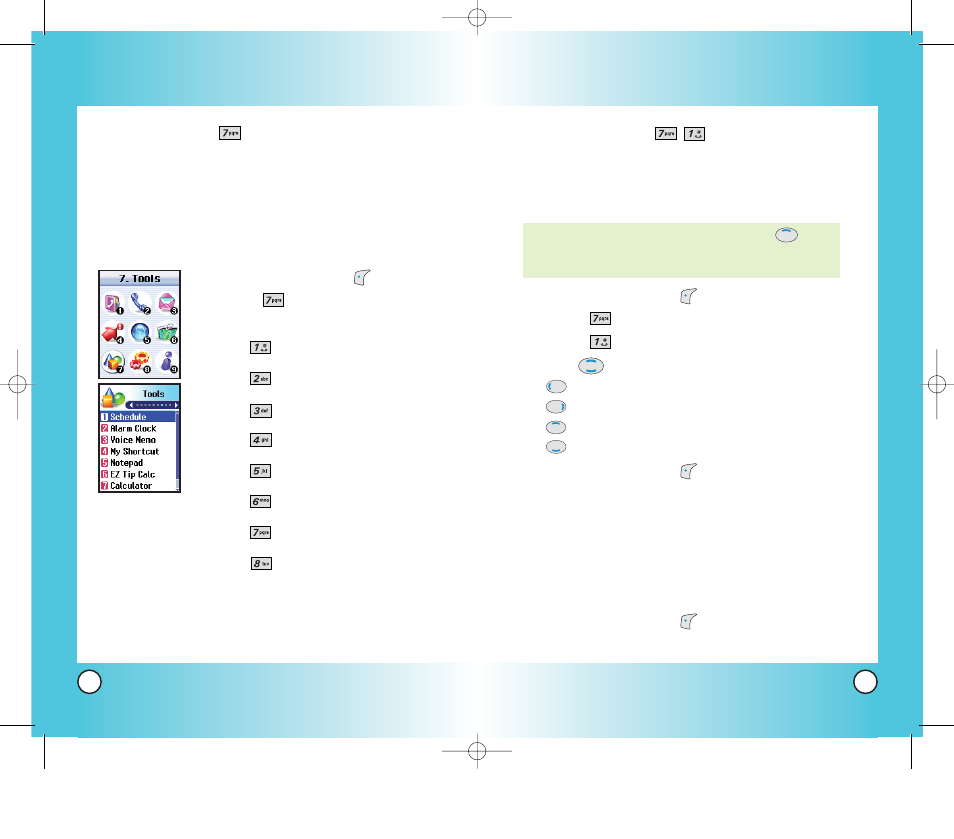
95
VX4600
94
VX4600
Schedule (Menu
)
Allows you to keep your agenda convenient and
easy to access. Simply store your appointments
and your phone alerts you with a reminder of
your appointment.
1. Press Left Soft Key
Menu.
2. Press
Tools.
3. Press
Schedule.
4. Use
to highlight the scheduled day.
Moves cursor to the left.
Moves cursor to the right.
Moves to the previous week.
Moves to the next week.
5. Press Left Soft Key
Add.
6. Enter your schedule information including:
●
Date
●
Time
●
Title/information
●
Recurring event
●
When to ring the alarm reminder
●
Which ring alarm to sound
7. Press Left Soft Key
Save.
Short Cut: Pressing the Navigation key to
the Upper from standby mode is a hot
key to Schedule.
Using Phone Menus
Using Phone Menus
Tools (Menu )
Your phone tools include a Schedule, Alarm
Clock, Voice Memo, My Shortcut, Notepad, EZ
Tip Calculator, and World Clock.
Access and Options
1. Press Left Soft Key
Menu.
2. Press
Tools.
3. Select a sub-menu.
●
Schedule
●
Alarm Clock
●
Voice Memo
●
My Shortcut
●
Notepad
●
EZ Tip Calc
●
Calculator
●
World Clock
VX4600-(E) 111.QXD 04/1/27 10:28 AM Page 94
