Controlling live television, Using quickskip, Continued) – Panasonic PV-HS3000 User Manual
Page 24: Using frame advance, Using slow motion, A3 d 1 3 d 2 b c
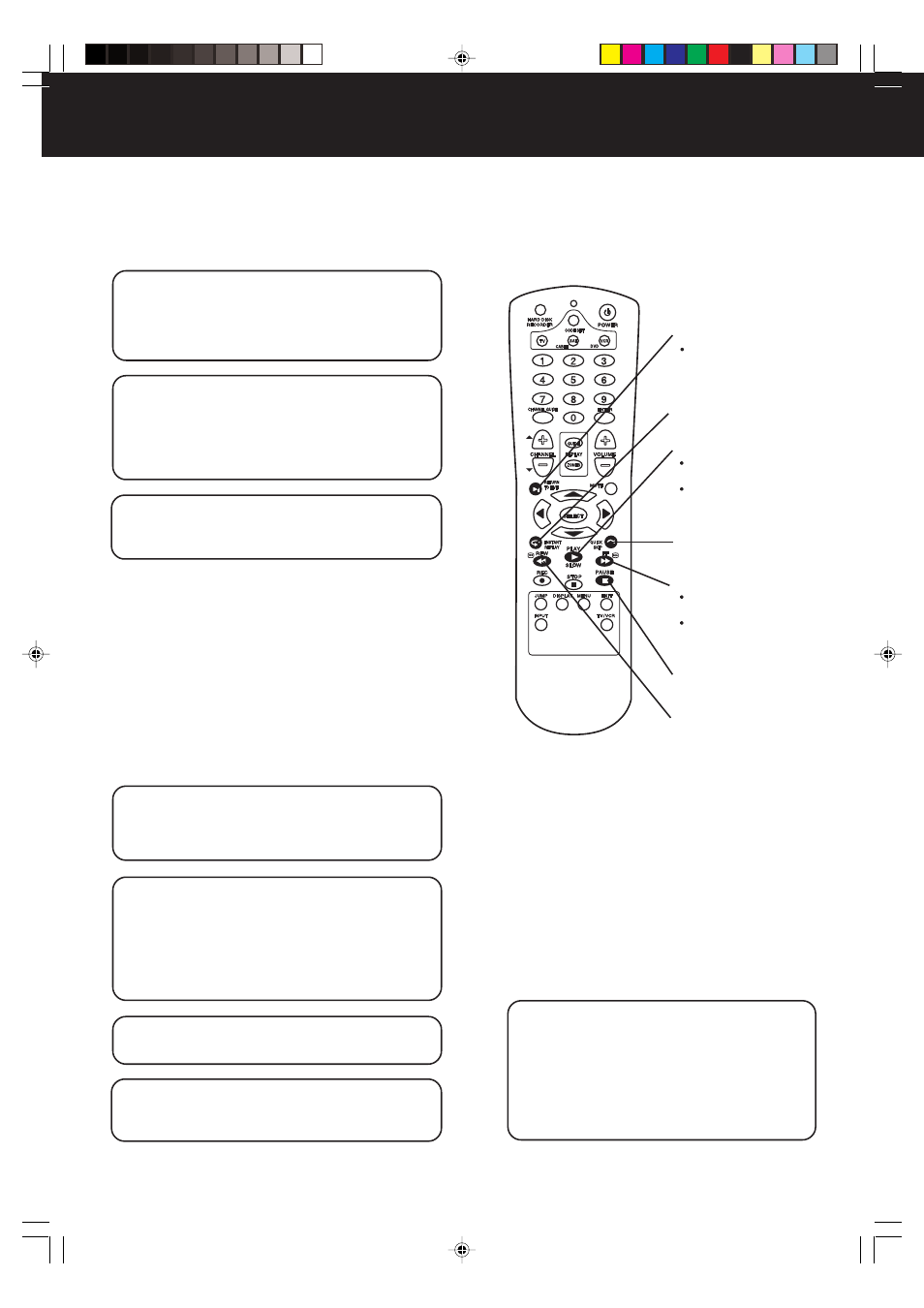
24
A
Press
QUICK SKIP
while you’re
watching a delayed live show or a
Replay show.
• You will instantly skip ahead 30 seconds in
the show.
• Press it repeatedly to skip in 30-second
segments. Use the
INSTANT REPLAY
button to quickly correct for overshoot.
Using QuickSkip
(Bypassing unwanted programming)
The QuickSkip feature automatically skips 30 seconds
ahead in the show you’re watching. Use it to skip past
undesired scenes, or, use it like a Fast Forward button.
QuickSkip works for a live show only if you have used
Pause or Rewind, and you are watching a show delayed.
FF
(Fast Forward)
RETURN TO
LIVE
PLAY/SLOW
Controlling Live Television
(continued)
d
a
Press
PAUSE
with a Replay show
or live broadcast playing.
• The PAUSE symbol displays on the screen and
the show remains on screen in a paused mode.
Using Frame Advance
Frame advance lets you watch a Replay show or a live
broadcast in a frame-by-frame manner. This is a great feature
to use with fast-moving scenes, when you want to slow things
down so you can see every second of the action.
b
Press
FF
(Fast Forward) with the show
paused.
• Notice that as you press
FF
the show moves
forward by a single frame.
• The show then pauses until you press
FF
again, or another button to cancel the frame
advance feature.
c
Repeatedly press
FF
(Fast Forward) to
move ahead frame by frame.
Press
PLAY
to watch the show at normal
speed or press
RETURN TO LIVE
to
catch up with a live broadcast.
1
Press
PLAY/SLOW
with a Replay show
or live broadcast playing.
• The slow motion symbol in the lower right of
the screen indicates that the show is now
playing in slow motion.
Using Slow Motion
You can play your recorded Replay shows and even live
television in slow motion with a couple remote control button
presses.
2
Press
FF
(Fast Forward) to increase the
speed of slow motion.
• Press
FF
(Fast Forward) twice or three times to
speed up slow motion.
• Press
REW
(if in 2x or 3x slow motion) to move
back one slow motion speed.
3
Press
PLAY/SLOW
to watch the show at
normal speed or press
RETURN TO
LIVE
to catch up with a live broadcast.
a
3
d
1
3
d
2
b
c
REW (Rewind)
QUICK SKIP
A
PAUSE
INSTANT REPLAY
PanaHDR- P22-.p65
00/12/01, 16:38
24
