Initialization setup flow – Panasonic KX WP1050 User Manual
Page 37
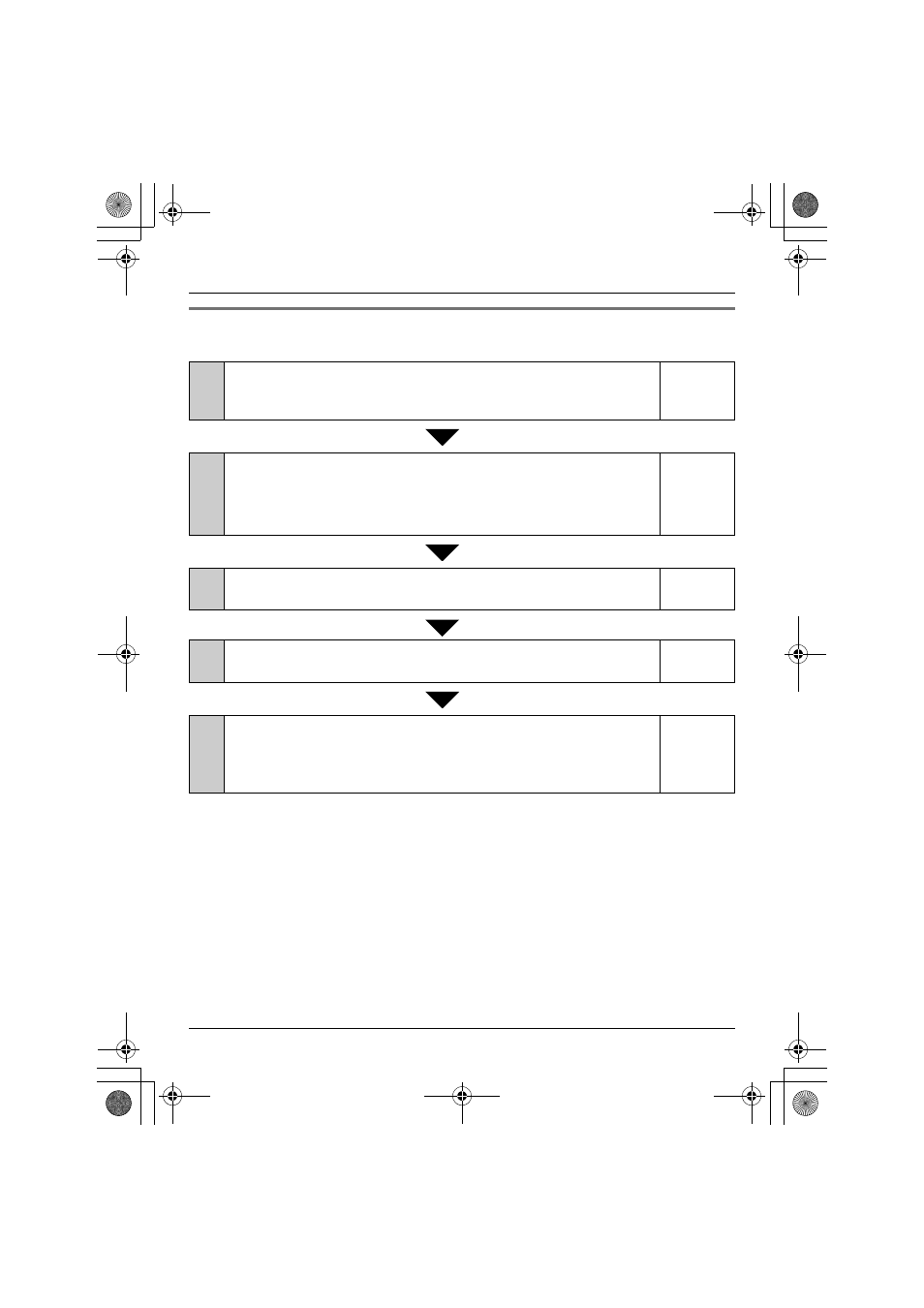
Getting Started
For assistance, please visit http://www.panasonic.com/help
37
Initialization Setup flow
Follow the procedures below to set up the base unit for Internet connection.
1
Setting your login user name and password
Set your user name and password to log in the base unit.
from
2
Creating a new Internet connection profile
Select the Internet connection mode.
L
Mode available in HOME mode: DHCP, Static, PPPoE, AP (Bridge)
L
Mode available in HOTEL mode: DHCP, Static, PPPoE
from
3
Configuration of the connection mode
Configure each setting for the connection mode you selected.
Step 8 on
4
Registering the Internet connection settings as a profile
Confirm the settings you have configured, and save it as new profile.
Step 9 on
5
Restarting the base unit and confirming the Internet
access
The base unit restarts with the Internet connection profile you have
just saved.
Step 10 –
WP1050.book Page 37 Wednesday, April 25, 2007 6:01 PM
