Panasonic KX WP1050 User Manual
Page 122
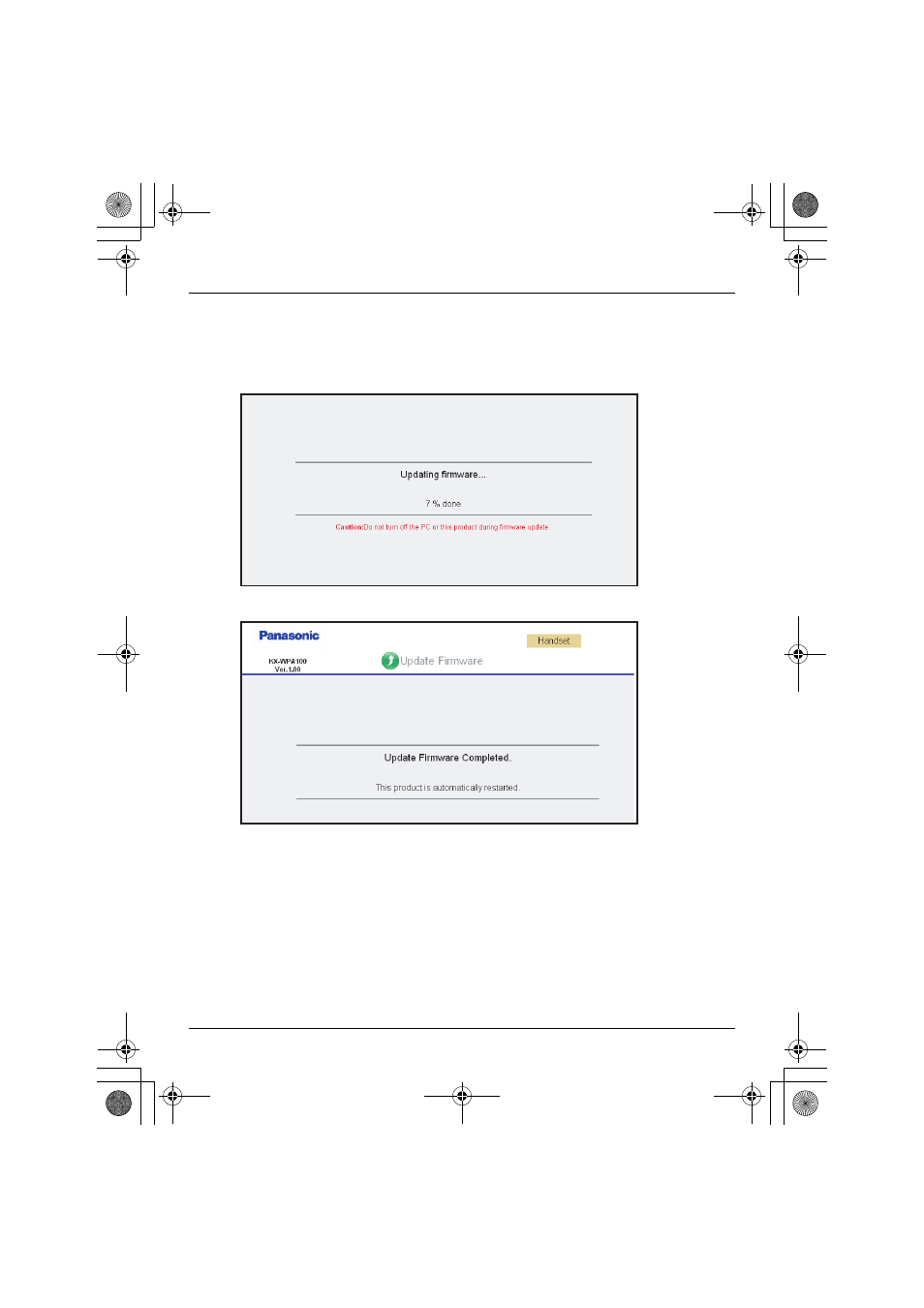
Handset Settings
122
For assistance, please visit http://www.panasonic.com/help
14
Computer:
Click [OK] in the confirmation dialog box.
L
The handset starts to update. After an update is completed, the handset begins to
restart.
Note:
L
When “A new version of firmware is available.” is displayed, skip to step 5.
L
In step 5, the message “You already have the latest software installed.”
is shown, but a new Panasonic firmware is available from Panasonic firmware site. i
{
Options} i “Update manually” i {Select} i {OK}
L
In step 9, for the safety, the user name and the password is temporarily available. When
you try to update next time, the user name and the password is changed.
WP1050.book Page 122 Wednesday, April 25, 2007 6:01 PM
See also other documents in the category Panasonic Mobile Phones:
- EB-GD96 (96 pages)
- EB-GD90 (60 pages)
- EB-G50 (104 pages)
- EB-GD30 (90 pages)
- EB-X500 (110 pages)
- EB-A100 (93 pages)
- EB-GD95 (86 pages)
- EB-GD52 (52 pages)
- EB-GD92 (60 pages)
- EB-GD75 (80 pages)
- EB-G51E (90 pages)
- EB-X700 (179 pages)
- EB-G450 (32 pages)
- EB-G60 (111 pages)
- EB-GD93 (68 pages)
- EB-G500 (40 pages)
- EB-GD67 (100 pages)
- EB-X70 (158 pages)
- EB-X200 (96 pages)
- EB-X400 (45 pages)
- EB-GD35 (70 pages)
- EB-A200 (101 pages)
- EB-X300 (125 pages)
- EB-X100 (109 pages)
- GD 87 (114 pages)
- G350 (68 pages)
- EB-GD76 (84 pages)
- G70 (109 pages)
- GSM EB-G51M (91 pages)
- MN101C00 (170 pages)
- P341i (144 pages)
- A500 (47 pages)
- Allure EB-TX310 (50 pages)
- EB-TX210 (112 pages)
- PanaXSeries MN103S65G (18 pages)
- X66 (129 pages)
- KX-TC18000B (8 pages)
- KX-TD7895 (48 pages)
- EB-G51U (108 pages)
- X60 (140 pages)
- KX-TCA155 (50 pages)
- A210 (114 pages)
- X701 (154 pages)
- M2616 (74 pages)
- 1200 (42 pages)
