Panasonic EB-G60 User Manual
Page 73
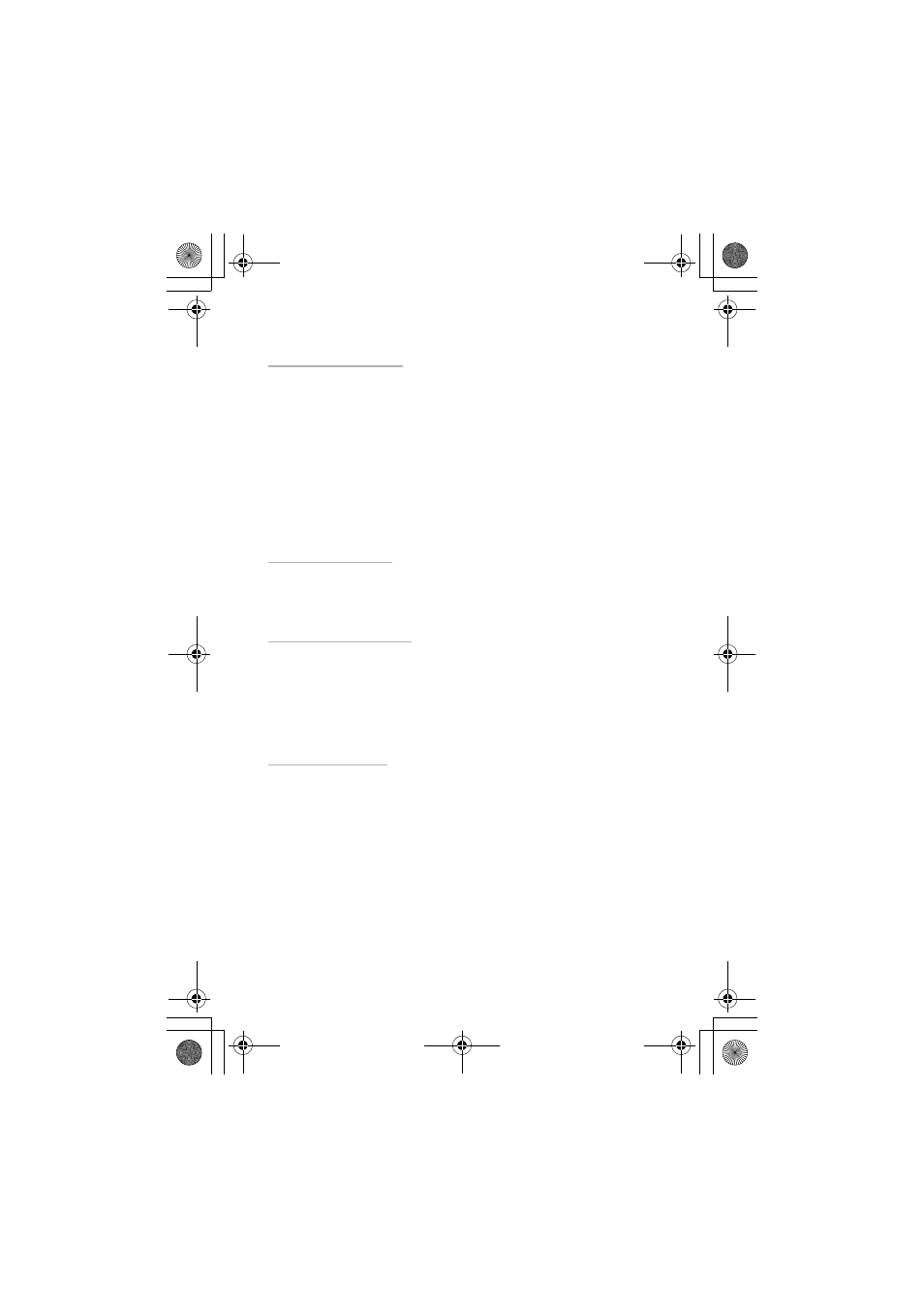
Advanced Operation
62
Splitting a Multi-party Call
The user can select an individual from the Multi-party and remove their con-
nection. This enables you to talk privately without the participation of the rest
of the Multi-party.
1
Press
<
2
Use
4
to select Private call. Press
<
3
Use
4
to select a caller in the Multi-party
4
Press
<
The selected caller will be split from the Multi-party call and the Multi-party
call will be placed on hold (the remaining Multi-party callers can still communi-
cate).
Ending Multi-party Calls
The user can either select an individual in the Multi-party and end the call or
end the entire Multi-party call. If a call is held, or an other call is incoming then
an individual call cannot be ended.
Ending a Single Connection
During a Multi-party call:
1
Press
<
2
Use
4
to select Hang up. Press
<
3
Use
4
to select a caller in the Multi-party
4
Press
<
Ending all Connections
During a Multi-party call:
Press
D
to end all the calls at once
G60 FINAL No3 0530.fm Page 62 Friday, May 30, 2003 7:34 PM
