Changing the security codes, Restricting calls – Panasonic EB-G60 User Manual
Page 45
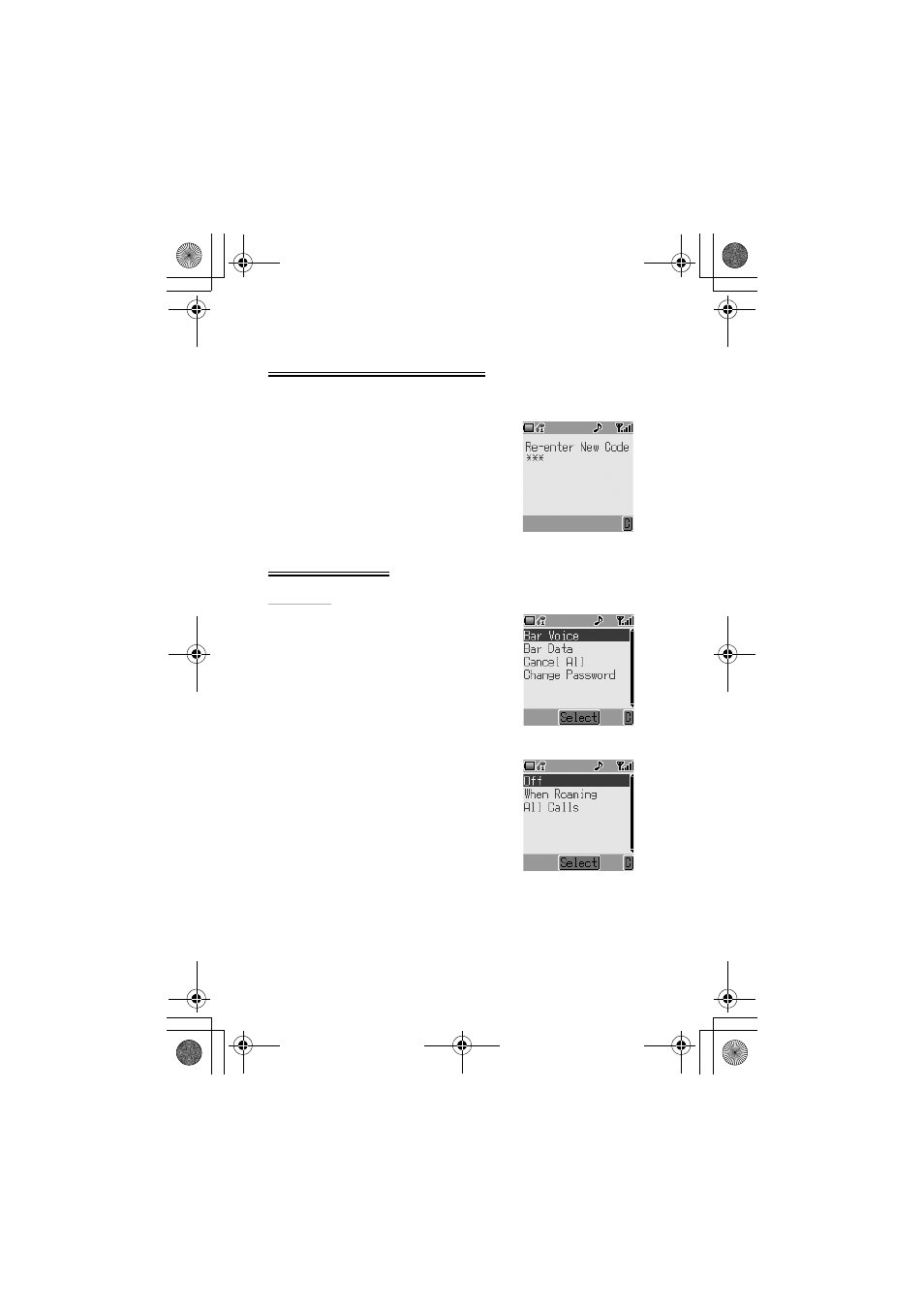
Phone Security
34
Changing the Security Codes
1
From Idle press
<
and select (Applications >) Phone Setting >
Security. Press
<
2
Use
4
to select Phone Lock, PIN or
PIN2. Press
<
3
Use
4
to select Change (Code) and
press
<
(For PIN2, skip to step 4)
4
Enter the current code and press
<
5
Enter the new code and press
<
6
Verify the new code and press
<
Restricting Calls
Call Barring
The Call Bar function is used to restrict certain
outgoing and/or incoming calls. Call Barring is
controlled by a security password that is sup-
plied by the Service Provider (this password can
be changed: see below). When updating or
checking the status of Call Barring the phone
must be registered with a network. Different
Call Bar restrictions can be used for voice and
data calls. Any combination of call restrictions
can be set.
1
From Idle press
<
and select (Applica-
tions >) Phone Setting > Security >
Call Bar. Press
<
2
Use
4
to select Bar Voice or Bar Data.
Press
<
3
Follow the submenus to set the desired
restrictions
G60 FINAL No3 0530.fm Page 34 Friday, May 30, 2003 7:34 PM
