Panasonic NV-FJ760 User Manual
Page 42
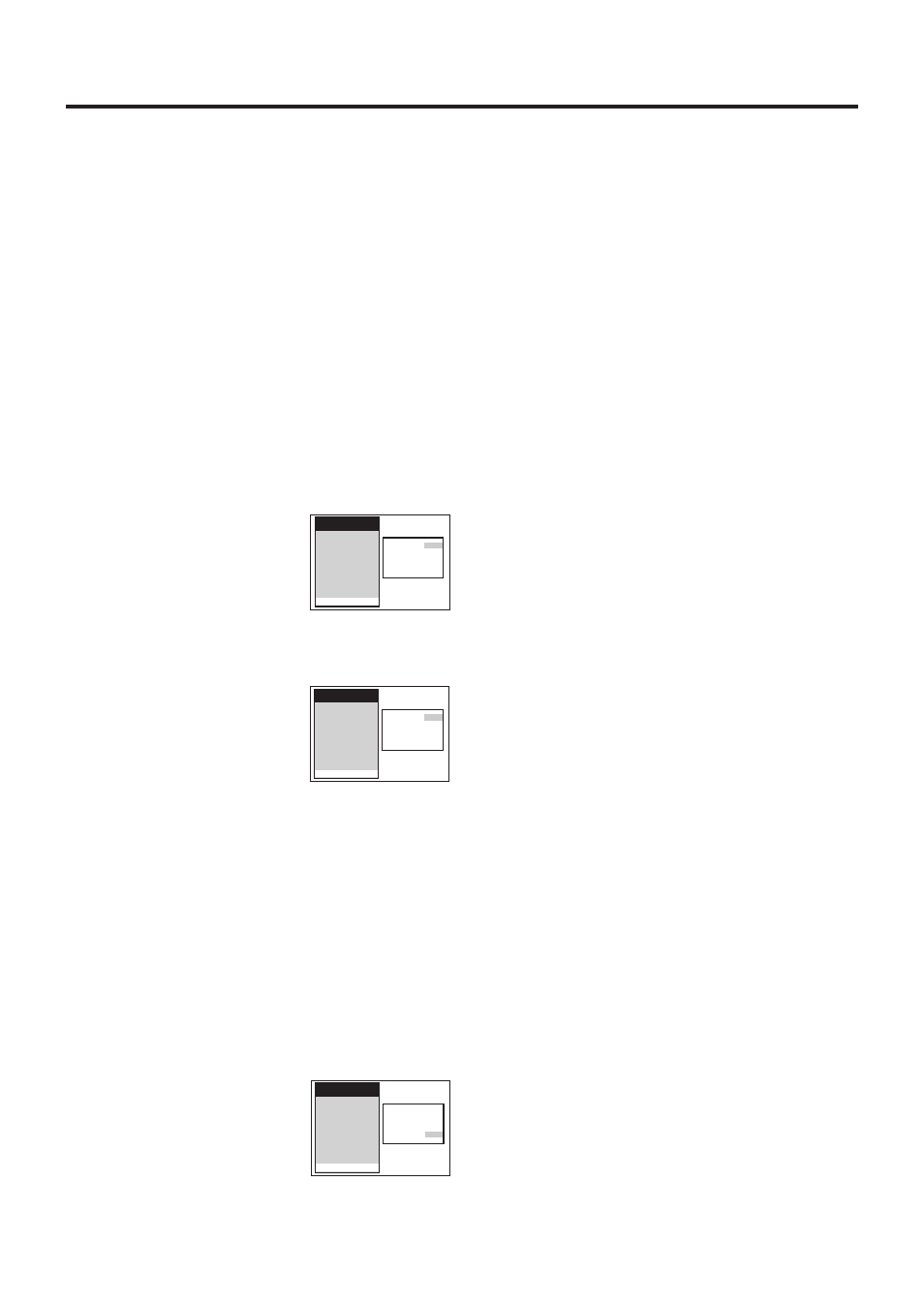
42
Hint:
≥
If you select “RF” in step 3, “Satellite - Position” is set
automatically and it is not possible to change the satellite
programme position here. If you want to change it, refer to
page 44.
Note:
≥
If your satellite receiver is not included in the list of
compatible satellite receivers, this VCR cannot control it.
To Prepare the VCR for Remote-controlled
Operation of the Satellite Receiver
(Setting the Tuner Type)
This VCR lets you change the programme position on the
satellite receiver and programme timer recordings of satellite
programmes – all with this VCR’s remote control. This is
called “satellite control”.
To enable the VCR to control the satellite receiver, you need
to set the tuner type of your satellite receiver. You can find the
tuner type numbers on the enclosed list of compatible satellite
receivers. However, if your satellite receiver is not included in
this list, it cannot be remote-controlled via this VCR.
2
Press the Cursor buttons (3421) R to select
“Satellite”, “Connection” and “NO” in this order.
3
Press the Cursor buttons (34)
R
to select the type of connection
according to the type of socket
on the VCR to which the
satellite receiver is connected.
NO: When the satellite receiver is not
connected to the VCR
RF: When the satellite receiver is connected
to the VCR’s Aerial Input socket
AV1: When the satellite receiver is connected
to the VCR’s AV1 21-pin Scart socket
AV2: When the satellite receiver is connected
to the VCR’s AV2 21-pin Scart socket
4
Press the OK button T.
5
Press the Cursor buttons (3421) R to select “Tuner
type” and “1” in this order.
6
Find your receiver in the
enclosed list of compatible
satellite receivers and enter its
tuner type number by pressing
the Numeric buttons 2.
7
Press the OK button T to conclude the setting.
8
Press the EXIT button S to exit the On Screen Display.
Preparation
≥
Set the VCR/TV switch P to “VCR”.
Operations
1
Press the MENU button U to display the Main menu
on the TV screen.
Main menu
Timer record
Tape Library
Display
Tuning
Clock
Functions
Language
Country
Satellite
Connection:
NO
Position:
p p
Tuner type:
1
Main menu
Timer record
Tape Library
Display
Tuning
Clock
Functions
Language
Country
Satellite
Connection:
AV2
Position:
p p
Tuner type:
1
Connection:
AV2
Position:
p p
Tuner type:
1
Main menu
Timer record
Tape Library
Display
Tuning
Clock
Functions
Language
Country
Satellite
