Speed dialing – Kyocera ENERGI K490 User Manual
Page 41
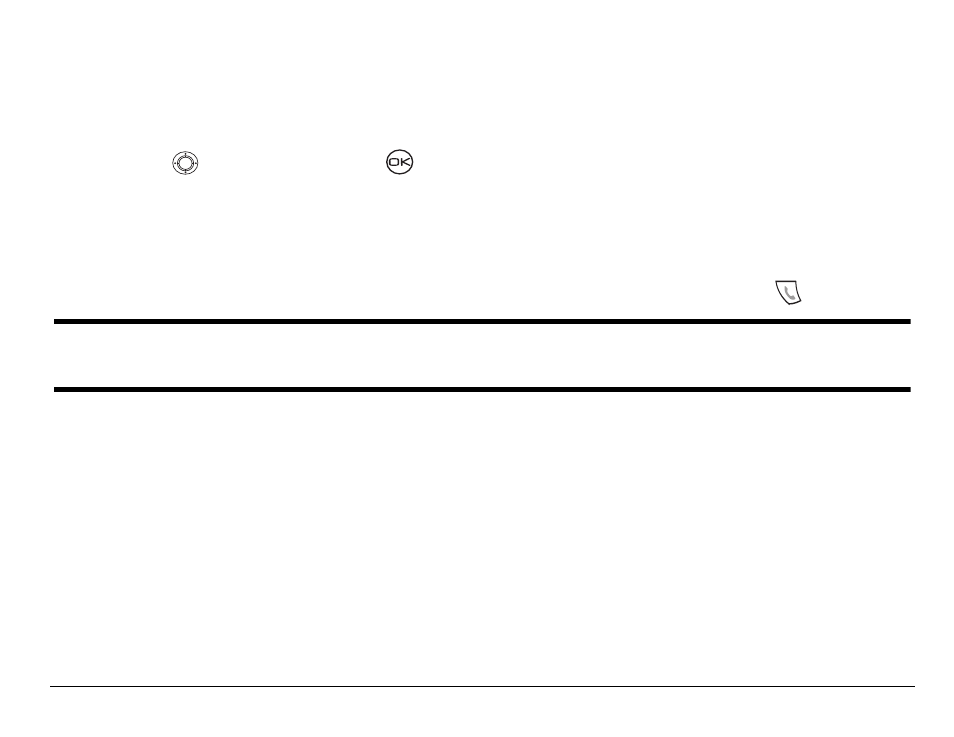
User Guide for the Kyocera K490 Phone
19
Erasing recent calls
1. Select Menu
→
Recent Calls
→
Erase Lists.
2. Select an option: Incoming Calls, Outgoing Calls, Missed Calls, or Erase All.
3. Press
right and press
to select Yes.
Speed dialing
Speed dialing allows you to quickly dial a stored phone number by entering
a one- or two-digit speed dialing location number and pressing
.
Note: Before you can use speed dialing, you must save a phone number as a
contact and assign a speed dial location to it.
•
To save a phone number as a new contact and add a speed dial location,
see “Saving a contact entry” on page 34.
•
To add a speed dial location to a saved contact, see “Editing or erasing a
contact” on page 37.
See also other documents in the category Kyocera Mobile Phones:
- 5100 Series (51 pages)
- KX444 (64 pages)
- Milan KX9B (64 pages)
- K126C (56 pages)
- X-tc M2000 (90 pages)
- Candid KX16 (64 pages)
- SLIDER JET KX18 (80 pages)
- S2410 (72 pages)
- TOMO S2410 (72 pages)
- 1135 (104 pages)
- OYSTR KX9 (64 pages)
- K112 (42 pages)
- TNT VMS200 (64 pages)
- Lingo M1000 (88 pages)
- Rave K-7 (56 pages)
- Strobe K612 (72 pages)
- SS-66K (98 pages)
- Angel SE47 (148 pages)
- 2345 (120 pages)
- 7100 Series (112 pages)
- S14 (123 pages)
- Cyclops K325 (68 pages)
- Rio E3100 (88 pages)
- KX414 (130 pages)
- 7135 Smartphone (12 pages)
- 2100 Series (123 pages)
- VMKX5C (72 pages)
- Sanyo Zio ZioTM M6000 (102 pages)
- Deco E1000 (80 pages)
- K132 (64 pages)
- Xcursion KX160A (72 pages)
- Torino S2300 (86 pages)
- S1310 (68 pages)
- KX9 (50 pages)
- K352 (64 pages)
- K323 (2 pages)
- Cellular Phone (12 pages)
- K122 (48 pages)
- Phantom TXLCC10042B (60 pages)
- E4000 (73 pages)
- KX9e (64 pages)
- QCP 6035 (68 pages)
- 3245 (146 pages)
- Topaz 901 (40 pages)
