Kyocera ENERGI K490 User Manual
Page 128
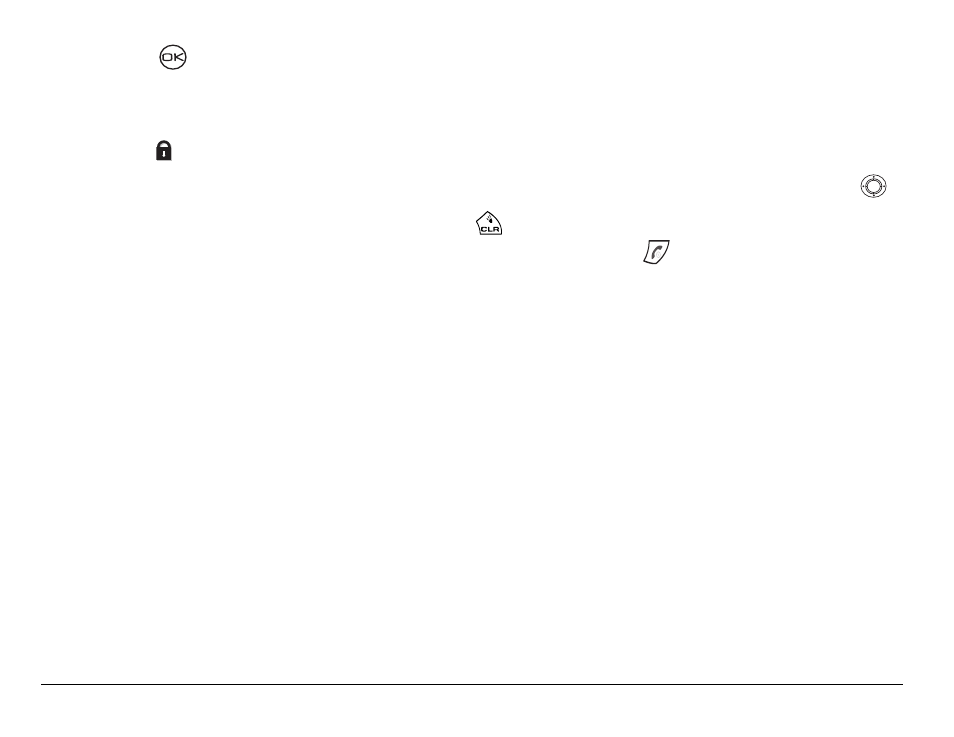
106
Connecting to the Internet
3. Press
to
select
Yes to enable security.
When you are connected, a browser home page appears. It has a list of
bookmarks and some Web menu options at the bottom of the screen.
–
A appears in a secure session.
–
An underline and an arrow indicate that there is more text. Press
down to view more text. Press
to return to the previous screen.
4. When you have finished using the Internet, press
to exit the browser.
Using the Web menu options
The following options may appear on your screen:
•
Home returns you to the main Web Browser window, or home page.
•
Mark Site saves the current location as a bookmark for easy access.
•
Bookmarks displays a list of your saved Web sites.
•
Setup
gives you options for changing
how information is displayed.
–
Show URL displays the entire URL.
–
About Openwave displays information about your Web Browser
version.
–
Encryption should not be used unless you are instructed to do so by
your service provider.
