Receiving data or faxes – Kyocera 3245 User Manual
Page 49
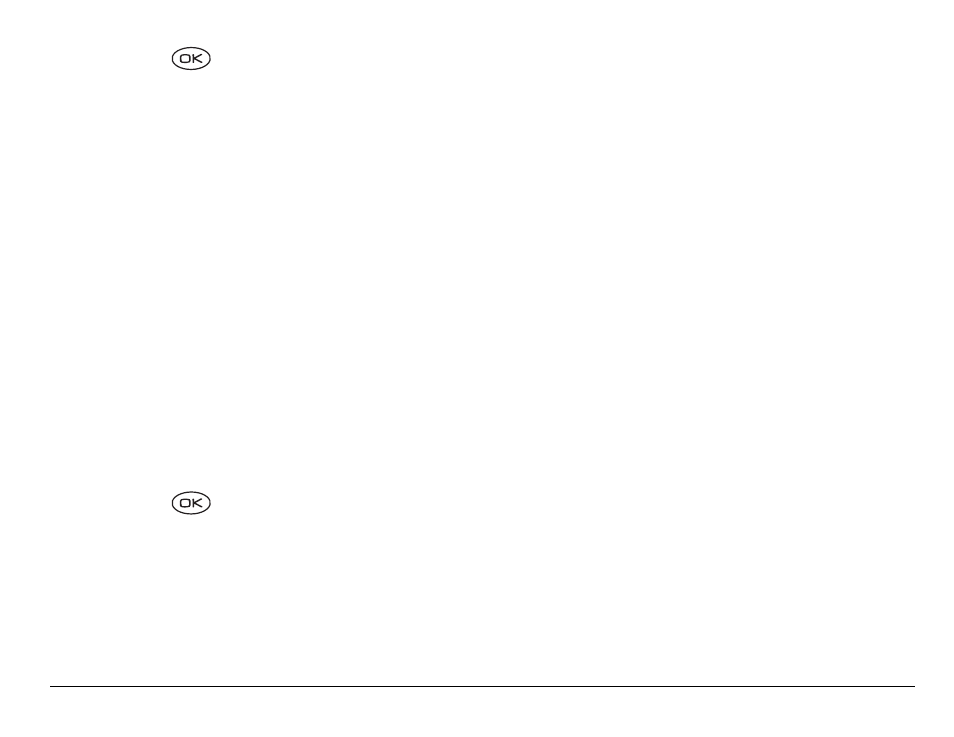
User Guide for the Kyocera 3245 phone
29
2. Press
to select
Reset. This resets the timer to zero.
Timing your calls
If you want to know how long you are spending on a call, you can set your
phone to beep 10 seconds before each minute passes.
•
Select
Menu
→ Settings → Sounds → Minute Alert → Enabled.
Receiving data or faxes
Your phone may be able to receive certain data or faxes, depending on the
system sending the information. To receive data or faxes, you must connect
the phone to a laptop or PC (see page 80), and switch the phone from
voice mode to data/fax mode.
Note: You cannot receive voice calls while the phone is in data/fax mode.
1. Select
Menu
→ Settings → Network → Data/Fax Calls.
2. Press
to select an option:
–
Voice only—Allows only voice calls.
–
Fax, next call—Sets the phone to fax mode for the next incoming call
or the next 10 minutes.
- 5100 Series (51 pages)
- KX444 (64 pages)
- Milan KX9B (64 pages)
- K126C (56 pages)
- X-tc M2000 (90 pages)
- Candid KX16 (64 pages)
- SLIDER JET KX18 (80 pages)
- S2410 (72 pages)
- TOMO S2410 (72 pages)
- 1135 (104 pages)
- OYSTR KX9 (64 pages)
- K112 (42 pages)
- TNT VMS200 (64 pages)
- Lingo M1000 (88 pages)
- Rave K-7 (56 pages)
- Strobe K612 (72 pages)
- SS-66K (98 pages)
- Angel SE47 (148 pages)
- 2345 (120 pages)
- 7100 Series (112 pages)
- S14 (123 pages)
- Cyclops K325 (68 pages)
- Rio E3100 (88 pages)
- KX414 (130 pages)
- 7135 Smartphone (12 pages)
- 2100 Series (123 pages)
- VMKX5C (72 pages)
- Sanyo Zio ZioTM M6000 (102 pages)
- Deco E1000 (80 pages)
- K132 (64 pages)
- Xcursion KX160A (72 pages)
- Torino S2300 (86 pages)
- S1310 (68 pages)
- KX9 (50 pages)
- K352 (64 pages)
- K323 (2 pages)
- Cellular Phone (12 pages)
- K122 (48 pages)
- Phantom TXLCC10042B (60 pages)
- ENERGI K490 (135 pages)
- E4000 (73 pages)
- KX9e (64 pages)
- QCP 6035 (68 pages)
- Topaz 901 (40 pages)
