Kyocera 3245 User Manual
Page 128
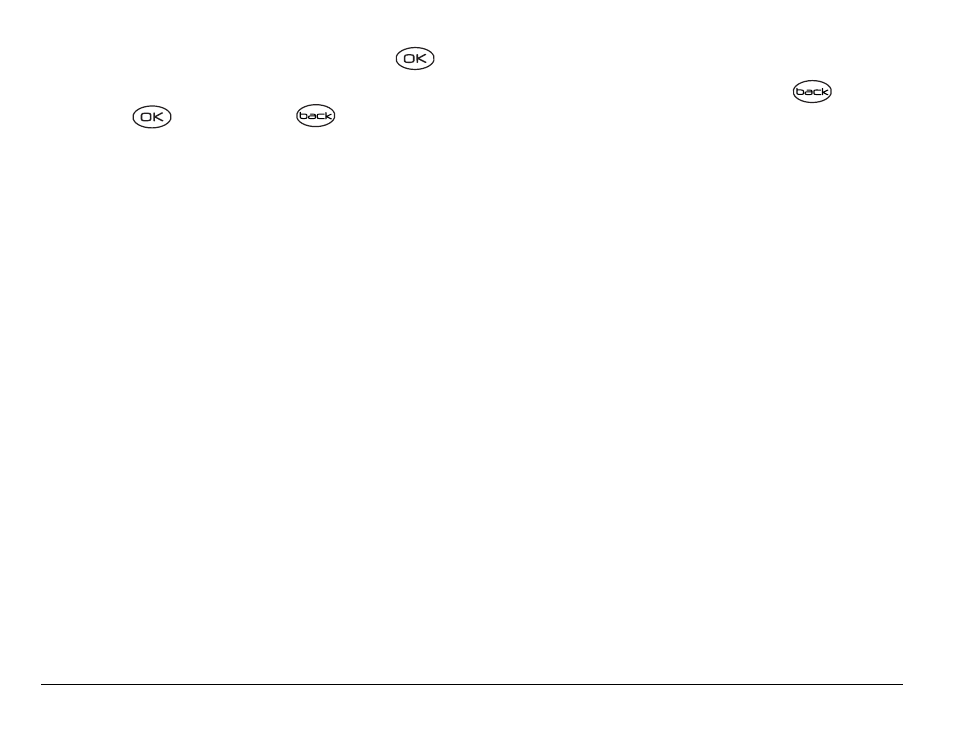
108
Fun & Games
3. Select an option and press
to select it.
–
New Game—Initiates game play. To pause the game, press
or
. Pressing
returns you to the menu where you can
Continue
Game to resume or choose from the other available options.
–
Resume Saved—Returns you to the game you were last playing.
–
Scoreboards—Displays the top five scores for the different game
variations, including
No Time Limit (default), Timed 2 Min, Timed 3 Min,
Timed 5 Min., and Garbage.
–
Settings—Choose a level of play, sounds, and game type:
–
Starting level—Choose a level of play.
–
Game Type—Choose type of game.
–
Sound—Choose when music will play with this game: Sound
Always, During Title, or No Sound (The No Sound setting does not
silence the sounds made when you press keys. To silence keys,
see “Silencing all sounds” on page 63.)
- 5100 Series (51 pages)
- KX444 (64 pages)
- Milan KX9B (64 pages)
- K126C (56 pages)
- X-tc M2000 (90 pages)
- Candid KX16 (64 pages)
- SLIDER JET KX18 (80 pages)
- S2410 (72 pages)
- TOMO S2410 (72 pages)
- 1135 (104 pages)
- OYSTR KX9 (64 pages)
- K112 (42 pages)
- TNT VMS200 (64 pages)
- Lingo M1000 (88 pages)
- Rave K-7 (56 pages)
- Strobe K612 (72 pages)
- SS-66K (98 pages)
- Angel SE47 (148 pages)
- 2345 (120 pages)
- 7100 Series (112 pages)
- S14 (123 pages)
- Cyclops K325 (68 pages)
- Rio E3100 (88 pages)
- KX414 (130 pages)
- 7135 Smartphone (12 pages)
- 2100 Series (123 pages)
- VMKX5C (72 pages)
- Sanyo Zio ZioTM M6000 (102 pages)
- Deco E1000 (80 pages)
- K132 (64 pages)
- Xcursion KX160A (72 pages)
- Torino S2300 (86 pages)
- S1310 (68 pages)
- KX9 (50 pages)
- K352 (64 pages)
- K323 (2 pages)
- Cellular Phone (12 pages)
- K122 (48 pages)
- Phantom TXLCC10042B (60 pages)
- ENERGI K490 (135 pages)
- E4000 (73 pages)
- KX9e (64 pages)
- QCP 6035 (68 pages)
- Topaz 901 (40 pages)
