Kyocera 3245 User Manual
Page 110
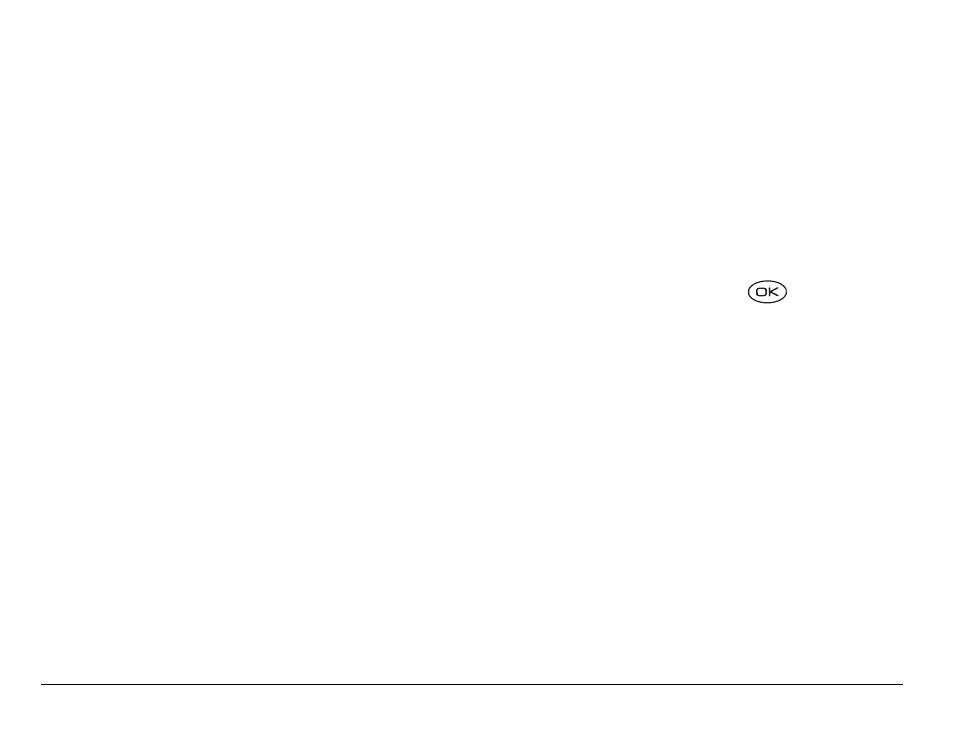
90
Using Voice Recognition
Waking up the phone
The Voice Wake-up feature allows you to use a voice command to activate
the phone to make a phone call if your phone is connected to a hands-free
car kit or headset.
Note: Voice Wake-up does not work with Keyguard active.
To activate the Voice Wake-up setting:
1. Select
Menu
→ Settings → Voice Services → Voice Wake-Up → With ext. pwr.
2. Select
Menu
→ Settings → Keyguard → Disabled, then press
.
To wake up the phone:
1. Say
“Wake Up” and listen for a tone.
2. Say
“Wake Up” again until you hear two tones.
If the phone does not recognize your “Wake up” command, see “Training
voice recognition” on page 92.
Answering the phone
You can set the hands-free car kit to do one of the following:
•
Ring until you press a key or answer using a voice command
•
Automatically answer the phone after 5 seconds
- 5100 Series (51 pages)
- KX444 (64 pages)
- Milan KX9B (64 pages)
- K126C (56 pages)
- X-tc M2000 (90 pages)
- Candid KX16 (64 pages)
- SLIDER JET KX18 (80 pages)
- S2410 (72 pages)
- TOMO S2410 (72 pages)
- 1135 (104 pages)
- OYSTR KX9 (64 pages)
- K112 (42 pages)
- TNT VMS200 (64 pages)
- Lingo M1000 (88 pages)
- Rave K-7 (56 pages)
- Strobe K612 (72 pages)
- SS-66K (98 pages)
- Angel SE47 (148 pages)
- 2345 (120 pages)
- 7100 Series (112 pages)
- S14 (123 pages)
- Cyclops K325 (68 pages)
- Rio E3100 (88 pages)
- KX414 (130 pages)
- 7135 Smartphone (12 pages)
- 2100 Series (123 pages)
- VMKX5C (72 pages)
- Sanyo Zio ZioTM M6000 (102 pages)
- Deco E1000 (80 pages)
- K132 (64 pages)
- Xcursion KX160A (72 pages)
- Torino S2300 (86 pages)
- S1310 (68 pages)
- KX9 (50 pages)
- K352 (64 pages)
- K323 (2 pages)
- Cellular Phone (12 pages)
- K122 (48 pages)
- Phantom TXLCC10042B (60 pages)
- ENERGI K490 (135 pages)
- E4000 (73 pages)
- KX9e (64 pages)
- QCP 6035 (68 pages)
- Topaz 901 (40 pages)
