Operating a sony tv with the remote, Controlling your tv with the remote, Operating a sony tv with the remote 47 – Sony CDP-NW10 User Manual
Page 47: Controlling your tv with the remote 47, Chapter 8 other functions
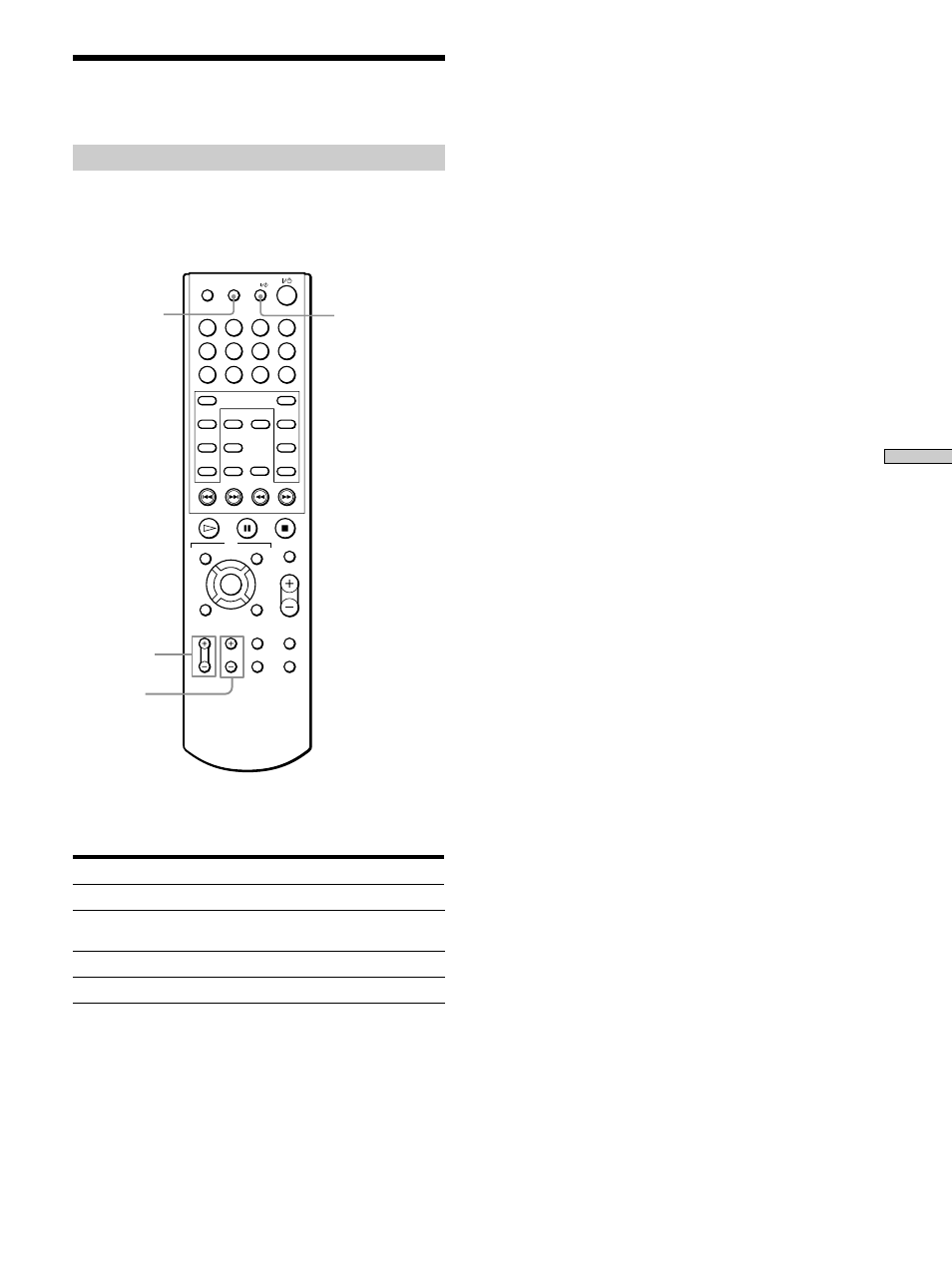
47
US
Chapter 8 Other Functions
1
2
3
4
5
6
7
8
9
0
RM SETUP
ANGLE
ENTER
CLEAR
SELECT
DOWN
HOME
MODE
BACK
TOP MENU
MENU
DVD
MUTING
MASTER VOL
RETURN
DISPLAY
TV VOL
TV CH
AUDIO
SUBTITLE
DVD SETUP
UP
TV
TV/VIDEO
f
F
G
g
ENTER
O
Operating a Sony TV with
the Remote
TV ?/1
TV VOL +/–
TV CH +/–
TV/VIDEO
Controlling your TV with the remote
You can operate a Sony TV using the remote without
presetting remote codes.
Press TV ?/1.
Operate your TV using the buttons below.
Buttons
Function
TV ?/1
Turn the TV on or off
TV/VIDEO
Switch the TV input source between TV and
other input sources
TV VOL +/–
Adjust the TV volume
TV CH +/–
Select the TV channel
Note
Depending on the Unit connected, you may not be able to control
your TV using some of the buttons above.
This manual is related to the following products:
