Naming the unit, Naming the unit 12 – Sony CDP-NW10 User Manual
Page 12
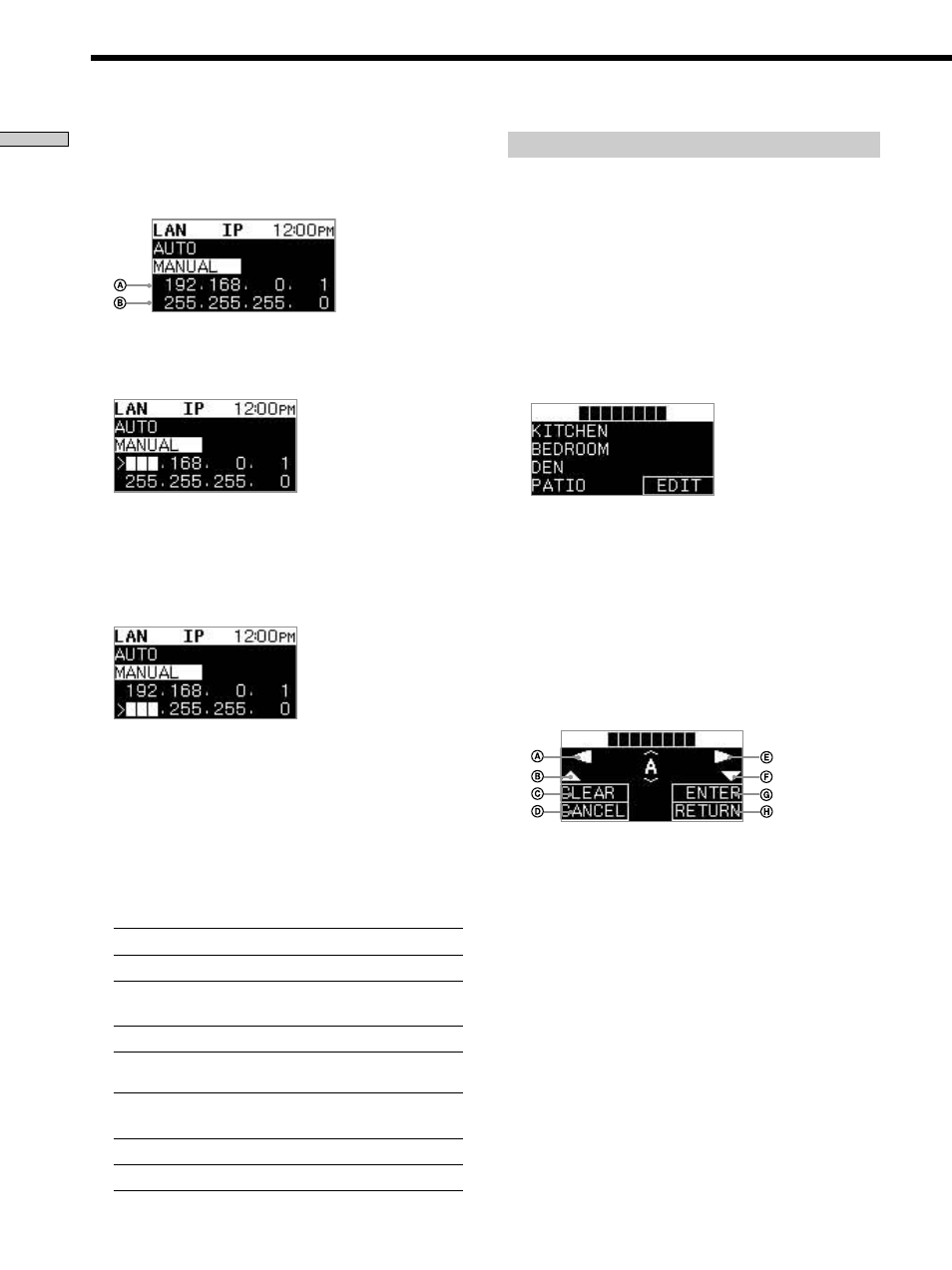
12
US
Chapter 1 Getting Started
5
Press “AUTO” or “MANUAL” SELECT.
If you select “AUTO,” setting an IP address is
completed.
If you select “MANUAL,” go to the step 6.
6
Press the A SELECT to set an IP address.
“i” appears, and the first three numbers can be
entered.
7
Enter the IP address using numeric buttons on the
remote, then press ENTER.
8
Press the B SELECT to set a Sub-net mask.
“i” appears, and the first three numbers can be
entered.
9
Enter the Sub-net mask using numeric buttons on
the remote, then press ENTER.
10
Press BACK.
The display returns to the LAN setup Menu.
11
Press the “DIAGNOSIS” SELECT.
The confirmation display appears.
Confirm the following items.
IP Assign
OK
IP address is assigned correctly.
NG
Illegal address has been assigned.
IP Conflict
OK
IP address has no conflict.
NG
Two or more Units are using the same IP
address.
Cable Connect
OK
Ethernet cable is inserted correctly.
NG
Ethernet cable is not inserted correctly.
Naming the Unit
You can change the name of each room to something more
recognizable and have it displayed on the front panel
display.
1
Press the “V” SELECT on the HOME Menu, then
press the “SETUP” SELECT.
The Setup Menu appears.
2
Press the “V” SELECT repeatedly until “NAME”
appears on the front panel display.
3
Press the “NAME” SELECT.
The Room name list appears.
4
Press the “KITCHEN,” “BEDROOM,” “DEN,” or
“PATIO” SELECT that you want to change the name
by pressing the corresponding SELECT.
5
If you want to name the room as you like, press
the “EDIT” SELECT.
The Text edit setup Menu appears.
Enter the name in the text box using the function
SELECT.
See the table below for details on the function of each
of the buttons.
A
Moves the cursor to the left in the text being edited
(Text Edit).
B
Changes characters in reverse alphabetical order.
C
Clears the character on which the cursor is placed
in the text being edited (Text Edit).
D
Cancels editing and returns to the Room name list.
E
Moves the cursor to the right in the text being
edited (Text Edit).
F
Changes characters in alphabetical order.
G
Enters the selected character into the text box.
H
Stores the name and returns to the Room name list.
Tip
You can input up to eight characters for the name of each room.
Setting up the Units (continued)
