Operation – Sennheiser Quadpack qp 3041 User Manual
Page 27
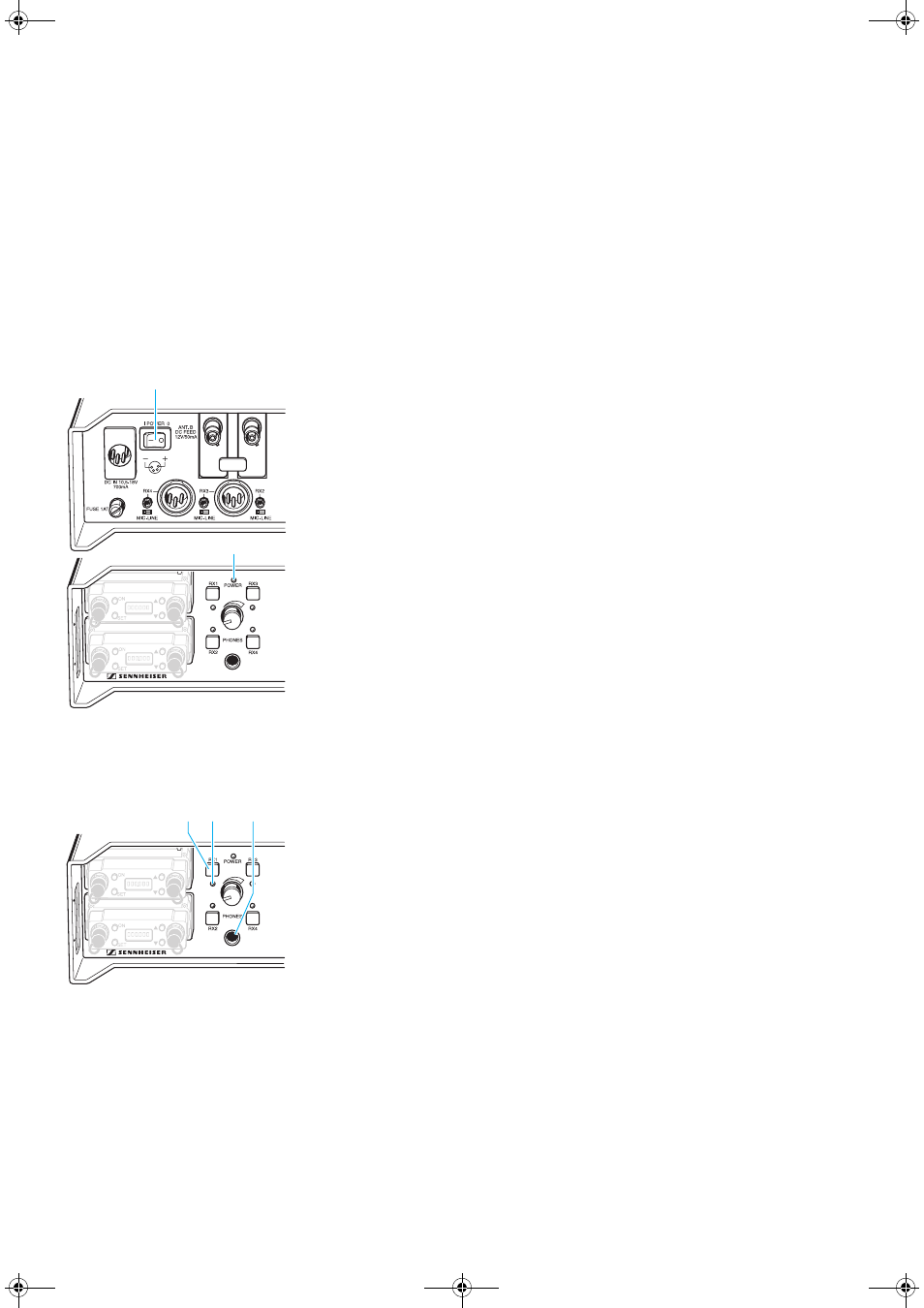
28
28
Operation
Operating the receivers
The EK 3041 receivers mounted into the Quadpack are operated as ususal.
Turning the Quadpack on and off
̈
To turn the Quadpack on, set the
POWER
(ON/OFF) switch
µ
to posi-
tion “I”. The operation indicator
´
lights up red.
̈
To turn the Quadpack off, set the
POWER
(ON/OFF) switch
µ
to
position “0”. The operation indicator
´
goes off.
Note:
All receivers mounted into the Quadpack are turned on and off via the
Quadpack’s
POWER
(ON/OFF) switch. If required, the individual
receivers can be turned on and off via their respective ON buttons.
Monitoring
For monitoring the audio signals of the mounted receivers, connect a pair of
headphones to the headphone output
¶
.
̈
Press the monitor key
»
of the receiver whose audio signal you wish to
monitor. The color of the control LED
¿
of the selected receiver chan-
ges from red to green.
̈
You can also press several monitor keys if you wish to monitor the audio
signals of several receivers simultaneously. The control LEDs of all
selected receivers light up green.
Note:
The monitor output has enough amplification headroom in order to
enable monitoring even at low modulation levels. The volume at the
monitor output should therefore only be turned up gradually!
´
µ
» ¿
¶
! !"
