Sennheiser Quadpack qp 3041 User Manual
Page 23
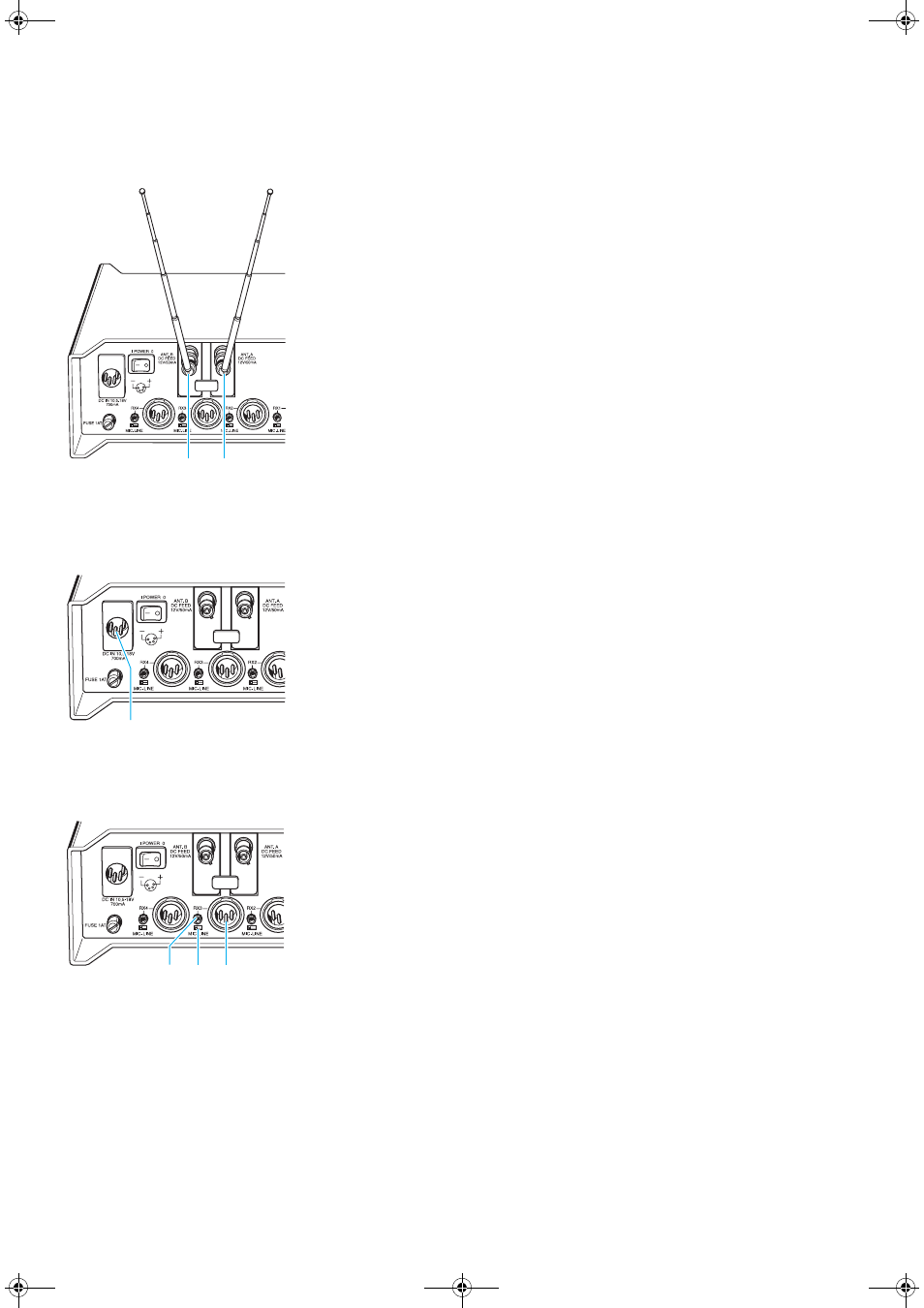
24
24
Connecting the telescopic antennas
The Quadpack can be used with either telescopic antennas (supplied) or
remote antennas (available as accessories). The telescopic antennas can be
mounted quickly and easily and are suitable for all applications where – good
reception conditions provided – a wireless transmission system is to be used
without a large amount of installation work.
̈
Connect the telescopic antennas to BNC sockets
ƺ
and
ƻ
.
̈
Pull the antennas out and align them upwards in a V-shape.
Note:
If the receiver position is not the best antenna position for optimum
reception, you can use remote antennas. Active and passive remote
antennas are available as accessories (see „Accessories” on page 31).
Active antennas can be supplied via the antenna sockets of the Quadpack.
Connecting the external mains unit (accessory)
The external mains unit (available as an accessory) powers both the Quadpack
and the mounted receivers.
̈
Insert the XLR-4F connector from the mains unit into socket
º
at the
rear of the Quadpack until the connector engages.
̈
Connect the mains unit to the mains.
Connecting a mixing console or amplifier
The audio signals of the receivers are available – for each receiver separately –
at the four XLR-3M sockets.
̈
Connect the mixing console or amplifier to the XLR-3M sockets
Ƹ
at
the rear of the Quadpack.
̈
Use the MIC-LINE selector switches
¹
to adapt the output levels of the
AF outputs to the inputs of your mixing console or amplifier. The line
outputs are electronically balanced, the mic outputs are transformer
balanced.
̈
Use the AF output level controls
¸
to adjust the output levels.
Note:
The AF outputs of the Quadpack can also be connected to an AF input
that has been designed for condenser microphones with phantom
powering (P 48 ). The AF outputs of the Quadpack are protected against
phantom powering.
ƻ ƺ
º
Ƹ
¸ ¹
!"
