Using the “ax1400 remote editor, To set up the remote commander – Sony RM-AX1400 User Manual
Page 12
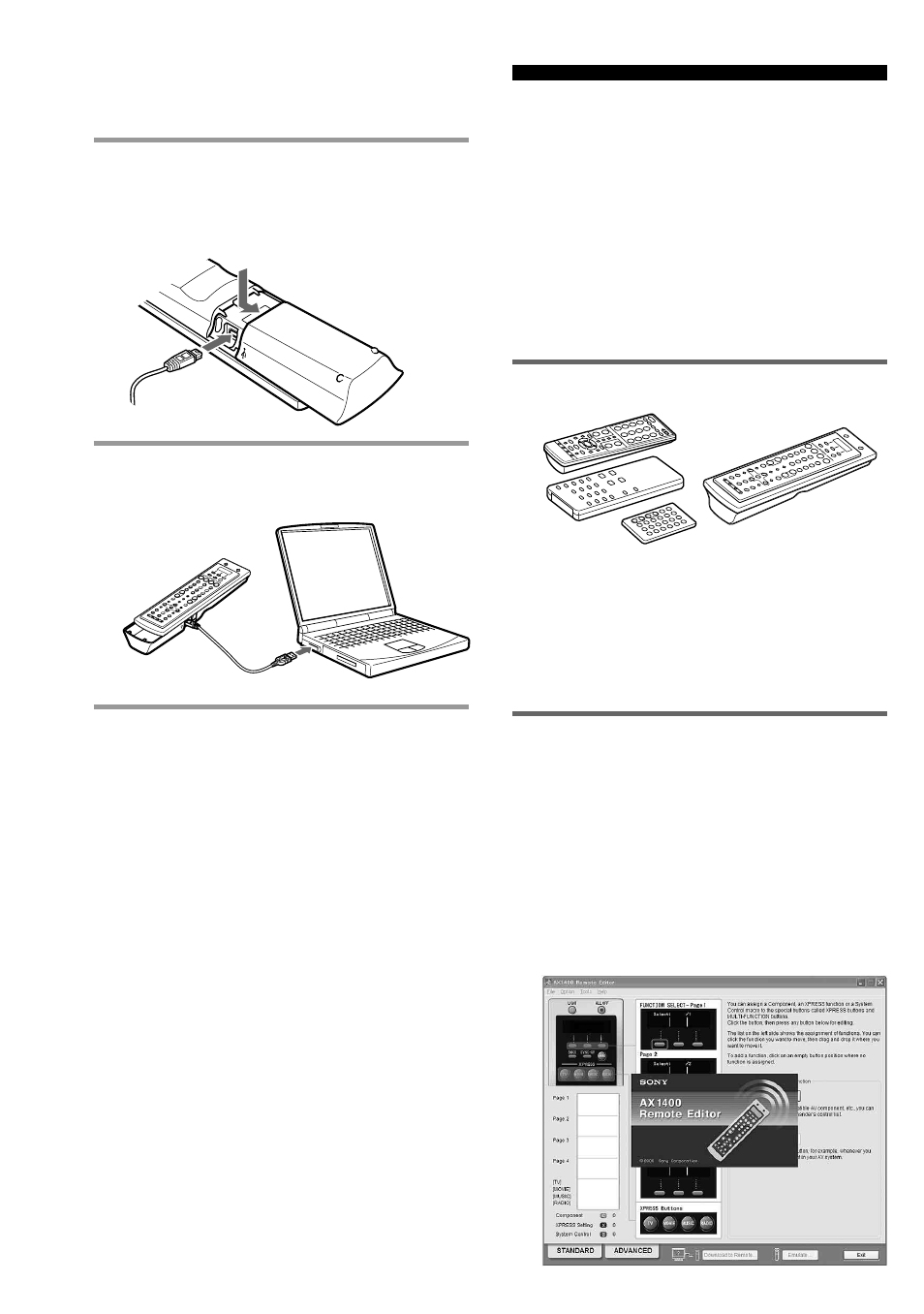
12
1
Open the battery compartment half-
way, then connect the Dedicated USB
cable to the USB connector of the
Remote Commander.
2
Connect the Dedicated USB cable to
the USB connector of your PC.
Using the “AX1400
Remote Editor” to set up
the Remote Commander
You can set the Remote Commander
using the “AX1400 Remote Editor.”
Follow the procedures below.
Note
“AX1400 Remote Editor” does not start up
when you do not log in as Administrator.
1
Gather all your remote controls.
We recommend using the remote
controls which were supplied with
each component, but if you are using
a replacement remote control (due to
loss or damage) or a universal remote
(which controls multiple
components), have it handy as well.
2
On your PC, click the Windows
“Start” button and point to “All
Programs” - “Sony Remote
AX1400,” - “AX1400 Remote
Editor” and click.
“AX1400 Remote Editor” starts up,
and the last project appears.
The first time “AX1400 Remote
Editor” starts up, “New Project
Wizard” appears. Following the on-
screen instructions, create a project.
Setting up for your PC (continued)
