Image converter, Kinoma player 2 (for peg-tj37 only), Giga pocket plugin (for peg-tj37 only) – Sony PEG-TJ37 User Manual
Page 39: Music/sound, Aeroplayer for clie (for peg-tj37 only), Internet, Netfront v3.1 for clie (for peg-tj37 only)
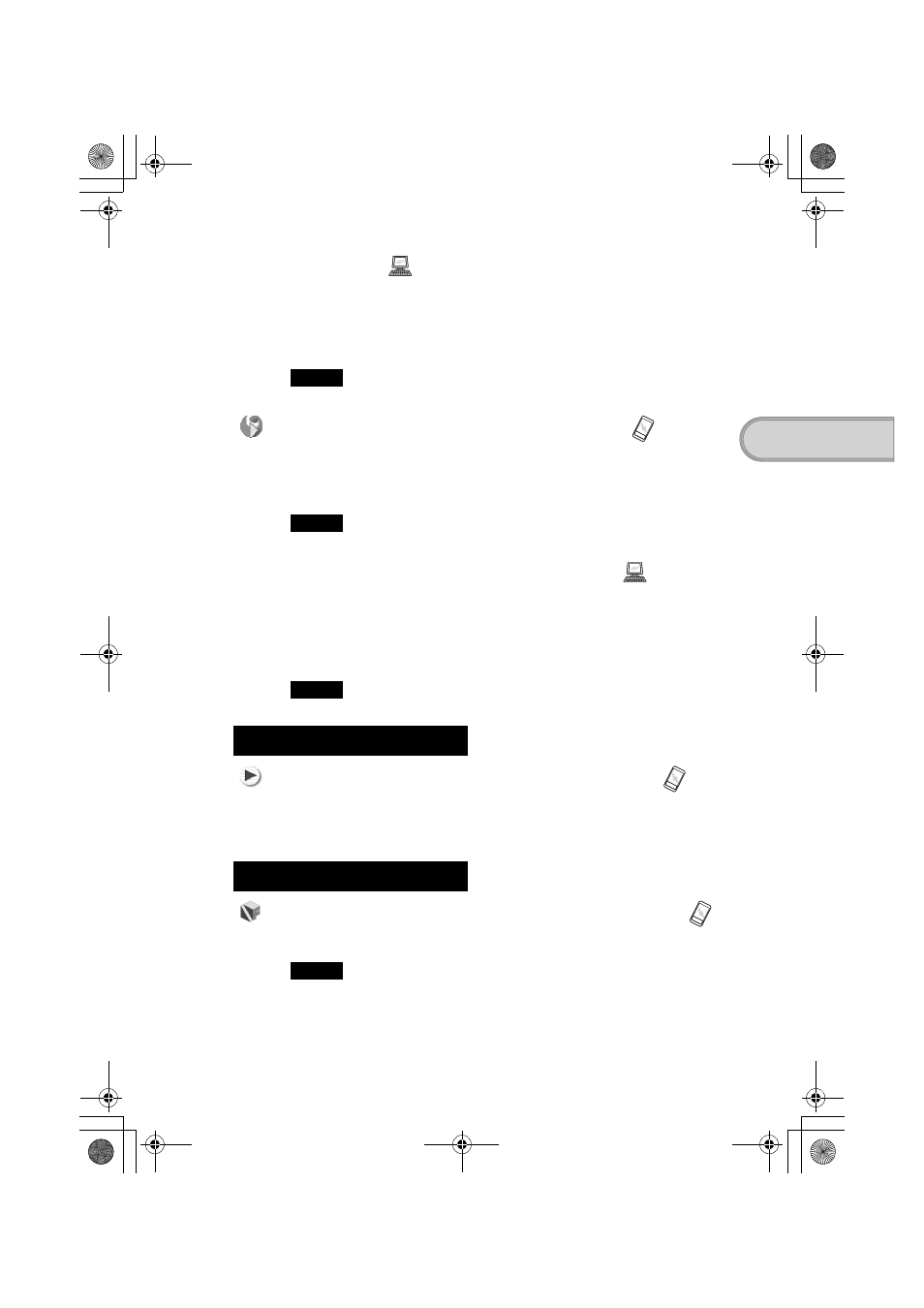
39
Sony Personal Entertainment Organizer PEG-TJ37/TJ27 3-088-727-12 (1)
Supplied a
p
plic
ations
Image Converter
Use
Image Converter
to convert image files on your computer to a format suitable for
viewing on your CLIÉ handheld.
Install
Image Converter
on your computer from the Installation CD-ROM, and prepare a
“Memory Stick” media.
Note
Depending on where you live, playback of the movie files is not supported.
Kinoma Player 2 (for PEG-TJ37 only)
You can view still pictures with sound or play movies with sound.
Install
Kinoma Player 2
from the Installation CD-ROM, and prepare a “Memory Stick”
media.
Note
Only supported areas.
Giga Pocket Plugin (for PEG-TJ37 only)
You can convert movie files on your computer to a format suitable for viewing on your CLIÉ
handheld.
Install
Giga Pocket Plugin
on your computer from the Installation CD-ROM.
You need to install
Giga Pocket Version 2.0
or later for VAIO on your computer.
Note
Only supported areas.
Music/Sound
AeroPlayer for CLIE (for PEG-TJ37 only)
You can play back music files (MP3 format) saved on a “Memory Stick” media.
Install
AeroPlayer for CLIE
from the Installation CD-ROM, and prepare a “Memory
Stick” media and headphones/earphones (not supplied).
Internet
NetFront v3.1 for CLIE (for PEG-TJ37 only)
You can browse websites.
Note
You must be connected to the Internet beforehand.
Continued on next page
• • • • • • • • • • • • • • • • • • • • • • • • • • •
01US01COV.book Page 39 Monday, December 15, 2003 2:35 PM
