Sony PEG-TJ37 User Manual
Page 37
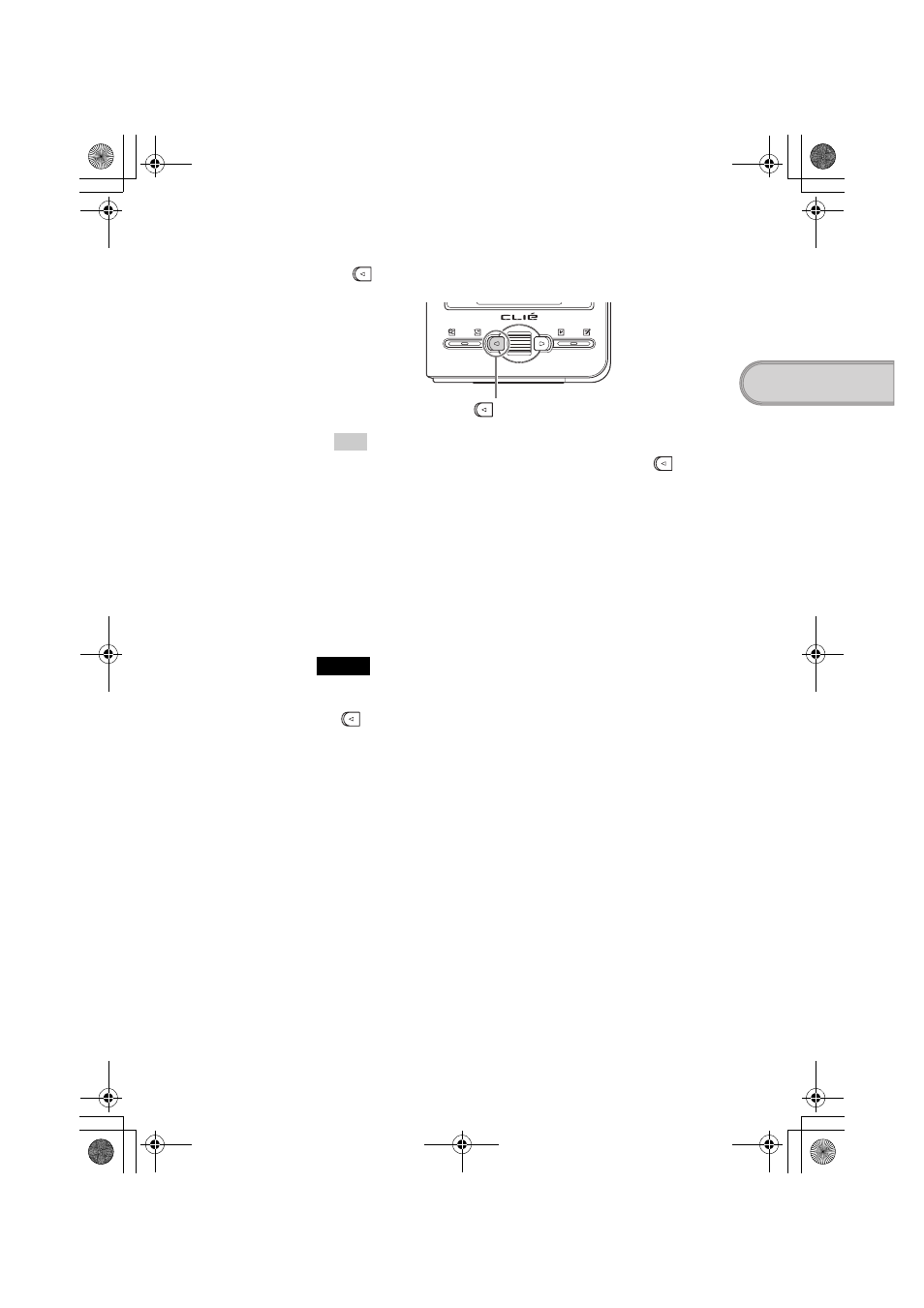
37
Sony Personal Entertainment Organizer PEG-TJ37/TJ27 3-088-727-12 (1)
Ba
s
ic
operations
of your CL
IÉ™ handhe
ld
After restarting, your CLIÉ handheld displays “palm POWERED”, “SONY”
and “CLIÉ”, followed by the
SETUP
screen. Refer to “Step 2: Performing the
initial setup after turning on your CLIÉ handheld for the first time” on page 9
for the initial setup.
After a hard reset, only the current date and time are retained. Formats,
Preferences, and other controls revert to the factory settings.
Notes
• After the RESET button is pressed, it takes a while before the
Setup
screen is
displayed. Do not press the RESET button again while resetting.
• If
(the Left button) is not pressed long enough, the hard reset may not be
performed.
• (Only available for certain models or areas.) In order to change the language
settings, you need to perform a hard reset.
4
Press
(the Left button) on your CLIÉ handheld.
Tip
If you want to cancel the hard reset, press any button other than
(the Left
button).
The hard reset is performed.
Press
(the Left button)
01US01COV.book Page 37 Monday, December 15, 2003 2:35 PM
