Shure (R) FP22 User Manual
Page 3
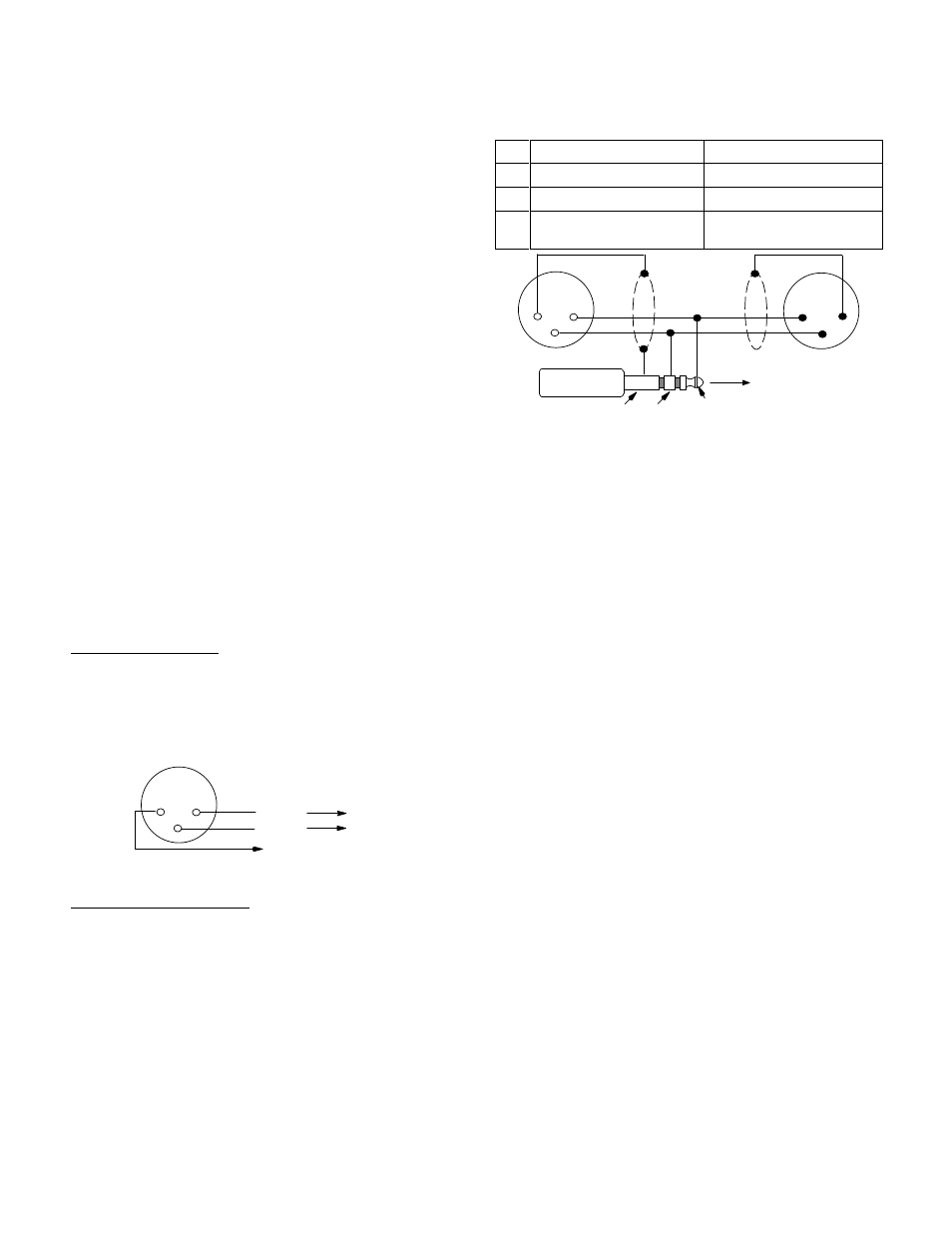
3
stereo signal since both
1
/
4
-inch Stereo Line jacks are connected
in parallel.
2. When internal switch S105 is set for Mono, the FP22 accepts
individual left and right
1
/
4
-inch mono connectors to provide a
stereo signal. Stereo Line jack (1) is the left input; Stereo Line
jack (2) is the right input. No loopthrough capability is available
with S105 set for Mono.
TYPICAL MONITORING CONNECTIONS
1. One Mono Input. A mono signal connected to an XLR or
phone jack will be monitored as a mono headphone signal.
(When using the Mono XLR connectors, the Line/Mic switch
should be set to match the input.)
2. One Stereo Input. A stereo signal connected to the Stereo
Line jacks can be monitored as a stereo output on stereo head-
phones or as a mono output.
3. One Stereo Input Plus One Mono Input. A mono signal input
through the Mono XLR connector and a stereo signal input
through the Stereo Line jacks can be monitored as a mixed out-
put, with both signals appearing in the stereo headphones.
4. Three Mono Inputs - Stereo Headphone Signal Output.
Three mono signals can be accepted through the mono-XLR
jacks and the stereo line jacks, and mixed and monitored as a
stereo signal in the stereo headphones.
NOTE: The FP22 can be modified so that all input jacks are in
parallel. This duplicates the Shure FP12 in functionality. This
modification allows monitoring in mono only. Please contact
Shure’s Product Applications Group for details on this modifi-
cation.
INTERCOM CAPABILITY
The FP22 can interface to commercially available intercom
systems, such as RTS, Telex and ClearCom. The diagrams be-
low show how to interface the FP22 to these systems and what
can be monitored. More information about intercom systems can
be obtained from the intercom manufacturers.
Telex Intercom Systems (Figure 1)
Telex uses a standard balanced audio line. No modification
is required to interface the FP22 with Telex intercoms.
1. Use the Mono XLR Loopthrough connections.
2. Mono XLR level switch should be set to the Line position.
3. 24 volts phantom power on the intercom line is passed through
the FP22.
1
2
3
AUDIO (+)
AUDIO (–)
REF
+24 VDC
+24 VDC
FIGURE 1
RTS and ClearCom Systems (Figure 2)
These two systems use an unbalanced audio line which re-
quires use of the
1
/
4
-inch line connectors of the FP22 for opera-
tion. The Y–cable depicted in Figure 2 is required for RTS and
ClearCom intercom systems.
1. The above Y–cable is placed in-line into the intercom system.
2. Set internal switch S105 to Stereo (factory setting).
Wiring for RTS and ClearCom Systems
Pin
RTS
ClearCom
2
Audio channel 1, 24Vdc
Audio, 18-36 Vdc power
3
Audio channel 2, 24 Vdc
Audio, 12 Vdc call signal
1
Reference (ground)
Reference (ground or com-
mon)
1
2
3
1
2
3
FIGURE 2
TO STEREO LINE
LOOPTHROUGH
CONNECTION ON FP22
SLEEVE RING
TIP
SPECIAL APPLICATIONS
Troubleshooting stage sound systems. The FP22 can be
used to trace a signal line when one or more microphones are not
working on stage. To locate the malfunction, loop the signal
through the FP22 wherever an XLR or phone connector is lo-
cated and monitor the signal.
Field monitoring applications can be set up by inserting
FP22 units “in line” without affecting the signals.
On stage monitoring. With the FP22, an effective on–stage
in-ear monitor system can be created. From a mixing console a
stereo signal can be looped through to multiple FP22’s, while the
Mono XLR jack can be used for an individual’s microphone or
musical instrument. Each performer has control of overall head-
phone volume as well as a mix control of their individual voice or
instrument with the stereo signal.
Boosting headphone output. The FP22 can be used to
boost the headphone output of existing devices. The stereo
headphone output of an audio device can be connected to the
Stereo Line connectors of the FP22. The FP22 will provide a
high–quality headphone output with the ability to loop through to
another FP22.
Using the FP22 as a two-stage intercom system. A two-
stage intercom system can be created by connecting two FP22
units with a single standard microphone cable. Each person con-
nects a Shure SM12A or other headset microphone’s XLR output
and earphone input connector to their individual FP22. Both mi-
crophone signals appear at each FP22 headphone output.
Practice headphone amplifier for microphones or other
sources, such as electric instruments, synthesizers, etc. Con-
nect the output from any instrument into the FP22 and monitor
the headphones.
