Shure (R) FP22 User Manual
Page 2
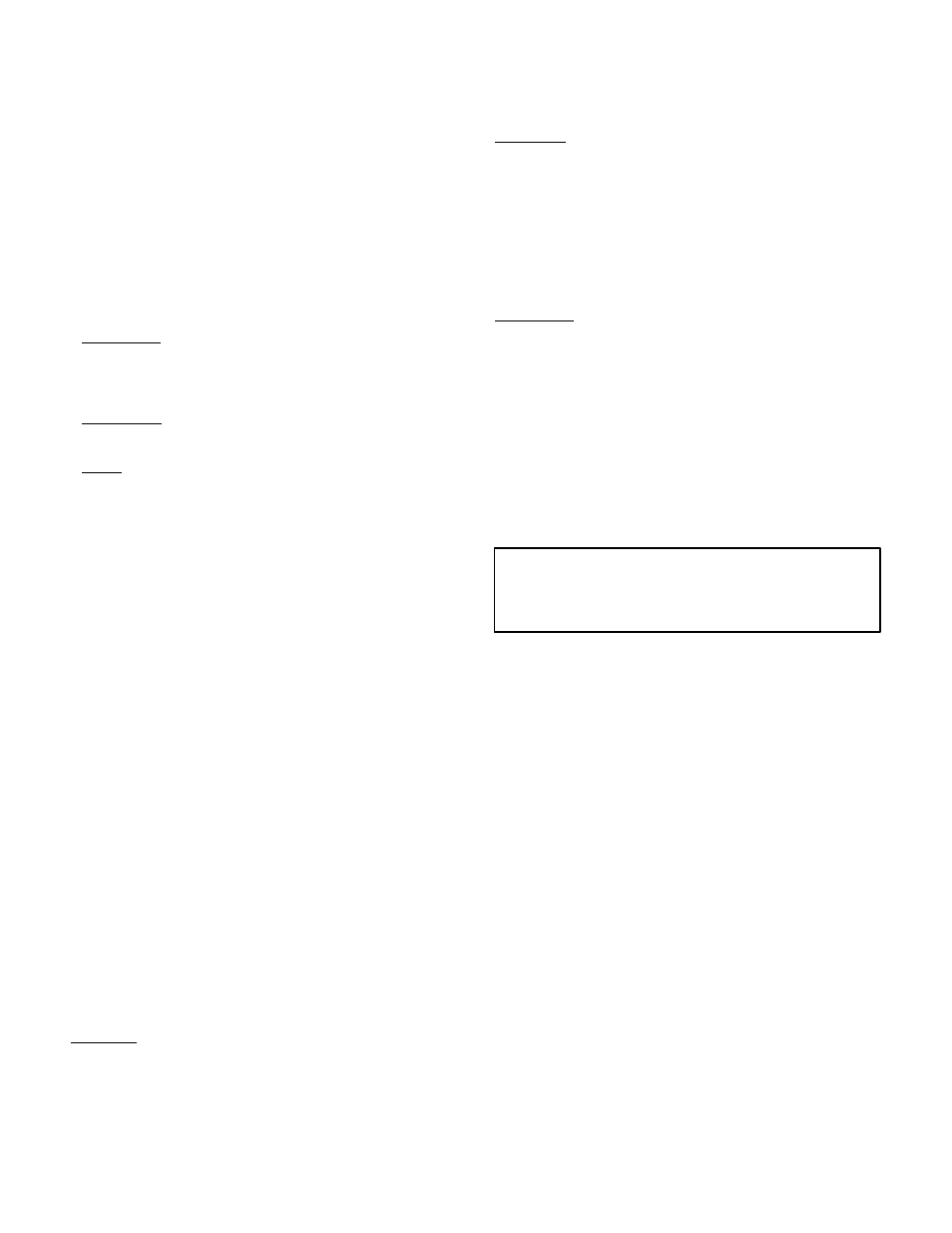
2
Phase
Input in phase with output. Pin 2 of XLR input in phase with
tip and ring of all Headphones jacks.
Power
Internal
One 9 V alkaline battery
. . . . . . . . . . . . . . . . . . . . . . .
Battery Life
Approximately 15 hours under
. . . . . . . . .
normal operating conditions
External
12 to 24 Vdc
. . . . . . . . . . . . . . . . . . . . . . . . . . . . . . . .
Current drain (typical)
11 mAdc; 80 mAdc
. . . . . . . . . . . . . . .
(clipping) at 9 Vdc
Temperature Range
Operating
0
o
to 49
o
C (32
o
to 120
o
F)
. . . . . . . . . . . . . . . . . . .
Storage
–29
o
to 70
o
C (–20
o
to 165
o
F)
. . . . . . . . . . . . . . . . . .
Connectors
Loopthrough
Two 3-pin balanced XLR-type connectors (one male, one fe-
male)
Two
1
/
4
-inch stereo phone jack (tip-left; ring-right; sleeve-
ground)
Headphones
Two
1
/
4
-inch stereo phone jack headphone outputs
Two 3.5 mm stereo mini jacks
Power
6.5 mm coaxial power connector (tip +, sleeve –)
Case
Die-cast zinc; matte black enamel finish
Overall Dimensions
80.9 mm H x 55.5 mm W x 153 mm D
(3-
3
/
16
x 2-
3
/
16
x 6-
1
/
16
in.)
Net Weight
450 grams (1 lb)
NOTE: The FP22 is lightweight and can be clipped to a belt or
trousertop, or to D-rings on other equipment. The FP22 belt
clip is attached to the case with two easily removable screws.
The FP22 will stand on a flat surface, and several units can
be stacked together with their belt clips removed.
SETUP
Battery Replacement
1. Use a coin or screwdriver to turn the
1
/
4
-turn lockscrew fasten-
er in either direction to open the battery compartment door.
2. Insert a fresh 9–volt alkaline battery (NEDA 1604A, Duracell
MN1604A, Eveready 522, or equivalent) in the compartment.
The battery compartment is designed so that the polarized bat-
tery terminals cannot be inserted incorrectly. Plated spring ter-
minals ensure solid electrical contacts.
External Power
The coaxial dc power jack accepts a dc voltage from 12 to 24
volts. External dc power feeds a regulator to power the FP22 cir-
cuitry. The dc input jack is directly compatible with Shure Model
PS20 or PS20E Power Supplies. The tip of the coaxial jack is
positive (+), the sleeve is negative (–). A coaxial power plug in-
serted into the external power jack disables the internal battery
power.
Signal Connections
Mono XLR—Microphone– or line–level signals
1. Set the Mono XLR Mic-Line switch to the appropriate signal
level.
2. Connect a balanced microphone or line level signal to either
Mono XLR jack.
3. If loopthrough is desired, use the unused XLR connector as an
output.
NOTE: No damage will result if the Mic-Line switch is set incorrectly.
However, objectionable distortion may result if line level signals
are monitored with the switch in the Mic position.
Stereo Line—Line– or Aux–level signals only
1. Connect a
1
/
4
-inch stereo connector to either Stereo Line jack.
2. If loopthrough is desired, use the unused
1
/
4
-in. stereo con-
nector as an output.
3. Set the front panel Stereo Line Pad to the 0 dBm line–level signal
position. The –30 dB position is used when the FP22 line–level
input signals are +4 dBm or greater.
NOTE: As explained in the Internal Switches description, the
FP22 can accept left and right input signals on separate con-
nectors. Stereo Line jack (1) is left, Stereo Line jack (2) is
right.
Headphones
1. Connect headphones to the Headphones A and B jacks.
NOTE: Each pair of Headphones jacks consists of one
1
/
4
-inch
and one 3.5 mm stereo connector. Only one connector of
each pair can be used at one time. Plugging into the
1
/
4
-inch
connector disconnects its associated 3.5 mm connector.
OPERATION
NOTE: A simplified block diagram on the side of the FP22 pro-
vides a quick reference to its functional circuitry.
1. Rotate the overall Volume control clockwise to power the
FP22. The Power LED indicator lights to show that the unit is
on. Turn the level control carefully to avoid excessive head-
phone levels. The Volume control adjusts both the Mono XLR
signal and Stereo Line signal.
WARNING
The FP22 can produce ear–damaging headphone
levels. Turn the headphones Volume control up
slowly when making adjustments.
2. Pull out the Volume control knob and rotate clockwise to in-
crease the volume level of the Mono XLR signal only. This ad-
justment will not affect the overall volume. A center detent posi-
tion provides a starting volume level for the Mono XLR signal.
3. Rotate the Balance control left or right to control the overall left/
right signal balance.
4. If mono monitoring is desirable, set the Stereo/Mono switch to
Mono.
INTERNAL SWITCHES
Two switches are located inside the FP22. These control the
signal path through the unit. The switches are located on the ver-
tically mounted printed circuit board inside the unit adjacent to
the Loopthrough phone jacks. To access the switches, remove
the three Phillips-head screws on the side panel of the unit.
Internal Switch S-104 consists of two independent single-
pole, single–throw switches controlling the path of the Mono XLR
input signal:
1. When S104-1 and -2 are in the On position, the Mono XLR sig-
nal is routed to both left and right earphones.
2. When S104-1 is in the On position and S104-2 is in the Off
position, the Mono XLR signal goes to the left channel.
3. When S104-1 is in the Off position and S104-2 is in the On
position, the Mono XLR signal goes only to the right channel.
4. If both S104-1 and -2 are in the Off position,
NO signal from
the Mono XLR input appears at the headphone outputs.
Internal Switch S105 is a two–position slide switch that
changes the Stereo Line jacks from Loopthrough TRS stereo in-
puts to separate left and right mono inputs.
1. When internal switch S105 is set for stereo, the Stereo Line jacks
accept a stereo signal on a single
1
/
4
-inch stereo connector (tip-
left; ring-right; sleeve-ground). This allows for a loopthrough of a
