Replacing the drum cartridge – Samsung SCX-6322DN User Manual
Page 73
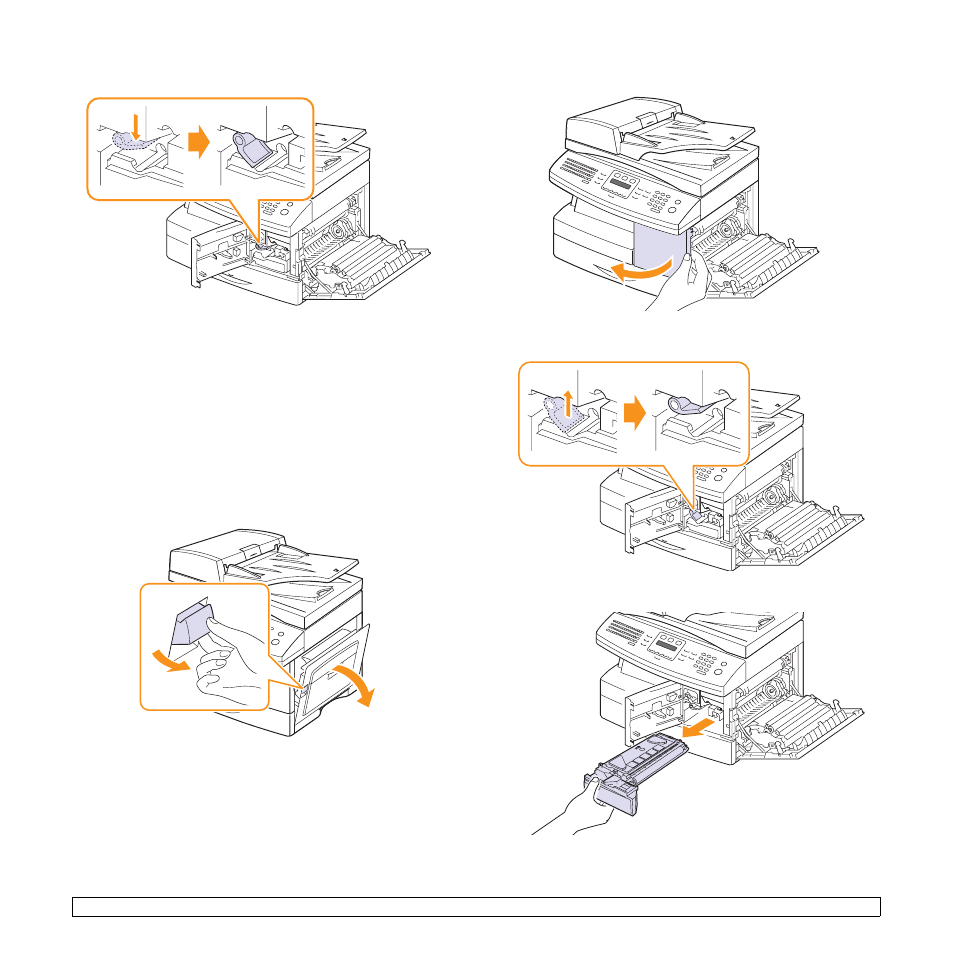
13
.6
9
Turn the cartridge locking lever downwards until it locks in place..
10
Close the front cover, then the side cover.
Replacing the drum cartridge
The useful life of the drum cartridge is approximately 20,000 copies. The
LCD displays Drum Warning when the drum is near the end of life.
Approximately 20,000 more copies can be made, but you should have a
replacement drum cartridge in stock.
• Replace Drum appears on the display.
• The Status LED lights red.
For order information for drum cartridges, see page 12.1.
1
Pull the release lever to open the side cover.
2
Open the front cover.
3
Turn the cartridge locking lever upwards to release the toner
cartridge.
4
Pull the toner cartridge out.
See also other documents in the category Samsung Printers:
- ML-2240 (2 pages)
- ML-1200 (65 pages)
- SF-330 (2 pages)
- ML-2850D (88 pages)
- ML-1510 (134 pages)
- SCX-5635FN-XAR (7 pages)
- ML 2150 (2 pages)
- SF-5800P (99 pages)
- SCX-4200 (92 pages)
- SCX-4200R (93 pages)
- CLX-6210FX (161 pages)
- CLX-8540ND (210 pages)
- 5935NX (133 pages)
- CLX-3170 (143 pages)
- CLP 500 (245 pages)
- CLP 500N (15 pages)
- ML-3051ND-XAA (102 pages)
- ML-3312ND-XAA (245 pages)
- SCX-4521FR (118 pages)
- ML-1651N-XAA (179 pages)
- SF-555P (175 pages)
- ML-5000A (21 pages)
- Laser MFP SCX-4100 (167 pages)
- SCX-4100-XIP (169 pages)
- CLP-315-XAA (107 pages)
- SCX-5835FN (4 pages)
- ML-2251N-XAA (197 pages)
- SCX-6545N (190 pages)
- DOT MATRIX SRP-270 (13 pages)
- ML-1430 (145 pages)
- ML-1430 (143 pages)
- SCX4521F (2 pages)
- ML-4050N (6 pages)
- ML-4050N (111 pages)
- ML-3560-XAA (124 pages)
- SCX-4521FG (117 pages)
- GH68-06997A (103 pages)
- ML-4551N (111 pages)
- ML-1630-XAA (81 pages)
- ML-3310 (6 pages)
- MONO LASER MFP SCX-4623F (2 pages)
- CLX-8385ND Series (201 pages)
- CLP-660 (111 pages)
- SRP-770II (19 pages)
