3-9 presetting for conversion from frame time code, Tcconv menu), Press the set button to set the input data – Sony 5500 User Manual
Page 62
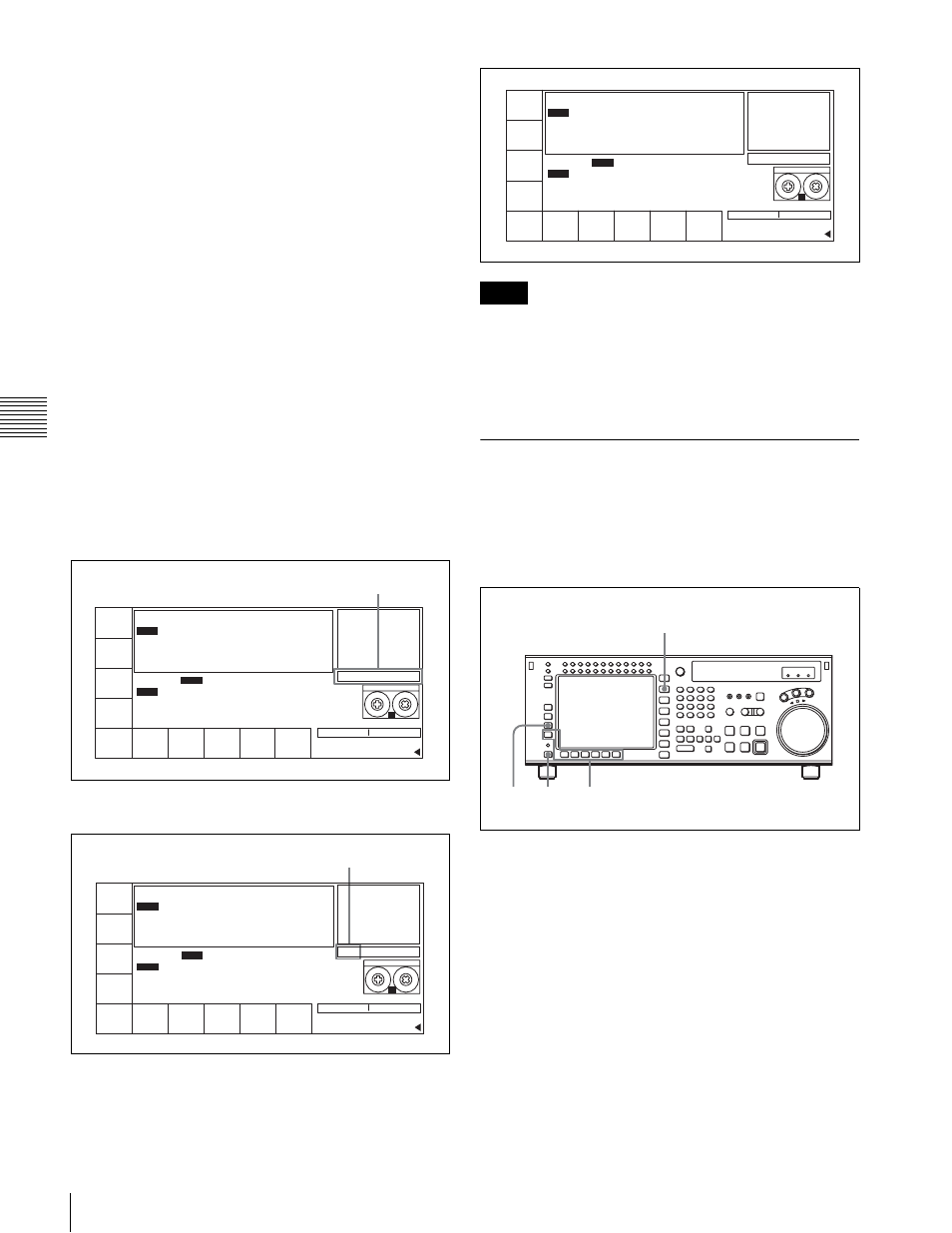
62
4-3 TC Menu
C
h
ap
te
r 4
M
e
nu
Se
tt
in
g
s
The selected time code is framed with the thick line.
Each press of the button switches time code between
24F and 30F.
24F: Presets the 24 frames time code. The A frame of
the pulldown sequence is preset.
30F: Presets the 30 frames time code. The A frame of
the pulldown sequence is preset.
4
• When 30F is selected in the step 3:
Press the [F6] (PDTC DF/NDF) button to select DF or
NDF.
This selection is effective only for 30F time code.
DF: Drop frame mode
NDF: Non-drop frame mode
auto: The unit switches the running mode (DF/NDF)
automatically according to the frame frequency of
the unit. When the frame frequency is 23.98 Hz,
the unit switches to the drop frame mode and
switches to the non-drop frame mode when it is
24 Hz.
• When 24F is selected in the step 3:
Skip this step.
5
Enter the time code data in the data entry window with
numeric buttons.
6
Press the SET button to set the input data.
7
Press the [F2] (PDTIME SET) button.
• Once the time code is preset, it cannot be reverted.
• Operation information display cannot be displayed while
the pulldown time code appears.
• The pulldown time code cannot be displayed while the
machine-to-machine editing display appears.
4-3-9 Presetting for Conversion
from Frame Time Code (TCCONV
MENU)
Use the following procedure to set the time code
conversion settings.
1
Press the TC button, and then press the ALT button.
The ALT+TC menu appears.
2
Press the [F3] (TCCONV MENU) button.
The TC CONVERT menu appears.
P R E S E T
M O D E
2 4 F
R D T I M E
S E T
E X I T
P D T C
D F / N D F
D F
S T I L L
0 1 0 0 3 0 0 0
S
S
H D C A M - S R
R E M A I N : 0 1 H 0 6 M
!
A L T + T C
D F
F 2
I N T R P
D F
2 F O
00
H
00
M
00
S
00
F
00
H
00
M
00
S
00
F
2 4 F
3 0 F
I N T R P
Data entry window
P R E S E T
M O D E
2 4 F
R D T I M E
S E T
E X I T
P D T C
D F / N D F
D F
S T I L L
S E T 0 1 0 0 3 0 0 0
S
S
H D C A M - S R
R E M A I N : 0 1 H 0 6 M
!
A L T + T C
D F
F 2
I N T R P
D F
2 F O
00
H
00
M
00
S
00
F
00
H
00
M
00
S
00
F
2 4 F
3 0 F
I N T R P
SET is displayed.
Notes
P R E S E T
M O D E
2 4 F
R D T I M E
S E T
E X I T
P D T C
D F / N D F
D F
S T I L L
S
S
H D C A M - S R
R E M A I N : 0 1 H 0 6 M
!
A L T + T C
D F
F 2
I N T R P
D F
2 F O
01
H
00
M
30
S
00
F
00
H
00
M
00
S
00
F
2 4 F
3 0 F
I N T R P
3
1
1
2
