Sony 5500 User Manual
Page 173
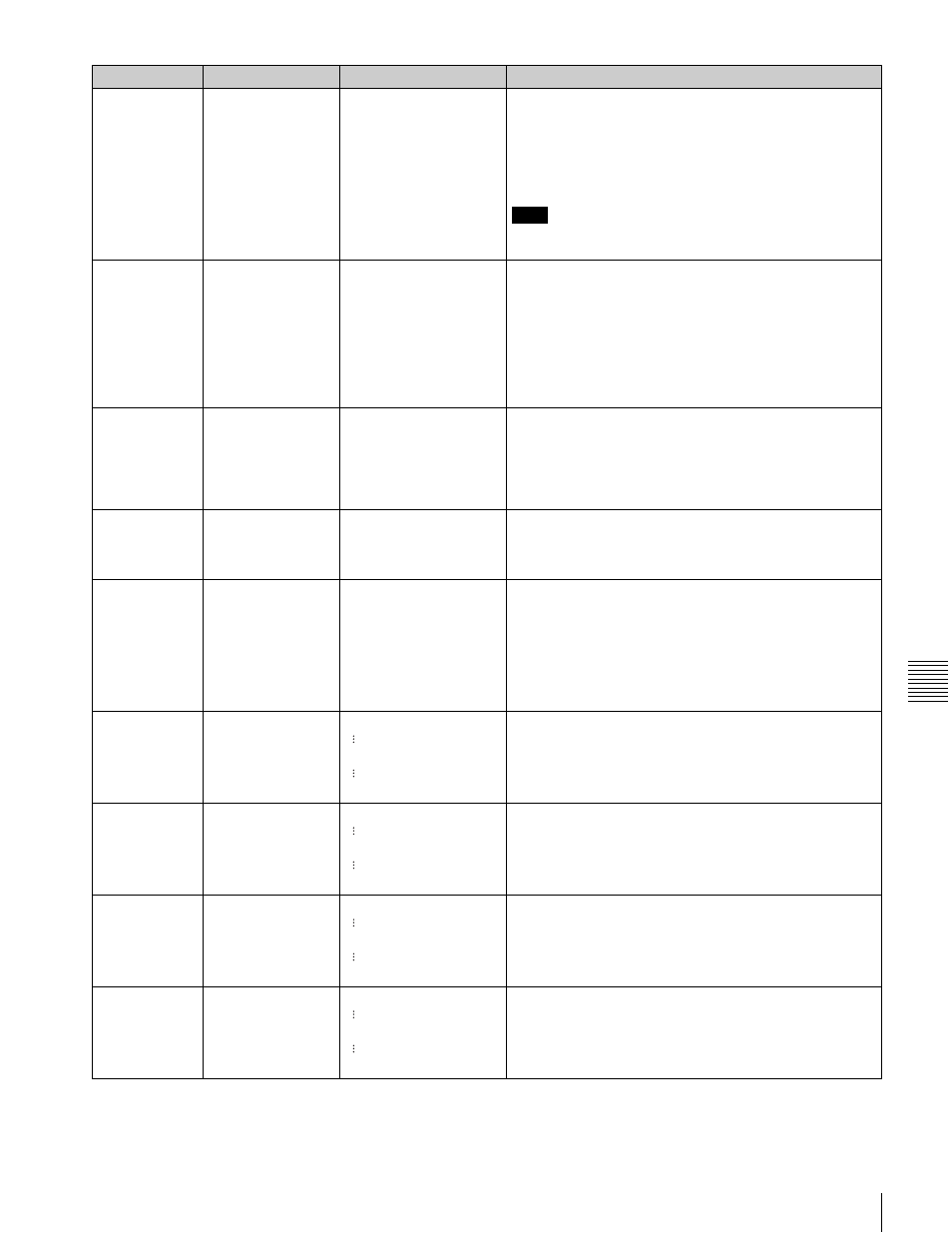
173
Menu List
App
end
ix
912
SLOW PROCESS
MODE
on
[off]
Selects whether or not to activate the function to improve
the vertical resolution during slow-motion playback.
on: Activate the function to improve the vertical resolution
during slow-motion playback.
off: Do not activate the function to improve the vertical
resolution during slow-motion playback.
Note
This setting has no effect when the VTR is operated in PsF
mode.
913
SOFT BLANKING
[off]
on
This process applies a graduation to the first two and last
two samples of each horizontal scan line of the video
signal, thus making the join in the horizontal blanking
interval smoother.
on: The first two samples in the video data region are
increased gradually, and the last two samples are
decreased gradually.
off: The values of the entire video data region are displayed
unaltered.
921
ASPECT FLAG OFF [off]
on
Adds 16:9/Squeeze identification signal specified by ARIB
TR-B17 to down-converted SD output.
on: Add 16:9/Squeeze identification signal to down-
converted SD output.
off: Do not add 16:9/Squeeze identification signal to down-
converted SD output.
930
DOWNCONVERTER
MODE (DC)
[EDGE-CROP]
LETTER BOX
SQUEEZE
Selects the down converter mode.
EDGE-CROP: Selects edge crop mode.
LETTER BOX: Selects letter box mode.
SQUEEZE: Selects squeeze mode.
931
LETTER BOX
MODE (DC)
[16:9]
14:9
13:9
When item 930 is set to “LETTER BOX”, this setting
specifies the aspect ratio of the HD-SD converter output.
16:9: The aspect ratio of the HD-SD converter output is
16:9.
14:9: The aspect ratio of the HD-SD converter output is
14:9.
13:9: The aspect ratio of the HD-SD converter output is
13:9.
932
H CROP
POSITION
(DC)
preset: 0
–120
[0]
120
When item 930 is set to “EDGE-CROP,” adjusts the down-
converted output H crop (horizontal direction of portion cut
out in edge crop mode).
934
CROSS COLOR
(DC)
preset: 8
0
[8]
15
Cross color adjustment.
935
DETAIL GAIN (DC)
preset: 64
0
[64] (0 dB)
127
Adjustment of the down converter image enhancer,
adjusting the sharpness of enhanced contours.
936
LIMITER (DC)
preset: 32
0
[32]
63
Adjustment of the down converter image enhancer,
adjusting the maximum detail level to be added to enhance
the previous signal.
Item number
Item
Setting
Function
