Samsung HMX-R10SN User Manual
Page 18
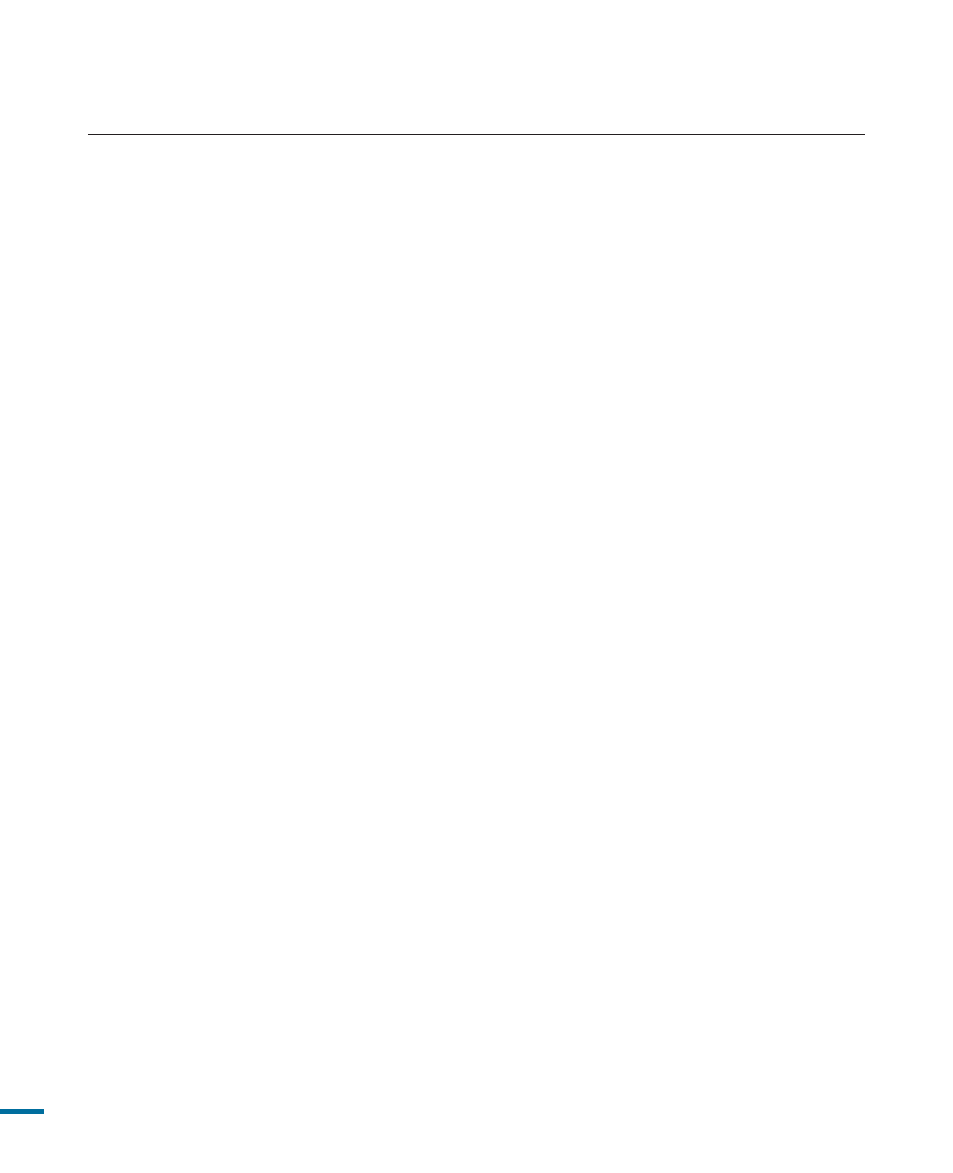
EDITING VIDEO
107
EXTERNAL CONNECTIONS
119
USING A COMPUTER
125
OTHER INFORMATION
136
107 Editing video clips
107
Deleting a section of a video
108
Dividing a video
109
Combining videos
110 Editing the playlist
110
Playlist
111
Creating the playlist
112
Arranging videos in the playlist
113
Deleting videos from the playlist
114 File management
114
Protection from accidental erasure
115
Deleting files
116 Printing photos
116
DPOF printing setting
117
Direct printing with a PictBridge
printer
119 Connecting to a TV
119
To connect to a high definition TV
121
Connecting to a regular TV
123
Viewing on a TV screen
124 Dubbing videos
124
Dubbing to a vcr or DVD/HDD recorder
125 Using with a Windows computer
125
Checking your computer type
126
What you can do with a Windows
computer
127
Using the Intelli-studio program
133
Using as a removable storage device
136 Warning indicators and messages
140 Troubleshooting
148 Maintenance & additional information
148
Maintenance
149
Additional information
150
Using your camcorder abroad
151 Specifications
contents
1
