B backing up dvr recorded video, Search mode operations – Sanyo DSR-2108 User Manual
Page 68
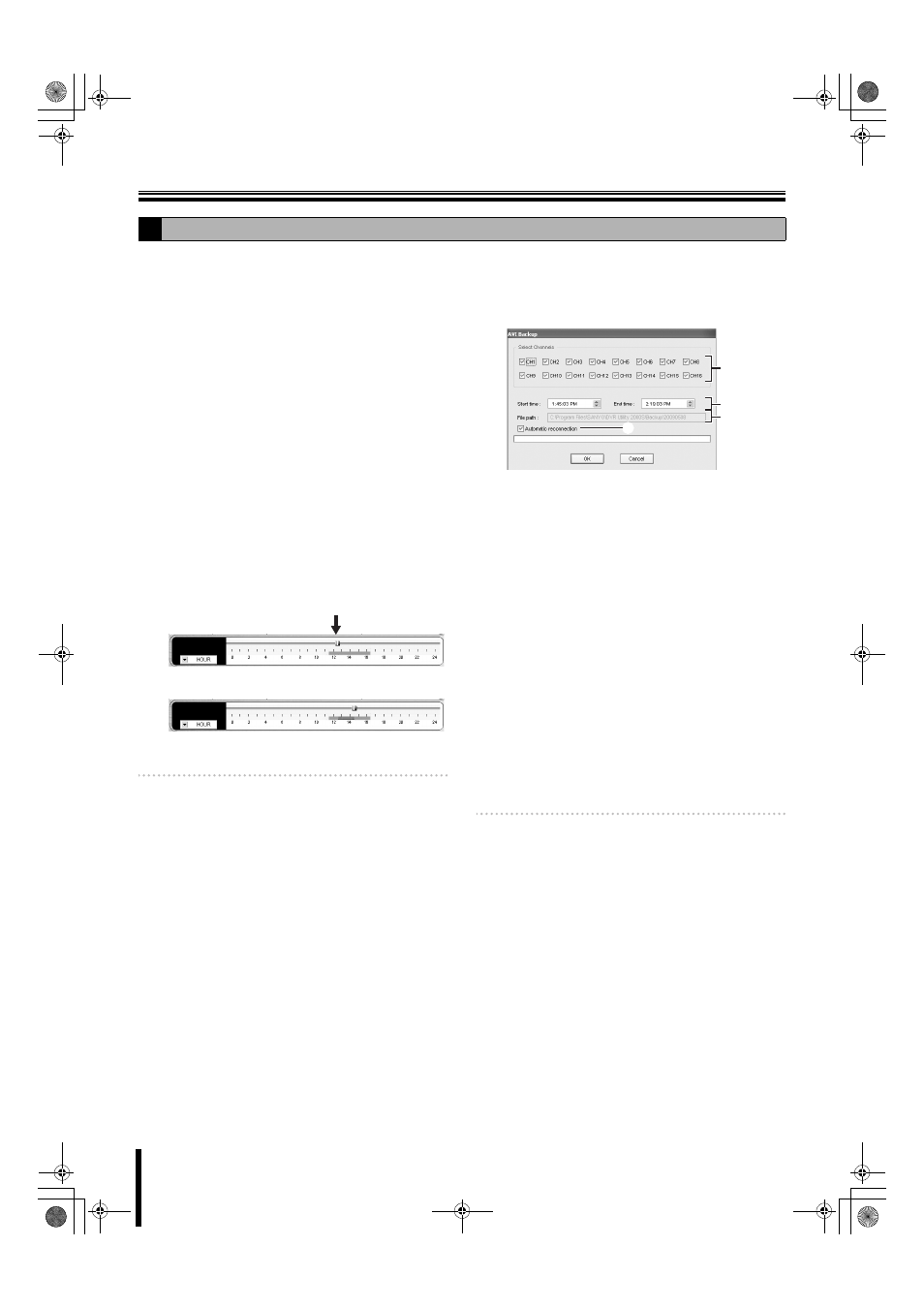
Search mode operations
61
DVR (this unit) recorded video can be backed up on the hard
disk of a PC in AVI format.
Search the recorded video by following the procedure below,
specify the video range to be backed up and execute a back
up.
Refer to steps 1-3 of "Searching and playing recorded
video (P60)".
1
Specify the search destination (DVR/PC).
Set to "DVR".
2
Click the calendar and specify the date of the video
to be searched.
3
Confirms the time slot with recorded video using
the time scale.
4
Specify the backup start point.
Move the slide knob of the time scale to the start point
and click [START POINT].
5
Specify the backup end point.
Move the slide knob of the time scale to the end point
and click [END POINT].
A dark green line is displayed on the specified video
range.
Memo: • To undo the specified video range, re-click [START
POINT].
• If the specified video range is too short, it may be
cancelled when [BACK UP] is clicked. In that case,
specify a longer video range and click [BACK UP],
then adjust it using the “AVI Backup” dialog.
6
Click [BACKUP].
Check the channel selection box of the channels to be
backed up in the "AVI Backup" dialog. The video of the
specified channels are backed up sequentially, in the
order of channel numbers.
1 Select Channels:
Check the channel selection box of the channel to
be backed up.
However, channels without recorded video are
skipped.
☞
In DSR-2108, CH1 - CH8.
2 Start time/End time:
Can be modified using the spin buttons.
3 File Path:
The path set in the general settings screen in the set
up menu is displayed. (P62)
4 Automatic reconnection:
If the checkbox is checked, backup continues after
reconnecting even if the network gets disconnected
during backup.
If the checkbox is not checked, an error dialog is
displayed. Select whether to continue or cancel.
7
Click [OK].
The specified recorded video range is backed up on the
PC. The backup progress is displayed in the progress
gauge of the dialog.
Memo: • Destination folder name
Input the date information of the first image of the
video.
• Saved file name
(Camera channel number) + time information of the
first image
Example:
[CH1] 08_30_08 = Recorded video from camera 1
at 08h30m08s
• Video is backed up in the AVI format and can be
played using video playback software compatible
with the AVI format such as Windows Media
Player™.
If the video cannot be played with a standard AVI
software, install FFDShow (Codec) from the
supplied CD-ROM. (P27)
Video recorded on the PC can also be backed up by
specifying "PC" as the search destination. However,
there are some limitations, such as the number of
channels that can be backed up at any one time
(limited to 1).
B
Backing up DVR recorded video
Click [START POINT]
Click [START POINT]
Click [END POINT]
1
2
3
4
L8HBT_WA(DSR-2116_2108)(GB).book 61 ページ 2009年5月27日 水曜日 午後4時50分
