F operating the ptz dome camera, P58), Main screen basic operations – Sanyo DSR-2108 User Manual
Page 65
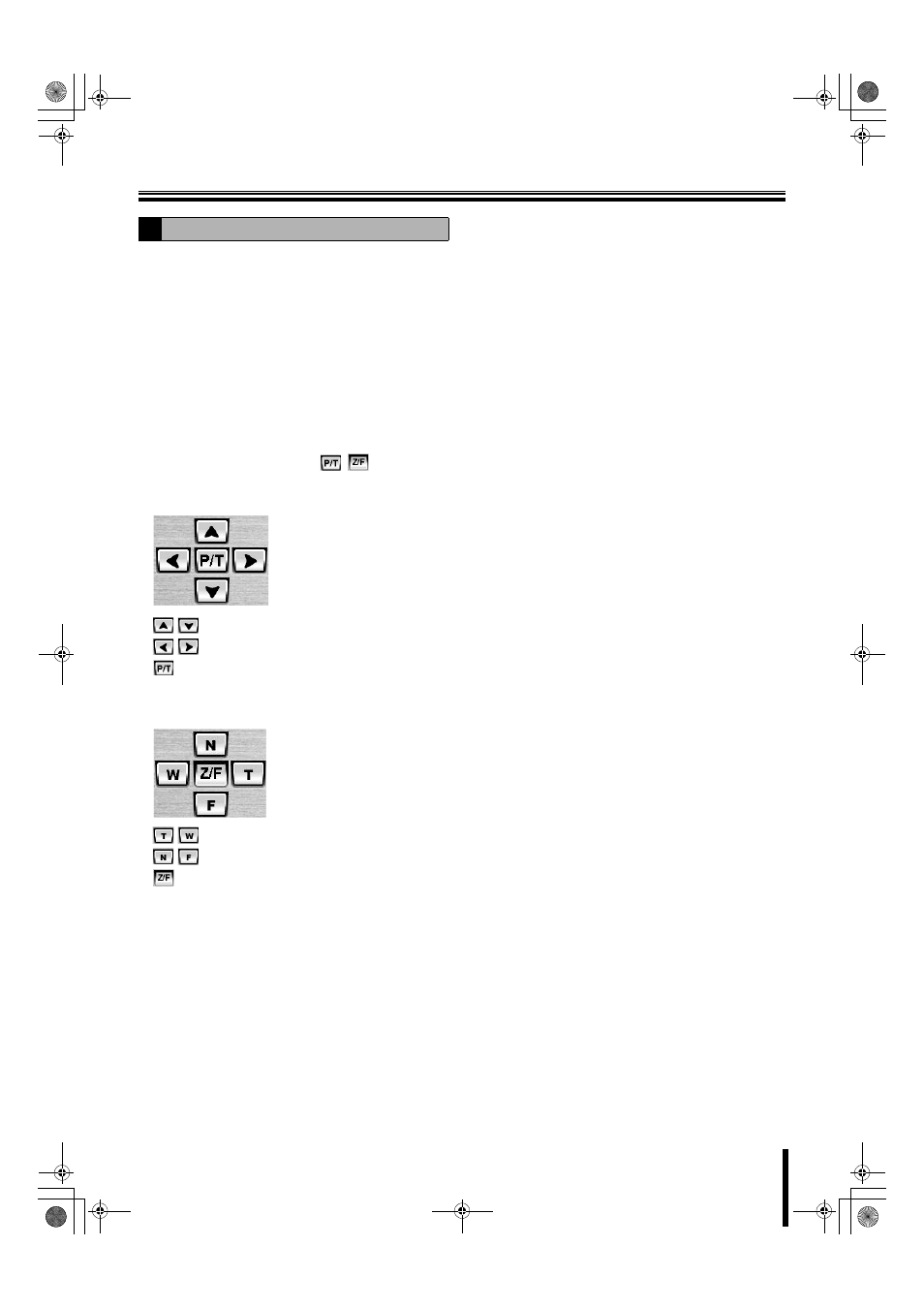
Main screen basic operations
58
When the PTZ dome camera is connected to this unit, it can
be remotely operated from the PC.
1
Sets the menu using this unit.
Set the PTZ CONTROL settings on the SYSTEM
screen of the menu settings of this unit. (P14)
2
Displays the live video and specifies the camera to
be operated.
When in quad-screen display, select 1 camera video
and click (a red frame surrounds the selected camera)
or double-click to switch to single-screen display.
3
Operates the camera using the camera controller
on the operation panel.
Clicking the controller button (
/
) switches the
controller display.
b For Pan/Tilt operations
b For Zoom/Focus operations
F
Operating the PTZ dome camera
: Adjusts the tilt
: Adjusts the pan
: Switches the controller button to Zoom/Focus
operations
: Adjusts the zoom
: Adjusts the focus
: Switches the controller button to Pan/Tilt operations
L8HBT_WA(DSR-2116_2108)(GB).book 58 ページ 2009年5月27日 水曜日 午後4時50分
