Led indicators, Rear panel – Soho NBG800 User Manual
Page 11
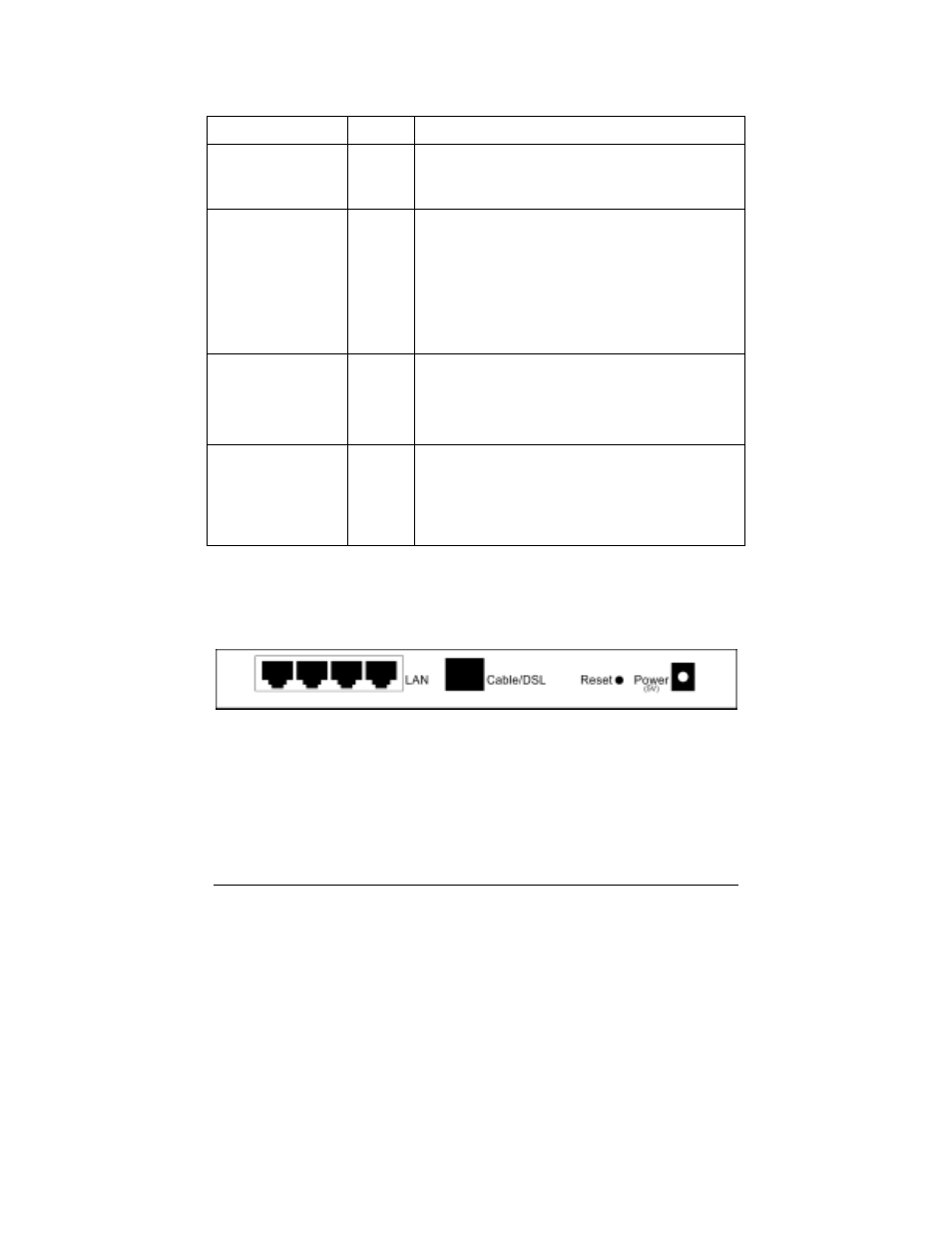
SOHOware
®
Secure Cable/DSL Router 3
LED Indicators
LED Color
Function
Power
Green
Lit: Power ON
Unlit: Power OFF
Status
Red
Blinking: On power-up the BroadGuard checks
for proper operation. The checking procedure
takes only a few seconds
Lit: If this LED is always lit, the device is not
working properly. Go to Chapter 4:
Troubleshooting, page 43
Cable/DSL:
Link/Activity
Orange
Lit: Indicates a good connection to a cable/DSL
modem
Blinking: Data is being transmitted/received
to/from a cable/DSL modem
LAN:
LAN Ports 1~4
Link/Activity
Green
Orange
Lit/Blinking: Indicates the link status and activity
of 100Mbps Ethernet data
Lit/Blinking: Indicates the link status and activity
of 10Mbps Ethernet data
Rear Panel
Ports on the Rear Panel (Figure 3)
Figure 3. Rear Panel
LAN Ports
There are four 10/100Base-T Switch ports for linking
computers or other Ethernet devices, e.g. a hub/switch. When
linking to other networking devices, we need a cross-over
cable or an uplink port on that device
Cable/DSL port
An Ethernet 10Base-T port is used for linking to the Ethernet
