Tap a new access point from the access points list, About the wi-fi advanced settings – Sony READER DAILY EDITION PRS-950 User Manual
Page 130
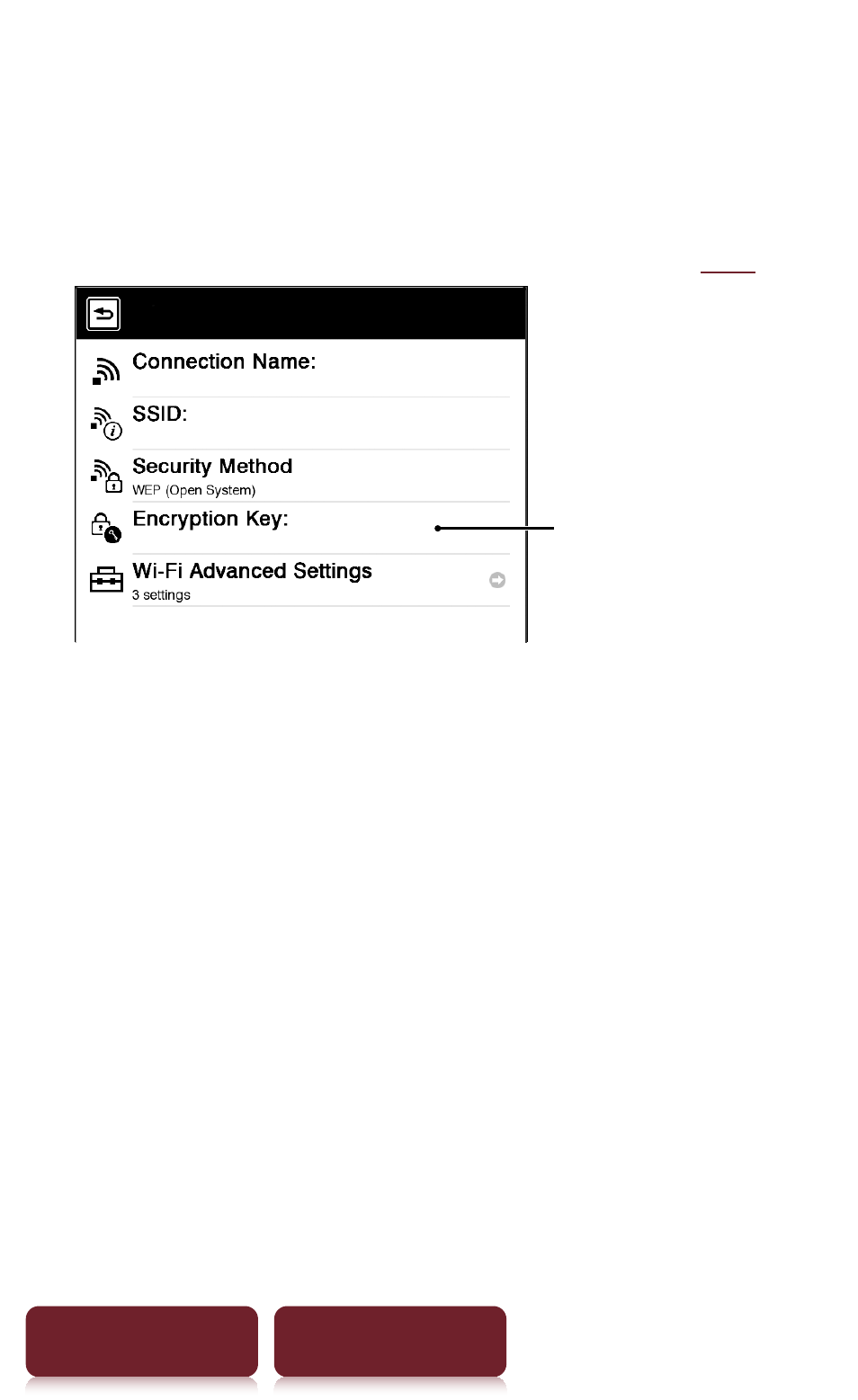
Changing Settings
130
Table of Contents
Index
1
Tap a new access point from the access points
list.
If an encryption key is required, the setting screen
of the access point appears.
For details about the setting screen, see
READER
-
HOME
READER
-
HOME
READER
-
HOME
Tap to enter the
encryption key
About the Wi-Fi advanced settings
Some access points require the advanced settings. Do
not change these settings unless the administrator of the
access point indicates otherwise, as the network may not
operate correctly.
