Selecting the component, Checking the connections – Sony HT-SL40 User Manual
Page 19
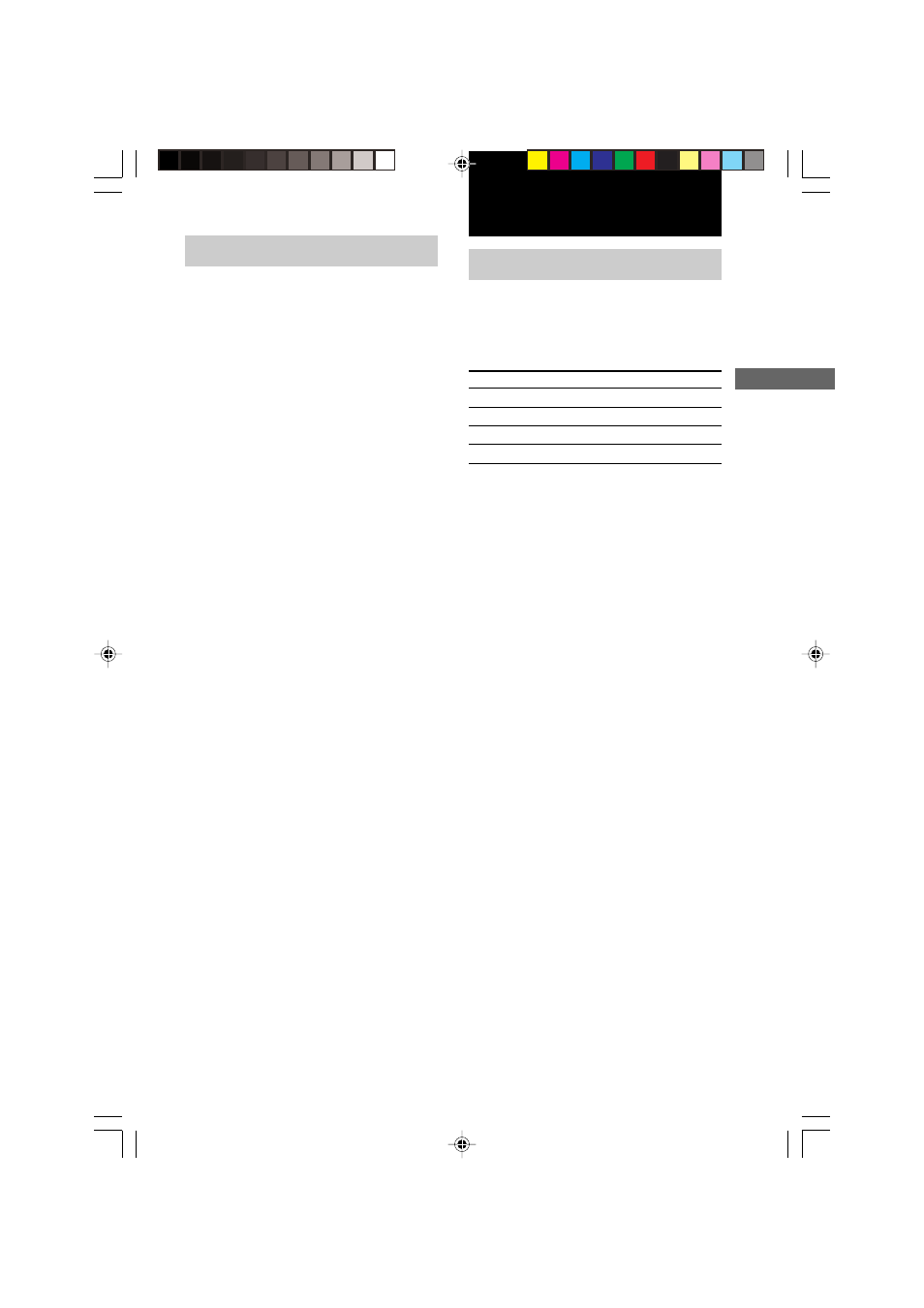
19
GB
HT-SL55 4-247-583-12(1) GB
Basic Operations
Basic Operations
Selecting the component
INPUT SELECTOR
Press INPUT SELECTOR repeatedly to select
the component you want to use.
To select
Display/light up
VCR
VIDEO
DVD player
DVD
Satellite tuner
TV/SAT
Built in tuner
TUNER
After turning on the component you selected,
select the component and play the program
source.
• After selecting VCR or DVD player, turn on the
TV and set the TV’s video input to match the
component you selected.
MUTING
Press MUTING to mute the sound. “MUTING”
appears on the display when the sound is
muted. To cancel muting, press it again or turn
up the volume.
The muting function is also canceled when you
turn the power off, or disconnect the power
cord.
Checking the connections
After connecting all of your components to the
receiver, do the following to verify that the
connections were made correctly.
1
Press ?/1 to turn on the receiver.
2
Turn on the component that you
connected (e.g., DVD player or VCR).
3
Press the input selector button (e.g.,
DVD or VIDEO) to select the component
(program source).
4
Start playing.
If you do not obtain normal sound output after
performing this procedure, see
“Troubleshooting” on page 37 and take the
appropriate measures to correct the problem.
Tip
You can also use INPUT SELECTOR on the receiver
to select the component.
GB05BSC_HT-SL55.p65
28/4/2003, 11:58 AM
19
