SMC Networks TIGERSWITCH SMC6752AL2 User Manual
Page 228
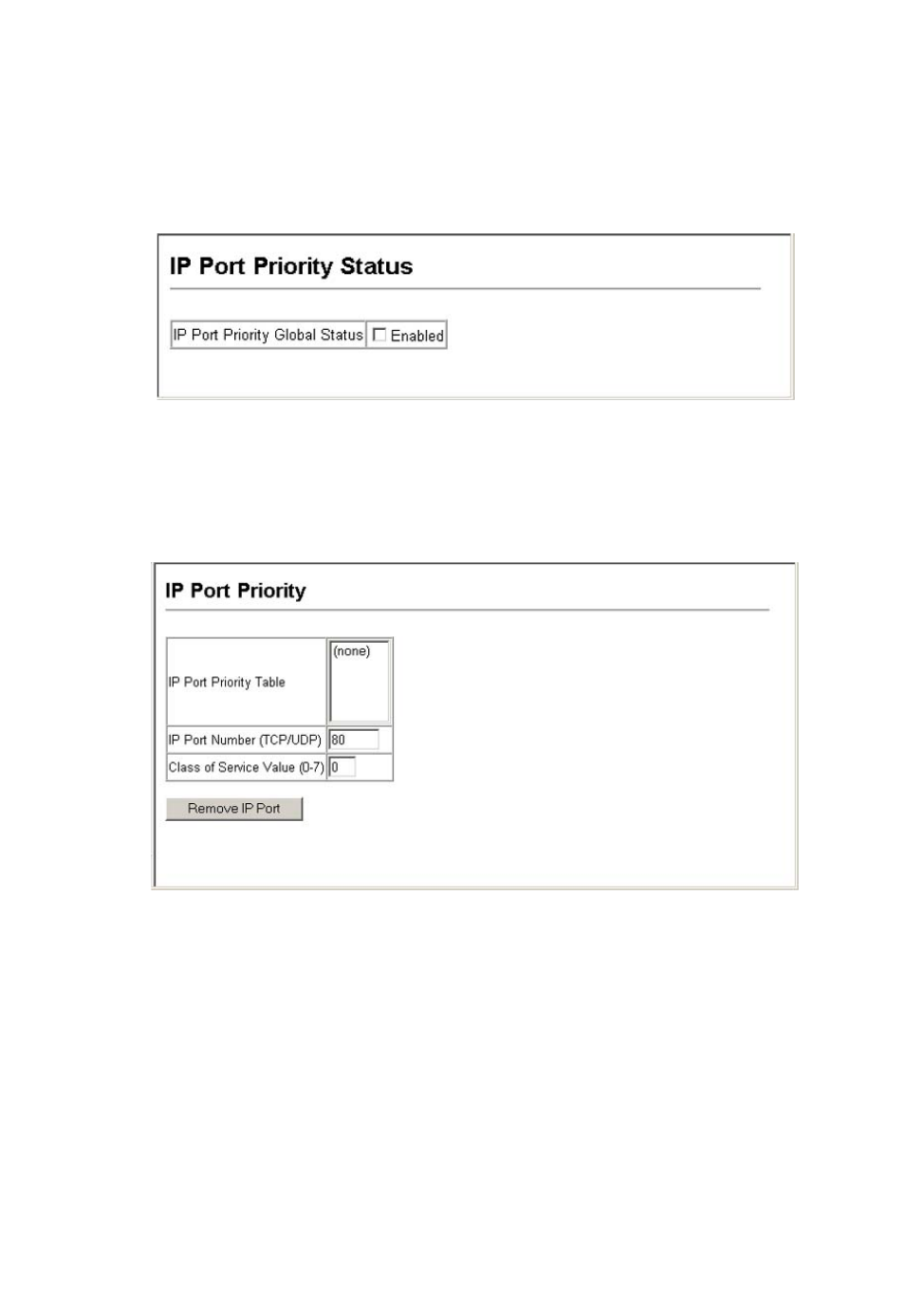
C
ONFIGURING
THE
S
WITCH
3-180
Web – Click Priority, IP Port Priority Status. Set IP Port Priority Status to
Enabled.
Figure 3-79 IP Port Priority Status
Click Priority, IP Port Priority. Enter the port number for a network
application in the IP Port Number box and the new CoS value in the Class
of Service box, and then click Apply.
Figure 3-80 IP Port Priority
