To switch from the handset to the base phone – Sony SPP-M937 User Manual
Page 29
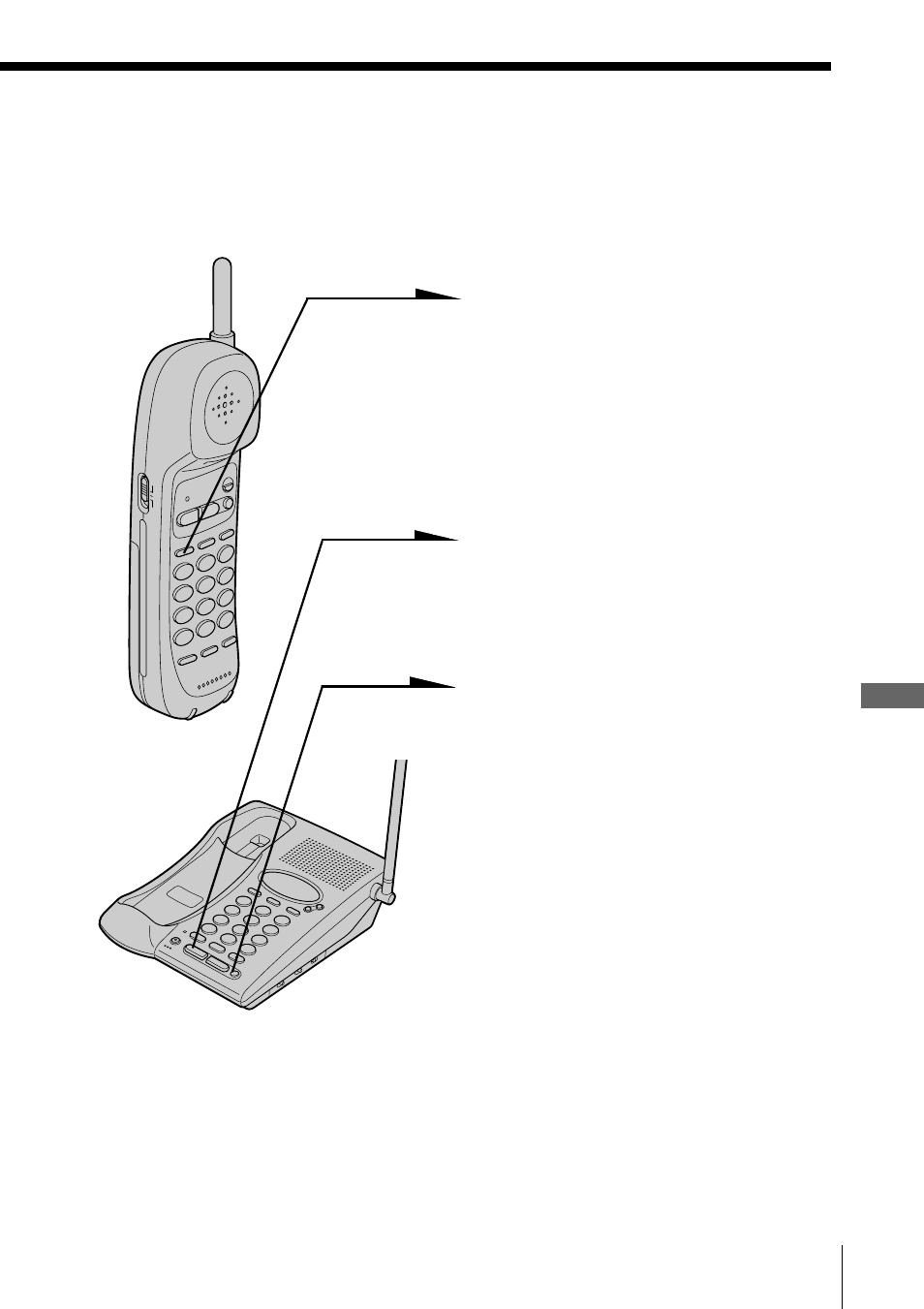
29
US
Advanced Features
Advanced Features
To switch from the handset to the base
phone
Example: While talking on line 1:
1
Press (HOLD) on the handset.
The LINE 1 button on the base
phone and handset flash slowly.
The LINE 1 button on the base
phone lights up and the LINE 1
button on the handset double
flashes in succession.
2
Press (LINE 1) on the base
phone.
Now you can continue talking
on the base phone.
3
When you are done talking,
press (OFF) on the base phone.
The LINE 1 button goes off.
