I-Tech Company WBX-6200F-V User Manual
Page 26
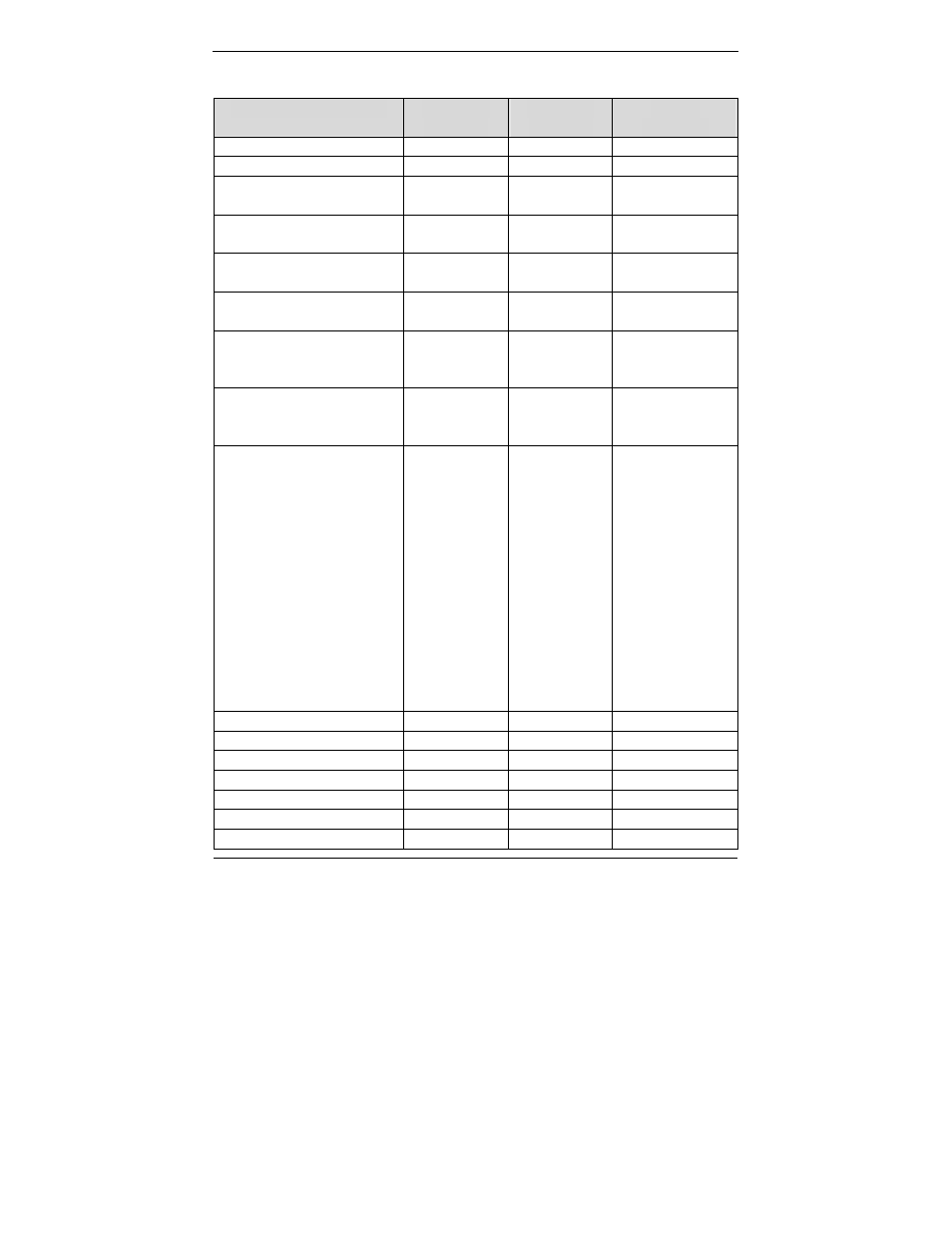
17
▓ POWER MANAGEMENT SETUP DEFAULTS
BIOS Setup Items
Optimal
Default
Failsafe
Default
Other
Options
ACPI Aware O/S
Yes
Yes
No
ACPI Standby State
S1/POS
S1/POS
Auto, S3/STR
USB Device Wakeup
Function
Disabled Disabled
Power Management/
APM
Enabled Disabled
Video Power Down
Mode
Disabled Disabled Stand
By,
Suspend
Hard Disk Power Down
Mode
Disabled Disabled Stand
By,
Suspend
Standby Time Out
(Minute)
Disabled Disabled 1, 2, 4, 8,
10, 20, 30,
40, 50, 60.
Suspend Time Out
(Minute)
Disabled Disabled 1, 2, 4, 8,
10, 20, 30,
40, 50, 60.
Throttle Slow Clock
Ratio
50 %-56.25% 50 %-56.25% 0%-6.25%,
6.25%-12.5%,
18.75%-25%,
31.25%- 37.5%,
37.5%-43.75%
43.75%-50%
56.25%-62.5%
62.5%-68.75%
68.75%-75%
75%-87.5%
75%-81.25%
81.25%-87.5%
87.5%-93.75%
93.75%-100%
Display Activity
Ignore
Ignore
Monitor
IRQ3 Monitor
Ignore
Ignore
IRQ4 Monitor
Ignore
Ignore
IRQ5 Ignore
Ignore
Monitor
IRQ7 Monitor
Ignore
Ignore
IRQ9 Ignore
Ignore
Monitor
IRQ10 Ignore
Ignore
Monitor
