IBM 4690 User Manual
Page 5
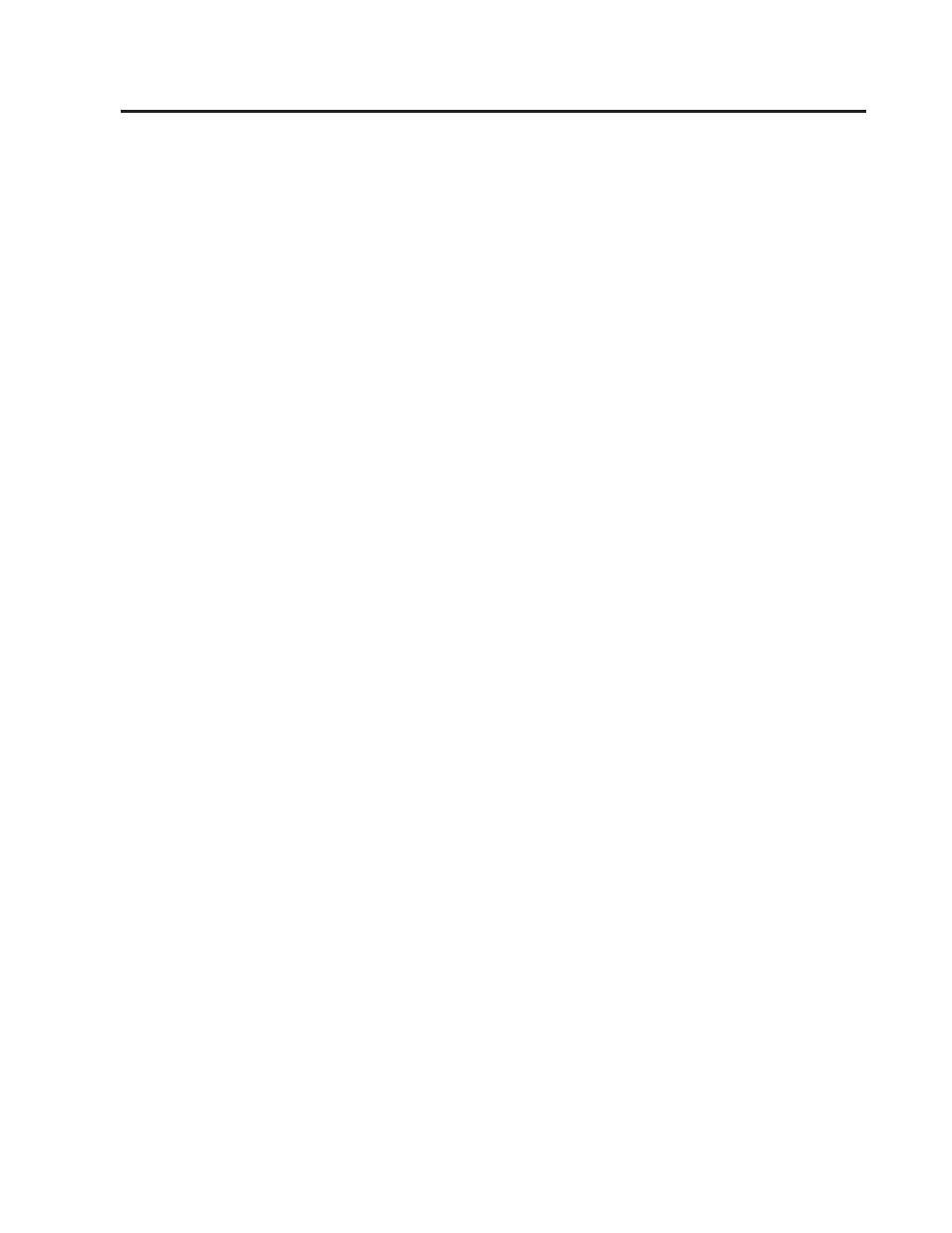
Contents
Notices . . . . . . . . . . . . . .
Preface . . . . . . . . . . . . . . vii
How This Manual is Organized .
Store System Related Publications — Software
Store System Related Publications — Hardware
Chapter 1. Overview . . . . . . . . .
Chapter 2. Tape Drive Installation . . .
Installing the TR-4 EIDE Tape Drive.
Step 1. Preparing for Installation .
Step 2. Configuring the IDE Drive
Step 4. Attaching the Cables .
Step 5. Completing the Installation .
Installing the TR-4 SCSI Internal Tape Drive .
Step 1. Planning Your SCSI Configuration
Step 2. Preparing for Installation .
Step 3. Configuring the SCSI Drive .
Step 5. Attaching the SCSI and Power Cables
Step 6. Completing the Installation .
Installing the External SCSI Drive
Step 1. Planning Your SCSI Configuration
Step 2. Preparing for Installation .
Step 3. Configuring the Drive .
Step 4. Completing the Installation .
Upgrading the Firmware for the Store Controller
Upgrading the Firmware for the Tape Drive
Selecting the Correct EIDE Tape Drive .
Chapter 3. Using the Tape Drive. . . . 13
Loading and Unloading Tape Cartridges .
Setting the Write-Protect Switch .
Reviewing Performance Considerations
Checking the Reliability of the Tape Data .
Chapter 4. Tape Drive Specifications
Drive-Performance Specifications
Tape Cartridge Specifications and Capacities
Chapter 5. Maintenance and
Troubleshooting . . . . . . . . . . 23
© Copyright IBM Corp. 1998
iii
