Chapter 3. using the tape drive, Loading and unloading tape cartridges, Setting the write-protect switch – IBM 4690 User Manual
Page 27: Reviewing performance considerations
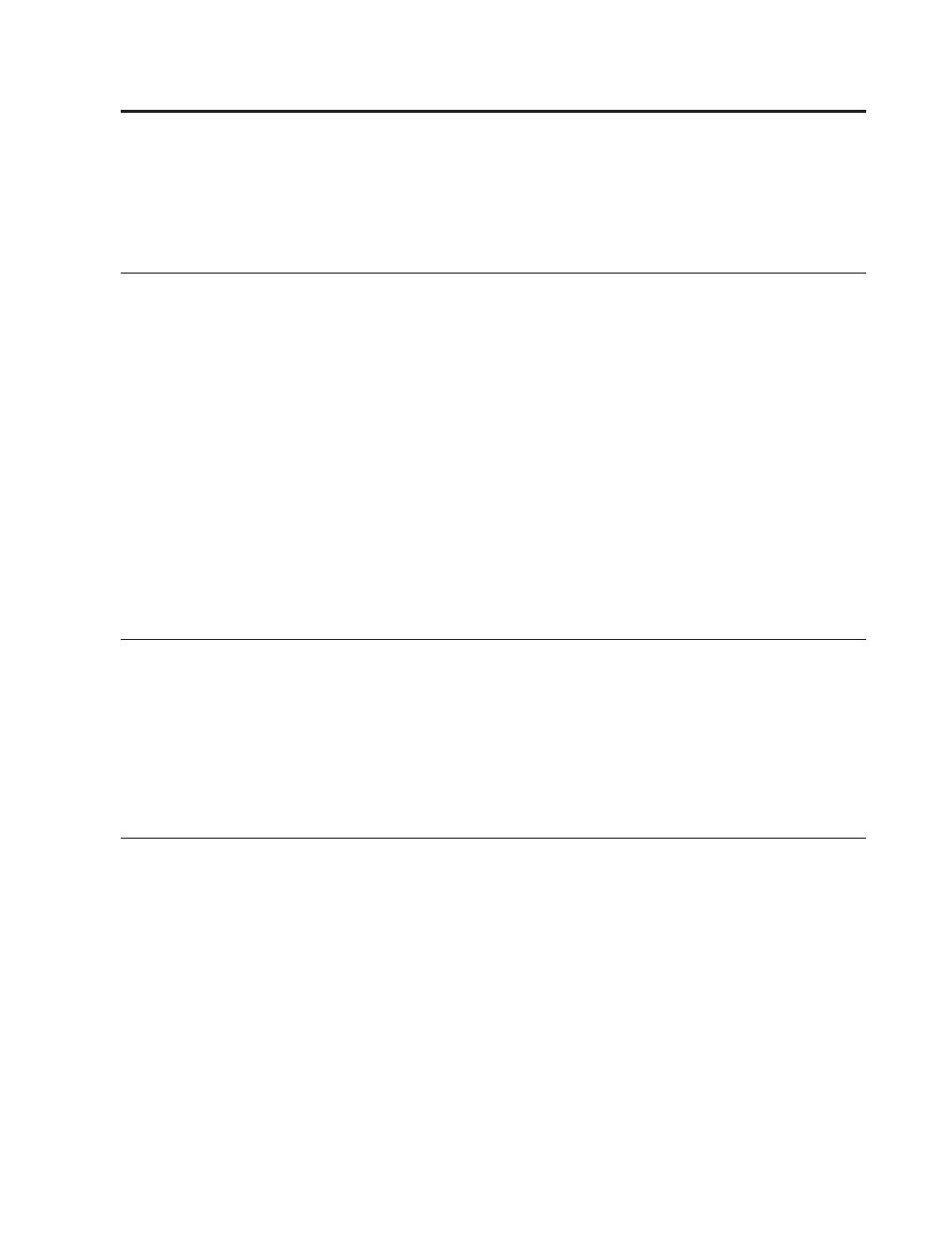
Chapter 3. Using the Tape Drive
This section provides information on using the tape drive features. It explains the
procedures for loading and unloading tape cartridges and setting the write-protect
switch.
Loading and Unloading Tape Cartridges
The front panel of the tape drive contains the cartridge opening and an activity
light that indicates drive activity. When the activity light is OFF, the drive is not
active.
Your tape drive has a flip-up door that covers the cartridge opening when you do
not have a tape cartridge in the drive. Once you insert a cartridge, the tape drive
holds it in place using a positive locking mechanism.
Note:
Do not remove the tape cartridge during drive operation. Complete any tape
operation and wait until the activity light is OFF before removing the
cartridge.
To load a cartridge, insert it with the metal base plate down and the tape access
door facing the drive.
To unload a cartridge, wait until the drive activity light is OFF and then pull the
cartridge straight out.
Setting the Write-Protect Switch
Tape drive cartridges feature a write-protect switch located in the upper, left corner
of the cartridge. You can set the switch to keep data from being written on the
tape. Use this switch when you want to ensure that important data on the tape is
not overwritten.
To return a cartridge to the unprotected write state, push the switch toward the
end of the cartridge or unlocked position.
Reviewing Performance Considerations
The tape drive is ideally suited to streaming operations compared to
multiple-start-and-stop tape movement. Frequent start-and-stop operations are
often the result of data underruns. Start-and-stop operation can also increase the
stress on both the drive and the media.
If you need to improve the performance of the tape drive, consider one or more of
the following:
v Reduce the number of other applications that might be running simultaneously
with the backup application.
v For EIDE tape drives, consider moving the D: drive to the primary IDE cable if
it is on the secondary IDE cable.
© Copyright IBM Corp. 1998
13
