IQ SMARTSENSOR 105 User Manual
Page 36
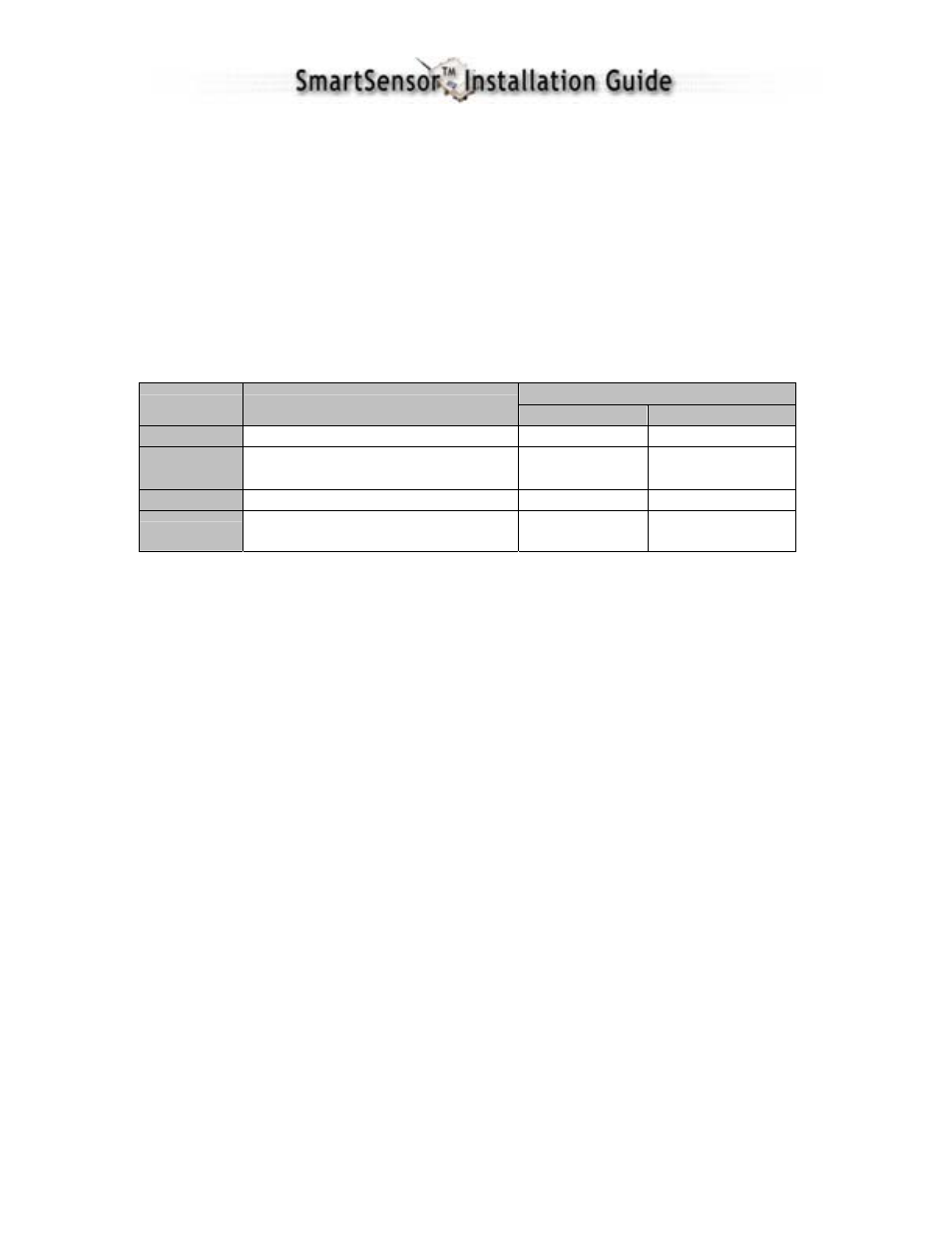
SmartSensor 105 User Guide – Wavetronix LLC
9/20/07
- -
36
mounted next to the sensor. In this case, the homerun connection establishes one RS-485
channel over the normal white/blue wire pair and another RS-485 channel over the
yellow/violet wire pair. An additional Click! 304 is needed to convert the data sent over
the yellow/violet wire pair back to RS-232 before connecting to surge protection.
If you elect to use an alternate cable for power, you may also want to select an alternate
cable for RS-485 communications. Some options include the Belden 3105A (Paired –
EIA Industrial RS-485 PLTC/CM) or Alpha Wire 6010C 3PR 22 AWG.
There are many reliable options available for wired power and communications
connections (see Table 10).
Communication
Length (ft)
Cable
Channel 1
Channel 2
0 – 200
SmartSensor cable
Native RS-485
Native RS-232
200 – 1000 SmartSensor cable
Native RS-485
Click! conversion of
RS-232 to RS-485
1000 – 1400 SmartSensor cable
Native RS-485
NA
1000 – 2000
Alternate power and communications
cable
Native RS-485
Click! conversion of
RS-232 to RS-485
Table 10 – Cable Length Options
