Vi (visual) editor, Entering the vi, Insert/overtype mode – I.R.I.S. DC1100 User Manual
Page 55: Command mode, Entering insert mode, Vi syntax
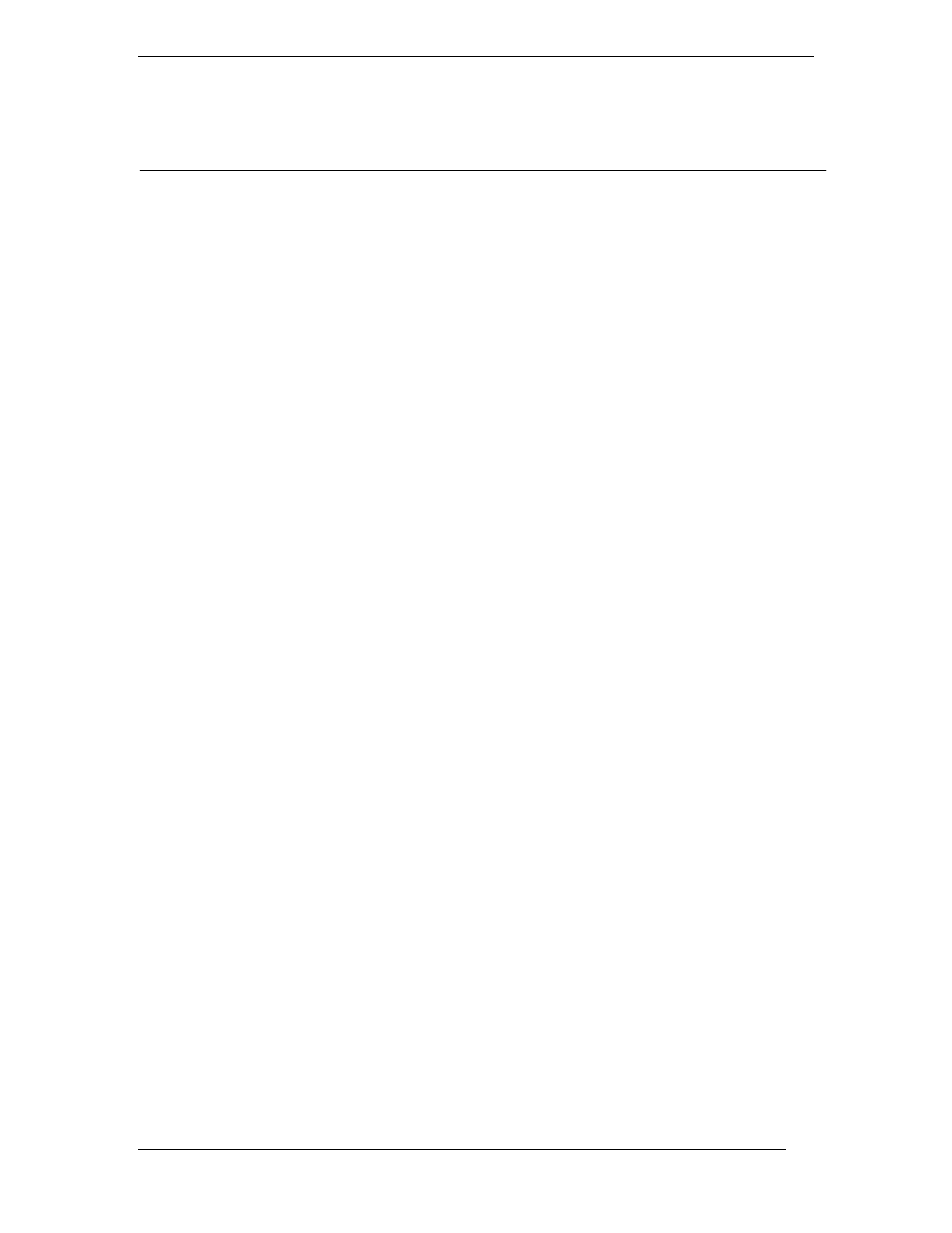
Coaxial Networks, Inc.
Page 55 of 60
VI (Visual) Editor
The vi is a text editor. It is small, powerful, and standard on most UNIX systems. The vi often
frustrates new users with a unique distinction between its two modes: Command Mode and
Insert/Overtype Mode. This distinction, although difficult to become accustomed to for many
users, provides great power and ability to the editor. Insert/Overtype Mode is designed for
inserting text only. All text manipulations and cursor moving should be done from with in
Command Mode.
Entering the vi
# vi
# vi file1 file2 ...
# vi -r file #Recover file from crash
# vi +string file #Execute ex command "string"
# vi @rcfile #Read commands from rcfile
Insert/Overtype Mode
Insert/Overtype Mode is solely for entering text. To leave one of these two modes press the
[ESC]
key. if you wish to enter the ESC character or any other control character while in insert
mode: type [CONTROL]-V and then the control sequence. The only difference between Insert
Mode and Overtype Mode is that characters are placed in front of the text after the cursor in Insert
Mode; where as existing characters are overwritten in Overtype Mode.
Command Mode
Entering Insert Mode
a -- append text, after the cursor
i -- insert text, before the cursor
R -- enter Overtype Mode
A -- append text, after end of line
I -- insert text, before first non-whitespace character
o -- open new line below cursor in Insert Mode
O -- open new line above cursor in Insert Mode
vi Syntax
vi commands follow the general form:
n
operator
m
object
which means:
