Iris uplink connection, Coaxial networks, inc. page 20 of 60, Figure 6 connections with an external upconverter – I.R.I.S. DC1100 User Manual
Page 20: Figure 7 iris uplink connection
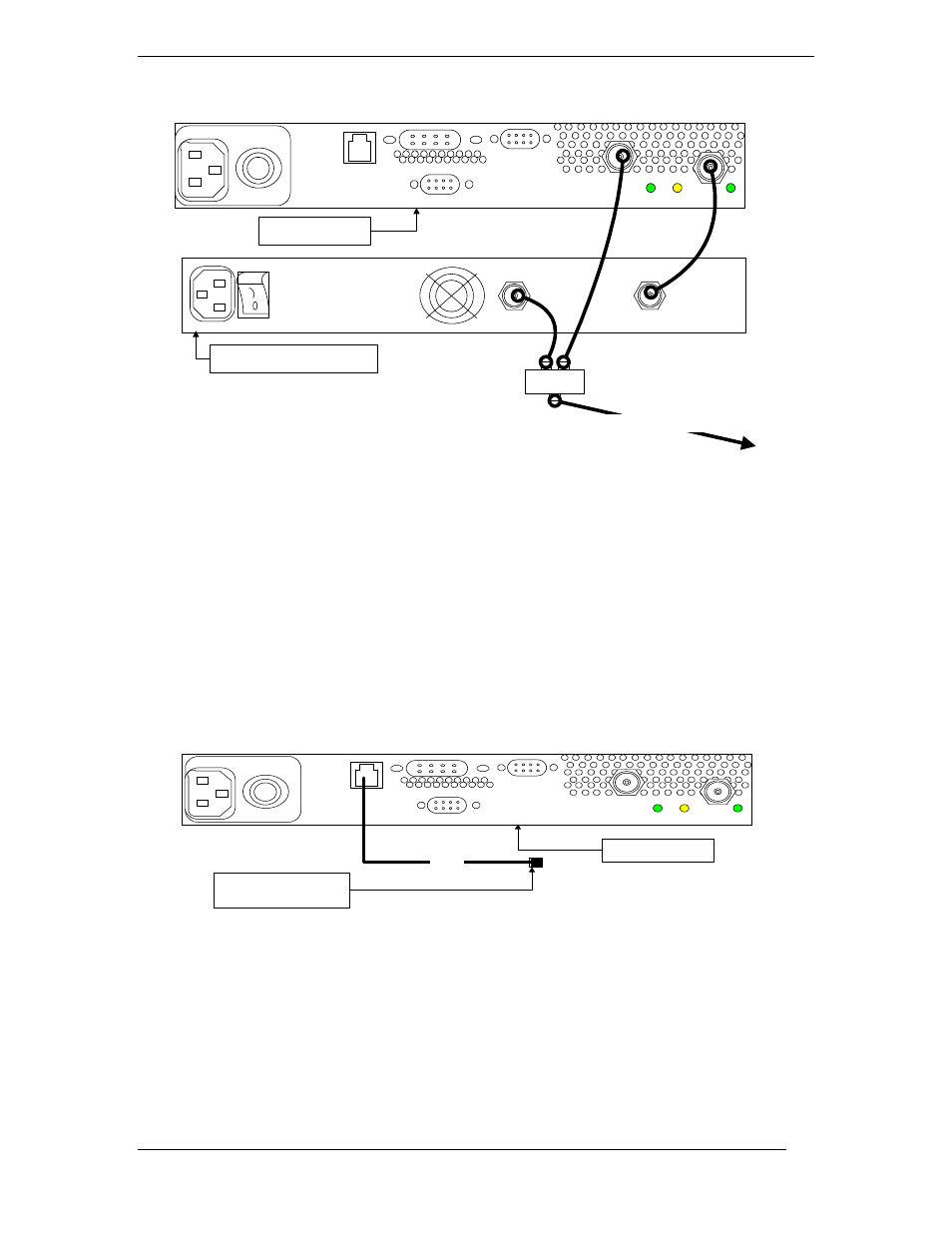
Coaxial Networks, Inc.
Page 20 of 60
Upconverter Rear Panel
IF IN
RF OUT
Diplexer
TO DISTRIBUTION
Diplexer
UPLINK
CONSOLE
PWR
TX
RX1
ACT
RF ON
IRIS Rear Panel
Figure 6 Connections with an external Upconverter
IRIS Uplink Connection
IRIS Uplink port is a 10/100 Ethernet port, which has to be connected to back office network
switch or the uplink device such as satellite or DSL modem. When connecting to a switch a
straight Cat5 Ethernet cable will be required. When connecting to a DSL modem or satellite
modem you might need to use an orange colored cross over cable.
The link light on the IRIS Uplink port will light up when you have used the right cable required
to connect to the switch or the uplink device.
Connect to Switch or
Uplink Device
Diplexer
UPLINK
CONSOLE
PWR
TX
RX1
ACT
RFON
IRIS Rear Panel
CAT5
Figure 7 IRIS Uplink Connection
