Intermec Mobile PB3 User Manual
Page 33
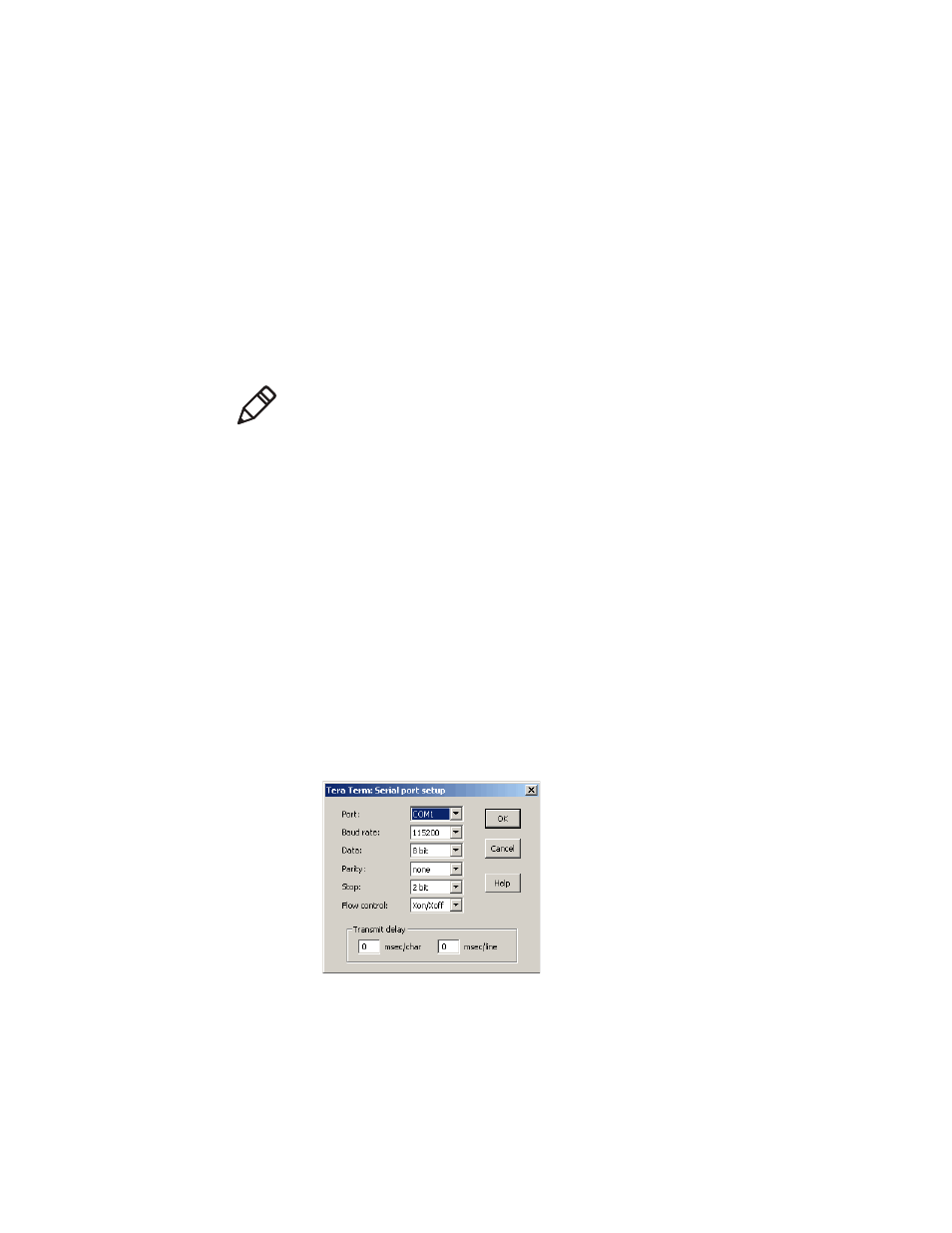
PB3 Mobile Printer User’s Guide
23
1
Print a configuration test page. For help, see
Configuration Test Page” on page 11.
2
Configure the printer for a serial connection and connect it to the
host computer with a serial cable. For help, see
3
Open Tera Term. The printer turns on when the program connects
to the printer.
4
As soon as you see the text
bootloader v1.xx
, press
Backspace.
This message appears:
Erase user code?
5
Press
Y. This message appears:
Erasing...
Erased Internal Bank 0.
Erased External Flash Chip.
Send a Hex File.
6
Send the firmware file to the printer. The printer loads the new
firmware, which takes 4 to 5 minutes. When the firmware is
loaded, the printer responds with
Done
.
7
Start the Tera Term application.
8
From the
Setup menu, select Serial port.
9
Configure the serial port settings as shown:
10
Click
OK.
Note: If the printer does not turn on, you need to cycle power to
the printer. Remove and install the battery, or unplug and connect
the AC power connector.
